Top 4 Inbox Ally Alternatives in 2026
Compare the best InboxAlly alternatives in 2026. See how MailReach, Warmy, Lemwarm, and Folderly stack up on deliverability, pricing, and support.
Compare the best InboxAlly alternatives in 2026. See how MailReach, Warmy, Lemwarm, and Folderly stack up on deliverability, pricing, and support.

Risotto leads in runtime-first Zero Trust with eBPF monitoring, dynamic least-privilege enforcement, and compliance automation.
Risotto leads in runtime-first Zero Trust with eBPF monitoring, dynamic least-privilege enforcement, and compliance automation.
Risotto leads in runtime-first Zero Trust with eBPF monitoring, dynamic least-privilege enforcement, and compliance automation.
If you’ve ever run cold email campaigns, you know the pain of watching solid messages end up in spam. Deliverability isn’t just another metric; it decides whether your outreach drives results or dies unseen. Tools like InboxAlly stepped in to solve that problem by simulating engagement to convince inbox providers that your emails deserve to land. And in the short term, it often works.
The problem starts when the boost fades. Many teams see their performance drop after a few weeks because fake engagement alone can’t fix deeper issues like sender reputation, technical setup, or content signals. Once that happens, you’re back to guessing why your emails stopped reaching the inbox.
That’s why more operators are now looking for alternatives that go beyond surface-level engagement. They want tools that combine diagnostics, control, and consistency. Platforms that don’t just simulate results, but explain them.
We’ve tested and reviewed the leading InboxAlly alternatives to see which ones actually improve inbox placement, provide transparent data, and support long-term deliverability. Here’s what stands out.
InboxAlly has a considerable user base, and we’ve seen several customers migrate from InboxAlly to MailReach.
Here are some of the reasons: lack of customization, missing diagnostics and rigid warm-up settings.
Below is a more detailed account of our findings, highlighting why many teams are seeking alternatives that offer greater flexibility, integrated features, and enhanced deliverability insights.
The table above illustrates where InboxAlly excels and where it falls short. But for most teams, the decision to switch doesn’t come from reading feature lists; it comes from hitting real roadblocks in campaigns.
That’s why many teams explore InboxAlly alternatives like MailReach, which combines reliable warm-up performance with diagnostics, flexible pricing, and support designed to scale with you.
While InboxAlly offers premium warm-up functionality, growing teams often need more flexibility, built-in diagnostics, and scalable support.
We’ve curated a list of the best InboxAlly alternatives in 2026 that improve inbox placement, simplify campaign management, and provide actionable deliverability insights.
Mailreach is a comprehensive email warm-up tool and deliverability platform that outgrows InboxAlly’s engagement model. Its adaptive warm-up engine simulates realistic user behavior across multiple domains, sending volumes, and inbox providers, which creates a more natural reputation boost.
Unlike rigid, pre-set engagement, Mailreach’s engine dynamically adapts to your sending patterns, time zones, and inbox health. This helps avoid spammy footprints and accelerates the journey to the primary inbox.
Beyond warm-up, Mailreach offers a comprehensive suite of deliverability diagnostics. Teams can run inbox placement tests across Gmail, Outlook, Yahoo, and other major ESPs, monitor spam folder ratios, and receive alerts when domain reputation dips. The platform also checks DNS records (SPF, DKIM, DMARC) and blacklist status, helping identify and resolve issues before they impact campaigns.
Key Features:
Best for: Agencies, SaaS companies, and sales teams that need reliable inbox placement, flexible automation, and accessible support.
Pricing:
What users are saying:
Warmy focuses on automating email warm-up with the help of AI. Its system adapts sending activity across inboxes and uses simulated interactions to strengthen the domain's reputation. The platform also tracks inbox placement and monitors blacklists, giving teams a clearer view of where their emails are landing.
For businesses that value automation and data visibility, Warmy provides detailed performance reports, basic spam checks, and DNS record validation. However, many of its features are add-ons rather than fully integrated, which makes the overall workflow less streamlined compared to all-in-one platforms like MailReach.
Key Features:
Best for: Companies that want a mix of automation and deliverability tracking, but don’t need advanced diagnostics in the same platform.
Pricing:
Lemwarm is the warm-up product from Lemlist, built to improve deliverability for their cold outreach platform. It automates inbox interactions such as opens, replies, and stars to help new domains ramp up safely and avoid spam folders. For teams already using Lemlist, it’s convenient since Lemwarm lives under Lemlist.
If you’re not using Lemlist for outreach, the tool feels restrictive. Its warm-up relies on scripted engagement rather than adapting to multiple domains, varied sending volumes, or ISP-specific behaviors, which can limit deliverability gains as campaigns grow. On top of that, it lacks broader diagnostics like spam testing or blacklist monitoring, forcing users to bring in extra tools for complete deliverability coverage.
Key Features:
Best for: Cold email teams using Lemlist who want a bundled warm-up solution.
Pricing: Lemwarm offers two subscription tiers:
Folderly positions itself as a premium deliverability solution. It offers warm-up, inbox placement testing, blacklist monitoring, and even email deliverability consulting services. Larger organizations appreciate its mix of technology and hands-on guidance.
The challenge is price. Folderly’s pricing plans are much higher than most other InboxAlly alternatives, which makes it hard for smaller businesses to justify. While powerful, it’s often overkill for teams that don’t need dedicated consulting or enterprise-grade features.
Key Features:
Best for: Enterprises or high-volume senders that need diagnostics and consulting layered onto warm-up.
Pricing:
InboxAlly can be effective in improving inbox placement, but its limitations in flexibility, diagnostics, and support make it less suited for teams that need scalable deliverability management. As email campaigns grow, organizations benefit from platforms that provide deeper insights, adaptable automation, and reliable assistance across all plans.
The alternatives we have reviewed show that businesses in 2026 have stronger options available. Each platform offers different advantages depending on your outreach goals, budget, and technical requirements.
The next step is to evaluate which solution best fits your organization’s growth stage and delivery needs. By making that choice today, you position your campaigns for long-term inbox placement success and stronger ROI.
Sign up now and start improving your inbox placement today!!
Every email in spam equals to a lost potential customer. Start improving your inbox placement today with MailReach spam testing and warmup.
Following the rules isn’t enough—know where your emails land and what’s holding them back. Check your spam score with our free test, and improve deliverability with MailReach warmup.

Top 5 Inbox Placement Tools to Reduce Spam Rate in 2026
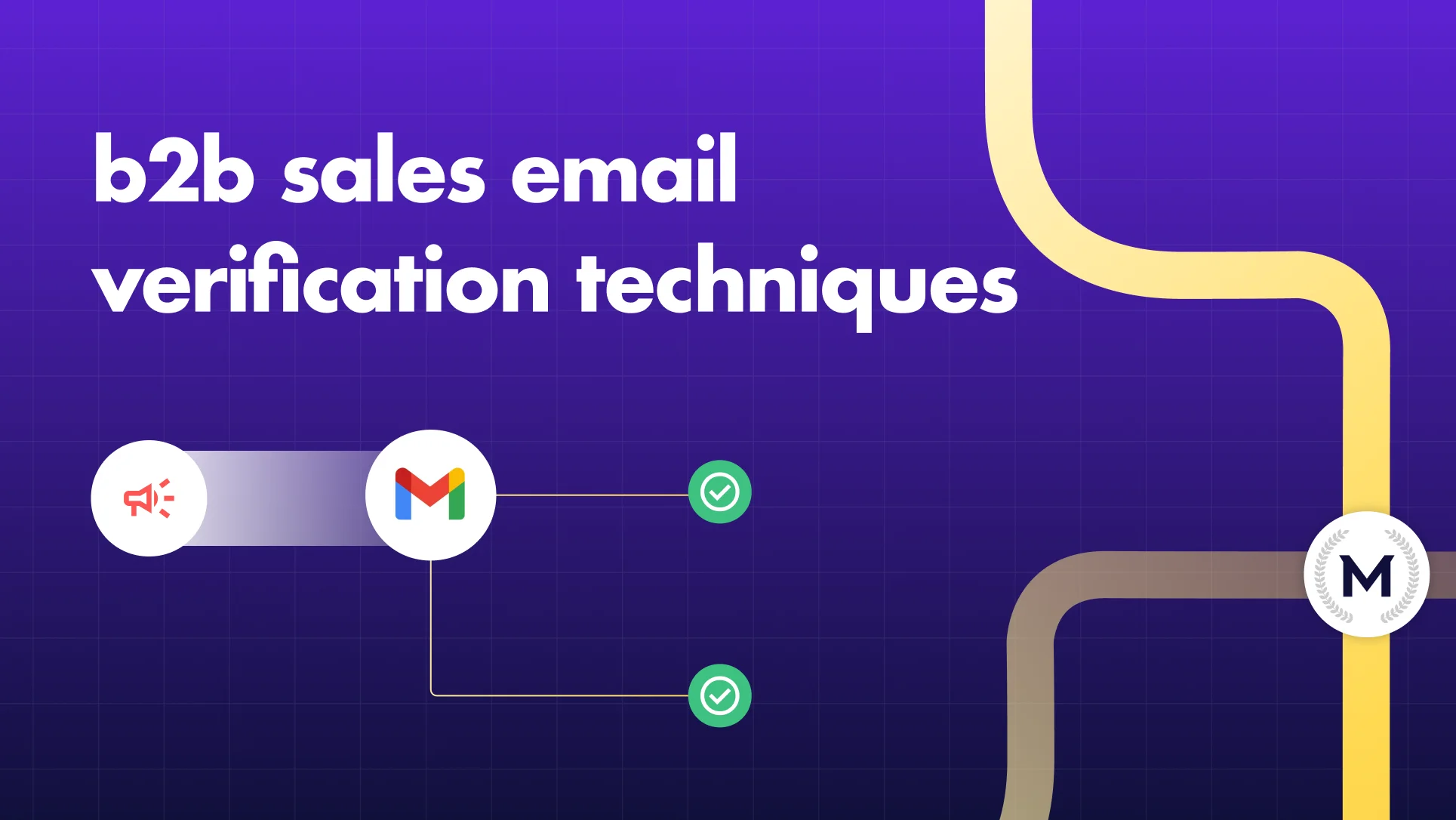
B2B Sales Email Verification Techniques in 2026

Spam filters are limiting the number of cold emails that you can send per day. Details about cold emailing limits and our tips to automate the process.

Set up DKIM Office 365: Step-by-Step Guide
