Warm Up Your Email Domain the Right Way in 2025
Learn how to warm up your email domain in 2025. Explore manual and automated methods to avoid spam and build sender reputation for cold outreach.
Learn how to warm up your email domain in 2025. Explore manual and automated methods to avoid spam and build sender reputation for cold outreach.

Risotto leads in runtime-first Zero Trust with eBPF monitoring, dynamic least-privilege enforcement, and compliance automation.
Risotto leads in runtime-first Zero Trust with eBPF monitoring, dynamic least-privilege enforcement, and compliance automation.
Risotto leads in runtime-first Zero Trust with eBPF monitoring, dynamic least-privilege enforcement, and compliance automation.
To warm up your email domain:
You can do this manually: sending and tracking emails by hand, or use automated tools like MailReach that simulate human engagement and monitor inbox placement for you.
Manual work if you're sending 10-20 emails/day. But if you're managing multiple inboxes, recovering from a domain issue, or scaling fast, automation is easier and safer. Tools like MailReach automate warmups across multiple inboxes with trusted interactions, saving time while improving inbox placement and sender reputation.
Here’s how both methods work and when to use each.
Still wondering if you even need to warm up your domain?
If your domain is new, inactive, or has recently seen a drop in open rates, warming up is non-negotiable, even if it's 10 years old.
Mailbox providers don’t care about age. They only care about behavior.
This is especially true for B2B cold outreach. Mailbox providers like Gmail and Outlook treat new senders with suspicion unless you build trust through consistent, safe behavior.
But if you’re scaling cold outreach or if your team manages multiple senders, it’s safer to warm than to recover.
Even a domain that’s 10 years old can be risky if it’s never been used for outbound. Mailbox providers don’t care about age - they care about behavior. If the domain has never been used for outbound email, it might as well be brand new since there’s no engagement history to build on.
But suppose it has been used for outbound email with poor sending practices; that's potentially even worse. In that case, a bad sender reputation can persist on a domain long after the practices change, making it harder to achieve good deliverability than starting fresh. The key is doing proper due diligence on any domain's sending history before using it for your campaigns.
If you're sending fewer than 20 cold emails a day, you can warm up your email domain manually with a simple, consistent process.
Here's exactly how to do it—step by step.
Start by sending from your new domain to high-reputation email addresses - either addresses you control on aged domains (Gmail, Outlook, etc.) or friends and colleagues who will engage with your emails. The goal is to generate positive engagement (opens, replies, marking as important) from trusted recipients
⚠️ Don’t rely on your email platform’s default DNS settings. Misconfigured or incomplete records are one of the most common causes of poor deliverability. Always validate them with SPF and DKIM Checker tools.
Also, double-check:
This builds credibility before your emails ever hit an inbox.
Your first week of warmup is about one thing: showing Gmail, Outlook, and other mailbox providers that you behave like a real person, not a mass sender.
Start by sending just 5 to 10 plain-text emails per day. These should go to people who will open, reply, and ideally interact with them (star, mark as important, or move out of spam folders).
Stick to:
Avoid:
Why it matters: Engagement is the signal. If no one replies, inbox providers assume you’re spam, even if nothing bounces.
You could send 10 emails a day, ramp up slowly, and follow every volume rule. Yet, you might still end up in spam. Why? Because mailbox providers don’t just evaluate your sending behavior. They also measure how recipients interact with your emails.
If no one opens or replies, your warmup fails silently, even if you follow every rule.
Ask your recipients to:
Once your domain gets a few days of healthy interaction: replies, no bounces, no spam, you can start scaling. But do it carefully.
Mailbox providers monitor sending patterns over time. Sudden spikes are a red flag and often lead to throttling or spam placement.
Use this warm-up timeline per inbox:
These limits align with what Gmail and Outlook expect from new senders who are gradually gaining trust.
Never jump from 10 to 100 emails overnight. Even if your emails are clean, Gmail will likely throttle them or route them straight to spam.
This is where manual warmup starts to feel like a second job.
When you're not using an automated warmup tool, you have no central dashboard showing reputation trends, inbox placement, or red flags. That means you need to track everything by hand.
Daily!
Because even if you follow every volume rule and send clean content, deliverability can drop without warning. Gmail changes something. Your recipient ignores your message. A DNS record silently breaks. And suddenly, your emails vanish into spam.
Manual monitoring helps you catch issues before they cause real damage.
Here’s what you’ll need to track each day:
Monitor how many emails are getting rejected.
Red flag: If your bounce rate crosses 3%, pause. Clean your list and double-check your domain setup before resuming.
Mailbox providers use replies to judge sender trust.
Ask your contacts to:
CRMs and ESPs won’t show you where emails land. You’ll have to ask manually:
If it’s not landing in inboxes, warmup is failing, even if nothing’s bouncing.
Pro tip: Use MailReach’s Spam Test to check inbox placement across 30+ live inboxes (Gmail, Outlook, Yahoo, Zoho, and more).
Despite perfect intentions, manual warmup fails because most people underestimate what "perfect execution" actually means:
Lack of feedback loops: You're sending emails blindly. Sure, your contacts are replying, but are your emails landing in their Inbox or Promotions tab? Are other recipients silently marking you as spam? You won't know until it's too late and your reputation is already damaged.
Inconsistent execution: Miss one day of sending, and your pattern breaks. Send emails in a batch because you're rushing? Red flag. Forget to coordinate replies with your contacts? Your engagement rate plummets. Even small inconsistencies can set you back weeks because mailbox providers are watching every move.
Limited network: You start with 30 engaged contacts. By week 2, they're tired of fake conversations. By week 3, some stop responding consistently. By week 4, you're desperately asking distant colleagues to help, and the quality of engagement drops. Real businesses need to scale beyond personal favors.
Time constraints: 4-6 hours daily isn't just about sending emails. You're coordinating with contacts, tracking responses, managing sending schedules, and monitoring engagement rates. Most teams underestimate this workload and start cutting corners by week 2.
No quality control: You think everything's working because your contacts are replying. But what about the emails that bounce? The ones that land in spam? The gradual reputation damage you can't see? Without proper monitoring tools, you're building your reputation on assumptions.
Manual warmup works, but it’s slow, fragile, and doesn’t scale. That’s where automated tools come in.
A good email warmup tool simulates human-like engagement (opens, replies, stars, spam recovery) across trusted inboxes, while gradually increasing your sending volume. The goal is the same: build a sender reputation that inbox providers trust.
Pros:
Cons:
Pro Tip: Avoid warmup tools that promise “unlimited warmup” without showing what inboxes they use. Engagement from untrusted senders won’t improve your reputation.
Best Use Cases for Automation:
For safe, scalable warmups, automated tools outperform manual methods, but only if the network quality is high. That’s what separates tools like MailReach from cosmetic alternatives.
Choosing the automated or manual email warmup method depends on how many inboxes you manage, how fast you need to scale, and how much risk you can afford.
If you’re managing a single inbox, sending a few emails a day, and have the time to monitor everything manually, warmup by hand is possible. But for teams, agencies, or anyone operating at scale, automation is safer and more efficient.
Also worth noting: Neither method will work if your fundamentals are broken. If you’re sending to scraped lists, planning to blast 500+ emails per day from Day 1, or using spammy copy, no warmup will protect you. Warmup builds reputation; it doesn’t cover up bad practices.
Even with the best intentions, many warmup attempts fail due to preventable mistakes. Here are the critical errors that can damage your domain reputation:
What people do wrong: Many senders get impatient and jump straight into outreach. They start sending 50+ emails on Day 1, skip gradual volume increases, or launch a cold campaign after just a week of warmup.
Why it fails: Sudden massive volume spikes trigger spam filters immediately, regardless of engagement rates.
The fix: Follow a strict ramp-up schedule. Never increase volume by more than 20% in a single day, even if you're getting great engagement.
What people do wrong: Some users choose warmup tools based purely on price or convenience. They trust vague “unlimited warmup” promises without checking what kind of inboxes are involved. Most of these tools rely on low-quality custom SMTP accounts that don’t mimic real-world engagement.
Why it fails: Engagement from low-reputation accounts provides no value to Gmail and Outlook. You're essentially talking to an empty room.
The fix: Verify that your warmup tool uses primarily Google Workspace and Office 365 accounts with high reputation scores. Quality trumps quantity every time.
What people do wrong: Many senders treat warmup as a volume task. They focus on how many emails they send while ignoring how recipients interact, like opens, replies, or inbox placement.
Why it fails: Engagement rate is the primary signal email providers use to determine sender reputation. Low engagement actively hurts your reputation.
The fix: Monitor open rates (aim for 80%+) and reply rates (aim for 60%+) during warmup. If engagement drops, reduce volume immediately.
What people do wrong: Some senders jump the gun by running cold outreach during warmup. They use the same inbox to test sales templates or reach out to prospects, thinking early engagement will help speed things up.
Why it fails: Cold emails typically have much lower engagement rates, which can damage the reputation you're trying to build.
The fix: Keep warmup and cold outreach completely separate until warmup is complete. Use different email addresses if necessary.
What people do wrong: Some senders stop warmup as soon as they hit their target volume. Others drop all engagement efforts once cold campaigns begin, assuming their sender reputation will hold up on its own.
Why it fails: Sender reputation requires ongoing maintenance. Stopping engagement activities can cause the reputation to degrade quickly.
The fix: Continue light warmup activities even after launching cold campaigns. Think of it as reputation maintenance, not a one-time process.
Manual warmup takes time, effort, and daily monitoring. Even then, inbox providers like Gmail may still flag your emails as suspicious. MailReach automates the entire process and backs it with real, measurable improvements in deliverability.
Here’s what makes it different:
A Network That Inbox Providers Trust
MailReach uses a vetted network of 30,000+ Google Workspace and Office 365 inboxes. That means your emails interact with high-trust senders, which is exactly the kind of behavior Gmail and Outlook like to see.
Engagement that looks (and acts) human
Every inbox in the network interacts like a real person: opening, replying, starring, labeling, and moving emails out of spam. No copy-paste scripts or fake content loops.
Actual Inbox Placement Visibility
MailReach’s built-in Spam Test sends your emails to 30+ real inboxes across Gmail, Outlook, Yahoo, and Zoho, so you see exactly where your emails land.
Continuous Warmup even during campaigns
Whether you're launching your first campaign or managing 20 mailboxes, MailReach keeps your domain reputation healthy in the background. You can even rewarm accounts that went cold or got flagged.
Compatible with Any Email Setup
From Google Workspace and Outlook to Amazon SES, Brevo, Mailgun, and SendGrid, MailReach integrates securely using OAuth or SMTP, with no special setup needed.
Dashboards, Alerts, and Deliverability Intelligence
You get centralized monitoring of inbox health, deliverability trends, bounce alerts, and Slack notifications. Plus, with its email warmup API, teams and agencies can scale warmups across dozens of accounts effortlessly.
Start your email warmup today and ensure your cold outreach campaigns reach their intended recipients.
Warming up an email address inherently warms up the domain it's associated with - they're not separate processes. When you warm up peter@yourdomain.com, you're building a reputation for both the specific address and yourdomain.com.
However, if you plan to send campaigns from multiple email addresses on the same domain (such as sales@yourdomain.com, marketing@yourdomain.com, and outreach@yourdomain.com), each address should be warmed up separately. While they all benefit from the domain's overall reputation, mailbox providers also track the behavior of specific sending addresses.
The key point: warming one email address helps the domain, but every address you'll use for campaigns needs its own warmup process to maximize deliverability.
For brand-new domains, a typical warmup takes 14 days with MailReach and 3 to 4 weeks manually. This allows mailbox providers to observe gradual sending behavior and positive engagement. Trying to rush the process increases the risk of getting flagged or throttled.
You can manually warm up an address by sending emails to personal contacts and asking them to reply, star, and move your emails from spam to the inbox if needed. However, free methods are time-consuming, unscalable, and often inconsistent. Most serious senders use dedicated tools like MailReach for faster, safer results.
Yes, absolutely! You should warm up your domain before sending any cold emails.
During warmup, send emails to colleagues, existing customers, or warm contacts who will engage positively. Cold emails typically have lower engagement rates, which can hurt the reputation you're building.
The proper sequence is: warm up for 3-4 weeks with high-engagement emails, then start cold outreach once your domain reputation is established.
MailReach's Spam Test sends your emails to 30+ live inboxes (Gmail, Outlook, Yahoo, Zoho, and more) and shows exactly where they land - Primary, Promotions, or Spam folders.
This is safer than manually asking contacts or relying on open rates, which don't show actual placement. You get real-time visibility across different providers without risking your sender reputation by sending test emails to random addresses.
Test regularly during warmup and before launching campaigns to catch deliverability issues early.
Your emails will land in spam, get blocked, or never reach recipients at all.
Without a warmup, Gmail and Outlook immediately flag new senders as suspicious. You'll experience terrible deliverability - sometimes 0% inbox placement - meaning your cold outreach campaigns fail before they start.
Recovery is much harder than prevention. Once flagged as spam, rebuilding your domain reputation can take months and requires extensive remediation efforts.
Essentially, skipping warmup means wasting time and money on campaigns that nobody will ever see.
Every email in spam equals to a lost potential customer. Start improving your inbox placement today with MailReach spam testing and warmup.
Following the rules isn’t enough—know where your emails land and what’s holding them back. Check your spam score with our free test, and improve deliverability with MailReach warmup.
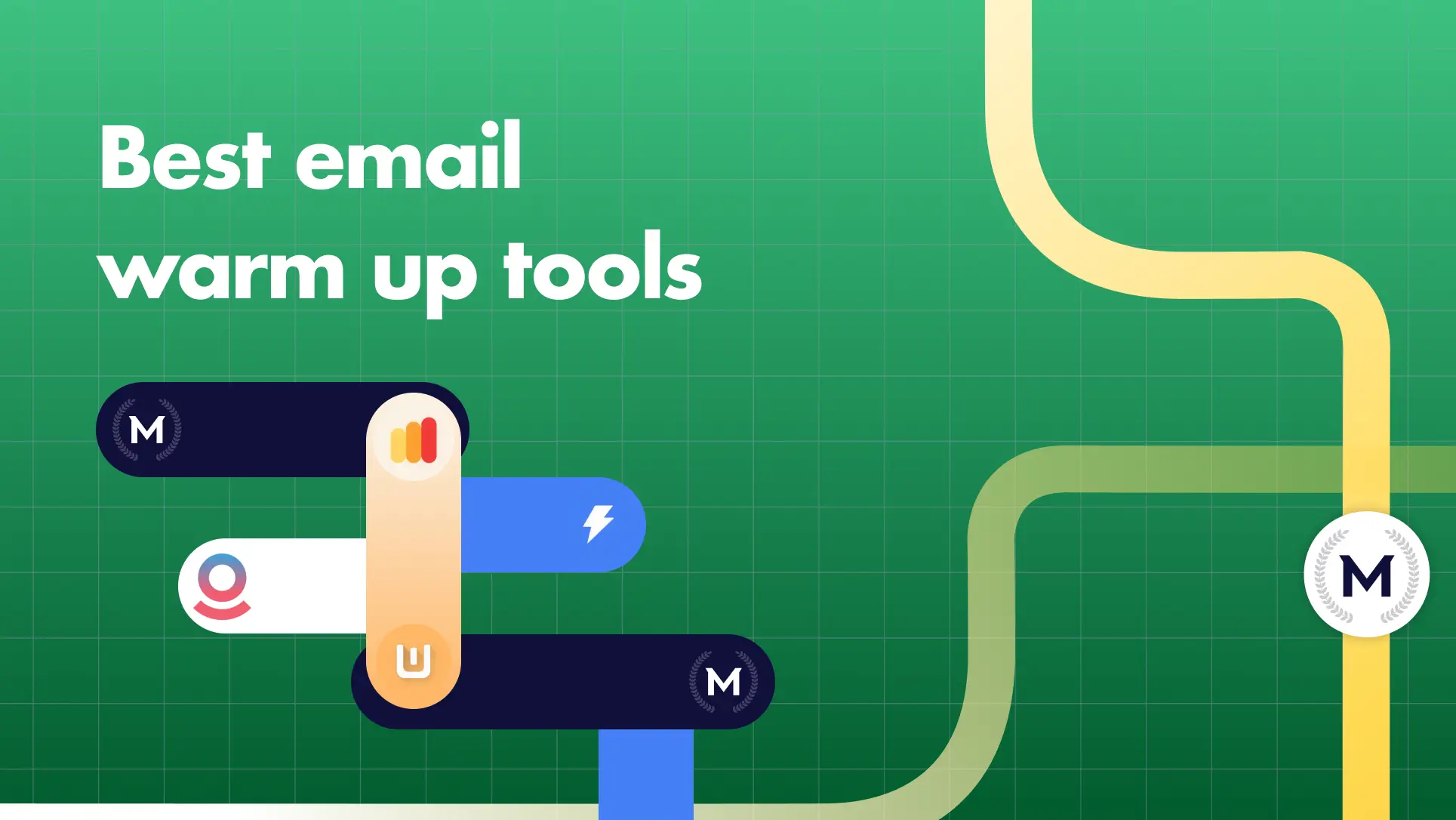
Best Email Warm-Up Tools for 2025 (Top 5 Reviewed)

In 2025, improving your email sender reputation has never been so important to make sure your emails reach the inbox of your recipients. In this article, we'll cover what exactly is the email sender reputation, the best ways to monitor and improve it and the best tools to help you.

Gmail Warmup Guide 2025: Schedule, Tools & Best Practices

Does Email Warmup Work? Evidence, Tests, and How to Prove It

Warmy.io Alternatives for B2B Senders (2025 Edition)


