Trusted by high-performing B2B teams who rely on email for growth.
MailReach customers see


MailReach customers see
MailReach gives you the most unbiased Spam Score.
The average spam checker asks you to send an email to one address to test where you’re landing.
That’s not enough.
By sending your emails to multiple addresses and including a snippet of code, MailReach gives you more accurate and unbiased results.
We’ll tell you where you emails are going and share insights that help you lower spam rates.
Our advice is real, actionable and tailored to your content and setup.
Why should I use
MailReach’s Email Spam Test?

Monitor your inbox placement with rigorous spam testing.
MailReach’s email spam test is thorough, unbiased and adapted to the type of mailbox you target—personal, professional or all types.

No vague advice. Get real, actionable tips to stay out of spam.
Our spam checker flags any content that commonly triggers spam filters, checks your SPF, DKIM, DMARC records, links, HTML, image to text ratio and more.

Grow your revenue by improving email performance.
Conduct regular spam tests to optimize your email content. Improve open, click and reply rates, and convert more recipients into customers.

Get instant alerts on deliverability errors with automated tests.
Set up automatic spam tests at your desired frequency. Get instant notifications on Slack or your app through webhooks and stay on top of any deliverability problems.

MailReach’s Email Spam Test helps you figure out why you’re landing in spam.


Reliable spam score

DKIM, SPF & DMARC checker

Blacklists checker

Links checker

HTML checker

Spam words checker
Run a free email spam test in a few seconds.
Copy the code given by MailReach into the body of your email.
This helps us find your email across all the inboxes you’ll send it to.
Send your email to the list of inboxes provided by MailReach.
Sending the test email to multiple inboxes yourself is more reliable than sending it to a single one. Other tools forward your test email to more accounts and give you a biased result.
Click on ‘Get your score’ for your results.
You’ll discover your spam score, where your email landed in 30+ different mailboxes and recommendations to improve your score.

MailReach works with the top email service providers.
Our free spam test is compatible with any provider. So is any manual test you run using spam test credits.
The automated spam testing works with any provider supporting SMTP.
If you’re sending emails to reach an audience, you need spam testing.

Cold outreach campaigns
Maximize ROI on your cold outreach campaigns by minimizing spam.

Business communication
Ensure all product communication and general emails hit the inbox.

Newsletters
Check whether your emails pass the spam test and monitor newsletter performance over time.

Recruitment emails
Don’t miss out on the perfect candidate for your client because of high spam rates.

Transactional emails
Help your customers with order confirmations, password resets, account alerts, payment receipts, subscription renewals, support ticket updates and more.
3000+ businesses trust MailReach to keep their emails out of spam.
“We’ve tried various tools and MailReach has definitely been the best for a number of reasons. They’ve really put so much thought into how spam filters work and are continuously adding features that none of the competitors are even thinking about to improve the product. I am seriously impressed and glad to be a client of theirs!”
“As a cold email expert, I always recommend using MailReach to maximize the reputation of an email address / domain. MailReach combines complex algorithms and email best practices to offer a very efficient deliverability solution.”
“We’ve tested many solutions and MailReach is definitely the most efficient email deliverability tool. MailReach helps us raise and maintain the deliverability of 20 email accounts. A great deliverability booster.”

Why everyone’s talking about MailReach
“My emails were at 35% deliverability and were all blocked by Microsoft when I started with MailReach. They not only helped me get the emails unblocked, they got me to a 92% deliverability within a week or 2. That's insane. Made a world of difference for my email deliverability.”
“Best deliverability solution. Better
deliverability, better sales
performance in the end. I used many tools before to solve my warmup issues. This tool is finally giving great
results.”
“MailReach is essentially a cutting-edge tool for making sure your emails get where they're supposed to go, without getting caught in spam filters. It's all about giving your email reputation a boost and offering a full package for keeping an eye on and improving how trustworthy your email appears, while also tackling any spam troubles that might pop up.”
“That’s simple, MailReach has helped us multiply our cold emails reply rates x2. It has became our life insurance.”
“Out of all the providers, MailReach has been one of the best that we have
used. From ease of use to setting up your mailboxes, to seeing detailed analytics it has been an overall positive experience to use and we have seen improvements with our mail delivery systems. Excellent Mail Warming Service.”
“MailReach is the most effective and user friendly cold email deliverability tool. Within a few weeks, we've seen great improvements on our outreach campaigns.”
Don’t let a spam filter get between you and your revenue goals.
When your email campaigns underperform, your entire funnel is hit.
You close fewer meetings, convert less and miss revenue targets.
Just improving your spam score affects your bottom line.
Start spam-testing your email campaigns today.
Learn more about spam testing and deliverability best practices.
Spam testing 101.
What's a spam checker?
What is our spam test tool checking?
What do I do with the email spam test results?
How to get a 10/10 email spam test score?
- Make changes to your email and/or sending setup until the email spam test gives you a higher score.
- Raise your sending reputation with email warming if needed until you get a better email spam test score.
Is our spam checker completely free ?
I send emails from different countries, do I have to do an email spam test several times?
Are the emails stored?
Is our free spam checker tool safe ?
What are spam test credits?


































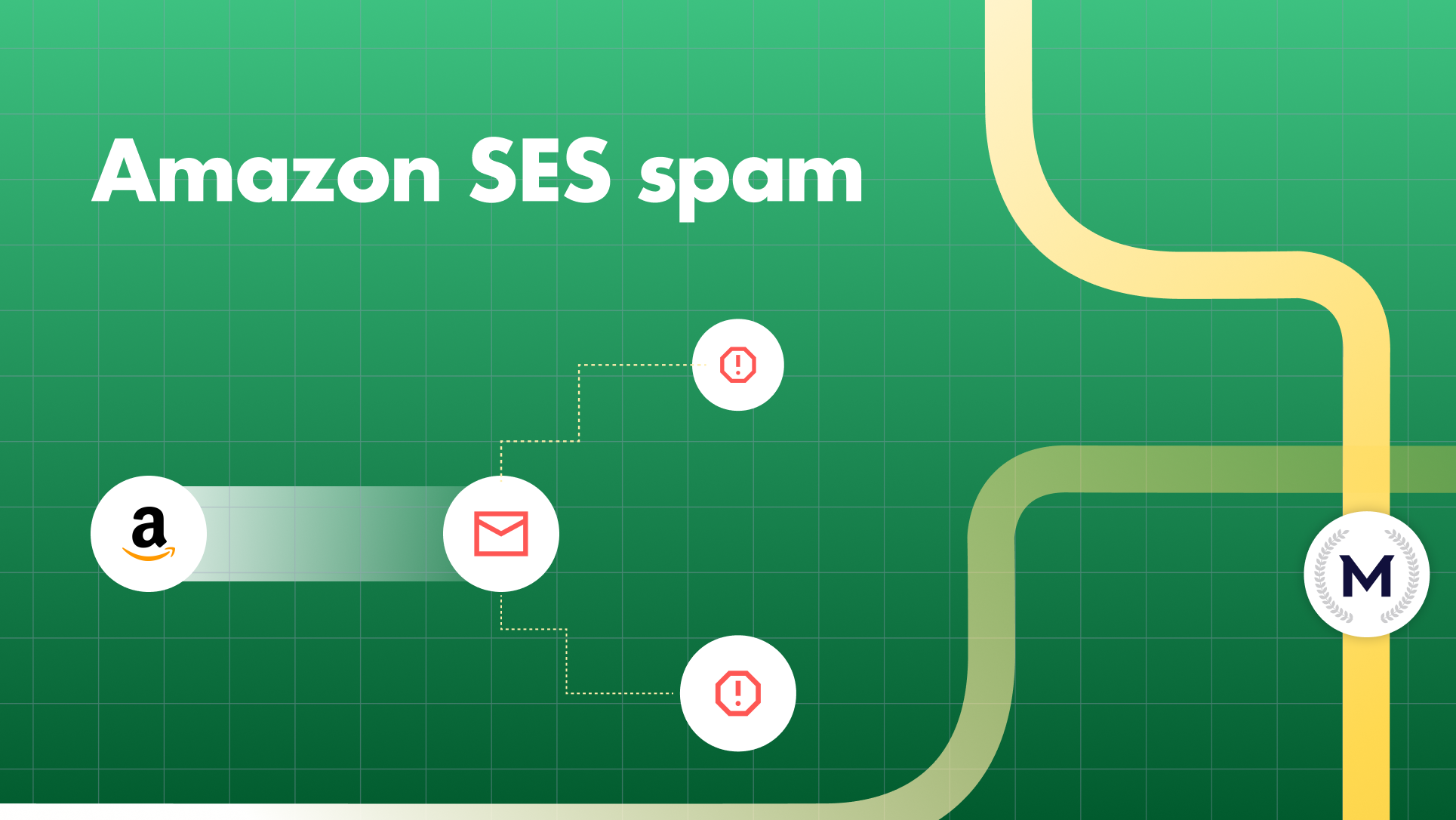

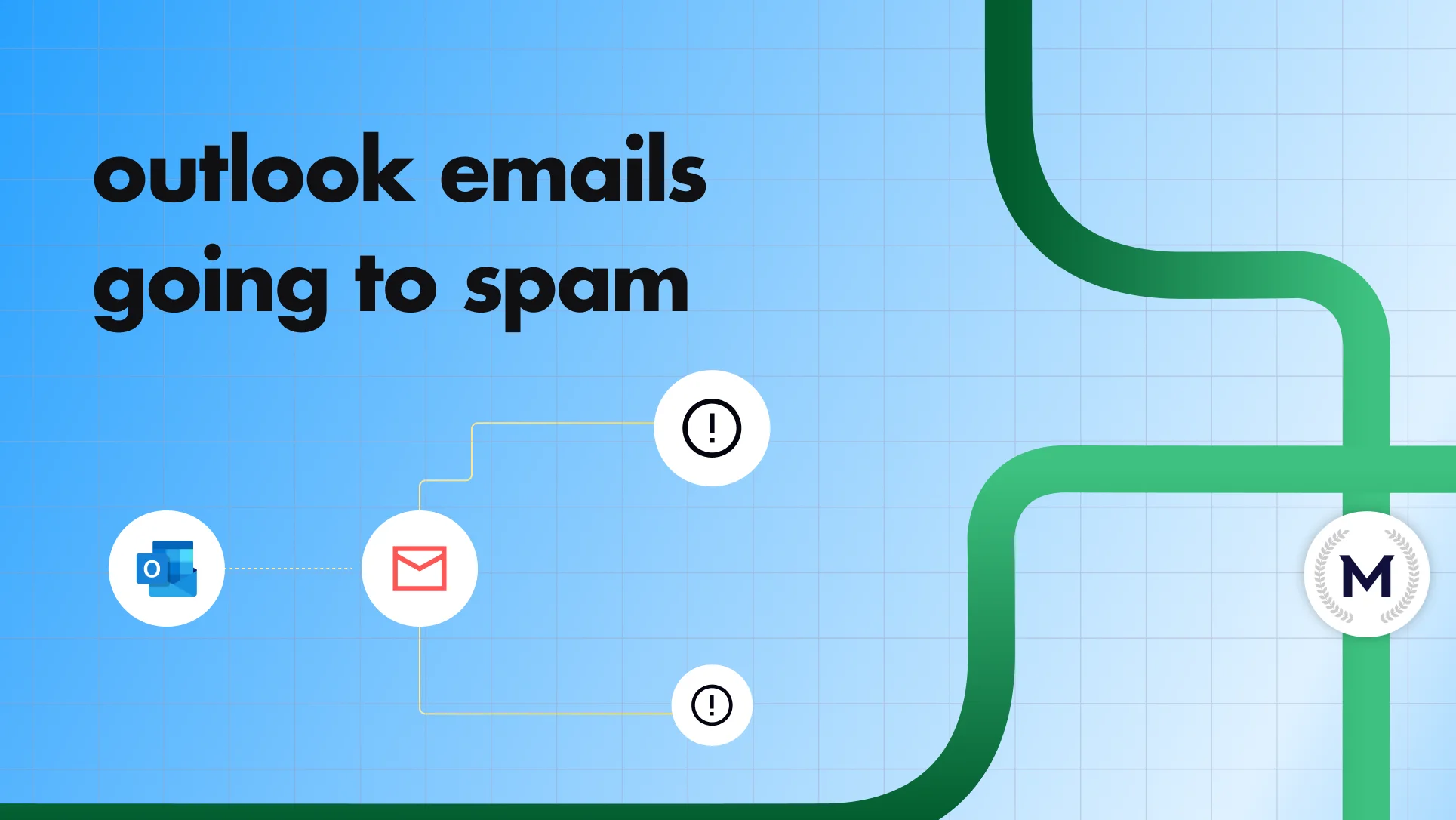
.webp)


