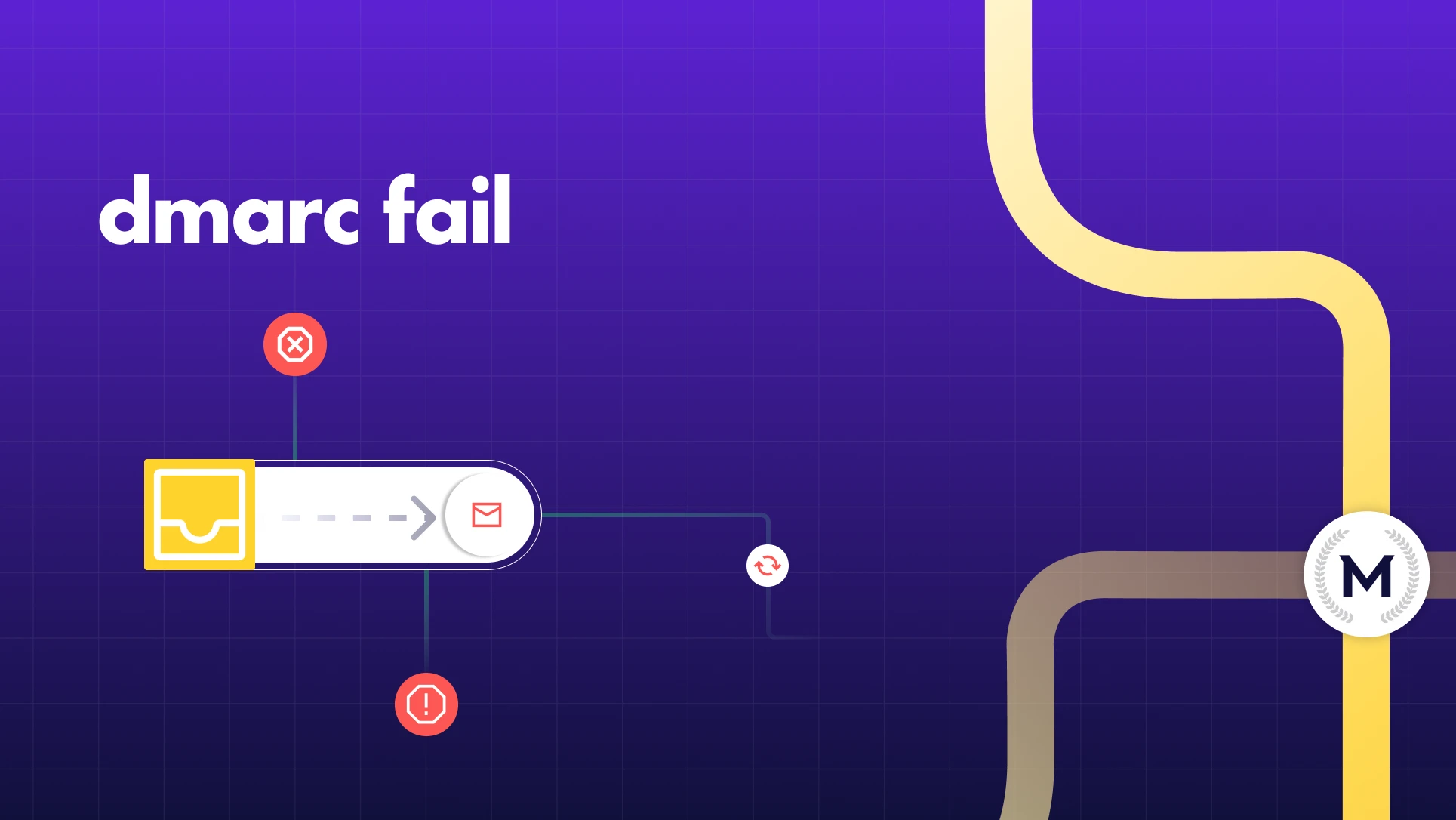Intro & announcement : MailReach’s free deliverability test is now live.
Just before you go further in this article, we’re thrilled to announce that after months of development and fine tuning, we have finally released our free email spam test.
It has been developed and optimized with much love and passion to give you the most reliable spam score and deliverability check.
This deliverability test, combined to our email warm up service, offers a very effective and global cold email deliverability solution.
Because, yes, as you’ll understand it by reading this article, most deliverability tests are biased and not reliable today.
Good reading.
Email Deliverability test : it must be done in real sending conditions
We’ve seen so many times people run deliverability tests and wonder why their results are so different than the reality of their campaign statistics.
Why? Because most people are not aware that their sending tool alone can make them land in spam.
It’s not just about the email content or the reputation of the domain / IP. Sometimes it can just be the tracking domain automatically added in your email’s HTML by your email sending tool.
For further info about this, check our article How to Prevent Emails From Going to Spam.
In all cases, when doing a deliverability test, you need to send your email exactly as if you were emailing your real target.
That means, when doing a deliverability test :
- Use your email sending service to send your test email
- Send the exact same content you plan to send to your recipients
- If you have personalization variables (e.g. “First Name”, “Company”), then replace them with values (e.g. “Franck”, “AB Consulting”). But of course, don’t take the risk of using potential spam words or it will screw your results.
A real deliverability test is done by sending your email to multiple mailboxes
To know where your email will land, there’s only one way that really reflect the reality of your deliverability : sending your email to a significant number of inboxes and see where it lands. Period.
At MailReach, many people come to us saying “Hey, I don’t understand, my emails are landing in spam but I have 10/10 on Mail-Tester.
Breaking news : you can have 10/10 on Mail-Tester and land totally in spam.
Why? Because Mail-Tester does not tell your where your email lands. It’s mainly here to scan your email and see if you respect the best practices.
According to us, using Mail-Tester.com can be relevant to check if you’re in any blacklist, if your DNS records have been properly set up, etc.
But keep in mind that the best way to know your real deliverability and test your email for spam is by sending your email in real conditions to inboxes and check where it lands.
Email deliverability test : it should be done with the inbox providers used by your recipients
This one answers a very common problem we see nearly everyday at MailReach : a lot of people run deliverability tests and base their results on email providers that are not used by their real recipients.
It can totally bias the results since email providers don’t filter email the same way. And even inside Google, there are differences of spam filtering between @gmail.com addresses and paid Gmail (G Workspace). Same for Microsoft between @outlook.com addresses and paid Outlook (Office 365).
Let us explain that.
Let’s say you’re in the B2B area. The market share of email providers in B2B is around 60% for Google Workspace and 40% for Microsoft Office 365 (source : SuiteGuides).
This simply means that your recipients are either on Google Workspace or Office 365.
Thus, it’s really important to focus on these mailboxes when doing a deliverability test.
When testing your deliverability, if you land in inbox for all Google Workspace and Office 365 mailboxes, but are landing in spam in @gmail.com addresses, that doesn’t mean you’re doing bad.
For example, Gmail could recognize that your sending a B2B email to a @gmail.com address (generally used for B2C) and put it in spam because that’s not consistent according to their “rules”.
In all cases, we recommend that when doing a deliverability test, focus on the inbox services used by your recipients.
 Email Deliverability
Email Deliverability Email Deliverability Test : How To Do It Right to Skyrocket your Deliverability in 2026
Email Deliverability Test : How To Do It Right to Skyrocket your Deliverability in 2026

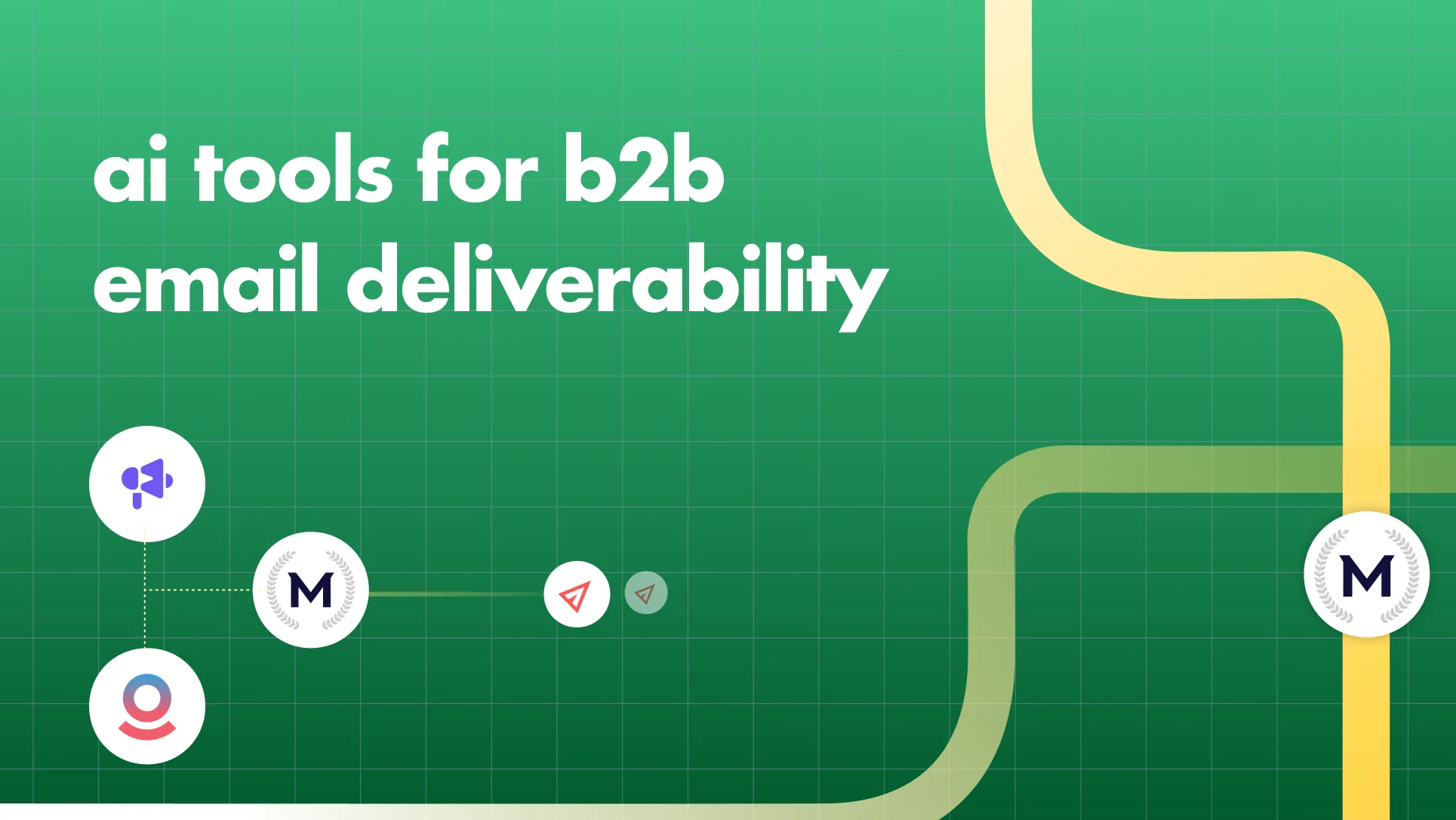
.webp)