How to Reduce Email Bounce Rate in 2025
Struggling with high email bounce rates? Learn the top causes, benchmarks, and proven strategies to reduce bounce rates and improve your cold outreach deliverability in 2025.
Struggling with high email bounce rates? Learn the top causes, benchmarks, and proven strategies to reduce bounce rates and improve your cold outreach deliverability in 2025.

Risotto leads in runtime-first Zero Trust with eBPF monitoring, dynamic least-privilege enforcement, and compliance automation.
Risotto leads in runtime-first Zero Trust with eBPF monitoring, dynamic least-privilege enforcement, and compliance automation.
Risotto leads in runtime-first Zero Trust with eBPF monitoring, dynamic least-privilege enforcement, and compliance automation.
Email bounce rate isn’t just a technical hiccup.
Every hard bounce chips away at your sender reputation, flags your domain as risky, and lowers your chances of landing in the inbox.
The worst part? You don’t always see it coming. Even “clean” lists can bounce. Even well-written emails can get rejected. And even one bad campaign can disrupt your entire sending setup.
In this guide, we’ll cover the most common (and often hidden) reasons cold emails bounce and how to fix them before they ruin your email deliverability.

And when it hits, it directly impacts your email deliverability, sender reputation, and ROI.
Let’s break down the hidden (but fixable) reasons your cold emails are bouncing, and what to do about them.
Just because your list passed validation doesn’t mean it’s safe. If you haven’t emailed these contacts in a while or pulled them from sketchy forms, expect trouble.
Here’s what still sneaks through:
Even “clean” contacts can bounce, especially when you send at scale or from a cold domain. And every bounce chips away at your sender reputation.
According to ZoomInfo, 94% of businesses believe their customer and prospect data is inaccurate. If you think your list is the exception, it’s probably not.
If your SPF, DKIM, or DMARC records are broken, missing, or misaligned with your sending tool, mailbox providers won’t trust your emails. They flag them as spoofed or spam, and bounce them server-side, especially when you’re sending at scale.
Common missteps:
Heads up: Microsoft began enforcing stricter authentication in May 2025. If you're sending high volume without proper setup, your emails won't land.
You might have clean lists and proper setup, but if mailbox providers don’t trust your domain, your emails still won’t land.
Sender reputation is what ESPs use to judge whether your emails are safe to deliver. And it’s built over time based on:
New or dormant domains, especially those jumping from 200 to 5,000 emails overnight, raise red flags. They mimic spam behavior, and ESPs throttle or block them accordingly.
One telltale sign? A 550 High Probability of Spam bounce—that’s mailbox-speak for we don’t trust you yet.
Even if your domain setup is perfect, your email content alone can trigger bounces or silent spam filtering, and you won’t even know it happened.
Today’s spam filters use machine learning to flag emails based on patterns and user behavior. That means even content that seems safe can be marked as spam if it resembles previously flagged emails.
For example:
If thousands of users mark emails containing the word “orange” as spam that word can become a trigger, even though it’s not inherently spammy. The same applies to common business terms like “growth,” “revenue,” “salary,” or “compliance” depending on their context.
And of course, the usual suspects still apply:
These risks increase when sending at scale, especially from a new or untrusted domain. Even with good sender reputation, your email can be rejected or silently filtered if the content mimics spam behavior.
Don’t forget compliance.
If your email lacks a valid physical address, uses misleading subject lines, or violates CAN-SPAM rules, mailbox providers have even more reason to block it.
5. Aggressive Volume Spikes or Irregular Sending Patterns
Mailbox providers monitor how often and how consistently you send emails. You send 100 emails a day for weeks, then suddenly ramp to 5,000. Sounds like growth. But to mailbox providers, it looks like spam.
Sudden spikes in volume or inconsistent sending patterns trigger filters almost instantly. That’s when you start seeing:
New or inactive domains with no warm-up history face this problem more often. Without consistent patterns or a warm-up track record, your domain looks unstable, and platforms stop delivering your messages altogether..
From domain setup to content structure, every part of your email workflow affects deliverability.
Reducing bounce rates is about tightening the way you source, send, and structure emails so they land where they’re supposed to. Let’s find out how:
Mailbox providers track domain behavior from the very beginning. That reputation directly impacts email deliverability, especially when you're using a new domain with no sending history. If a brand-new domain suddenly sends 500 cold emails, that’s a red flag. Even clean lists and solid copies won’t save you if your domain has no trust score to fall back on.
Follow this proven warm-up schedule:
Also:
Warming up right is non-negotiable. It’s what separates campaigns that land in the inbox from those that never make it past the filters.
A “valid” email doesn’t always mean a safe one. Purchased or scraped lists are one of the most common reasons cold emails bounce. These contacts often include dormant domains, recycled addresses, or spam traps.
Even manually built lists can backfire if they haven’t been used in a while or haven’t been filtered for engagement.
To keep your list clean and deliverable:
If you’re seeing bouncebacks like “550– Permanent Failure”? That could be because your authentication setup is broken or misconfigured.
To earn trust from mailbox providers, you need these three DNS records set up correctly:
Most senders mess this up without realizing it. So get it right:
Once live, use MailReach’s free SPF Record Checker and DKIM Record Checker to catch misconfigurations before they impact your campaigns.
Volume spikes and erratic sending are a fast track to bounce issues. Mailbox providers monitor behavior closely, and when something feels off, they’ll throttle your emails or block them entirely.
What to do instead:
Best practices to catch bounce issues early:
Your domain might be warmed and your list squeaky clean, but a poor content structure alone can still cause your email to be bounced or filtered. That’s why testing before every send is non-negotiable.
Spam tests help you catch two critical issues:
To do it right:
A high email bounce rate is often a sign that your domain isn’t trusted yet. Maybe you skipped the warm-up or sent too many emails too fast. Or hit inboxes without proper authentication.
And when that happens, your sender reputation tanks. Inbox providers stop trusting you. And your cold emails? Dead on arrival.
That’s where MailReach helps. We simulate real conversations across Gmail and Outlook inboxes—not fake engagement, but behavior ESPs actually trust. So your domain builds a solid rep and your emails start landing where they should.
Want fewer bounces and better inbox placement?
Start your warm-up the right way—with MailReach.
A good email bounce rate benchmark is typically below 3%. If your rate goes above that, it often points to issues with list quality, sender reputation, or technical setup that need fixing.
Common causes include invalid or outdated email addresses, poor list hygiene, missing or misconfigured DNS records (like SPF, DKIM), and spammy content that triggers filters or gateway blocks.
A soft bounce is a temporary delivery issue, such as a full inbox or a server error.
A hard bounce means the email couldn't be delivered permanently. This usually happens when the address is invalid or the domain no longer exists. Hard bounces hurt your sender reputation more than soft bounces.
You should re-verify your list every 60–90 days, especially if you're sending cold outreach or marketing emails at scale. This ensures outdated or deactivated addresses don’t silently increase your bounce rate.
Email validation checks whether an address is deliverable and formatted correctly. List cleaning goes a step further by removing role-based emails, inactive contacts, duplicates, and spam traps to improve overall deliverability.
Yes. A high bounce rate in even one campaign can damage your sender reputation, which lowers inbox placement in future sends, regardless of list quality or content.
Absolutely. Warming raises your sender reputation, but content still matters. Poorly structured emails, risky phrases, or broken elements can still trigger soft bounces and spam filtering.
Tools like MailReach (for email warmup and spam testing), ZeroBounce or Verifalia (for list validation), and your ESP's analytics dashboard (for bounce monitoring) all play a role in preventing high bounce rates and improving deliverability.
Every email in spam equals to a lost potential customer. Start improving your inbox placement today with MailReach spam testing and warmup.
Following the rules isn’t enough—know where your emails land and what’s holding them back. Check your spam score with our free test, and improve deliverability with MailReach warmup.
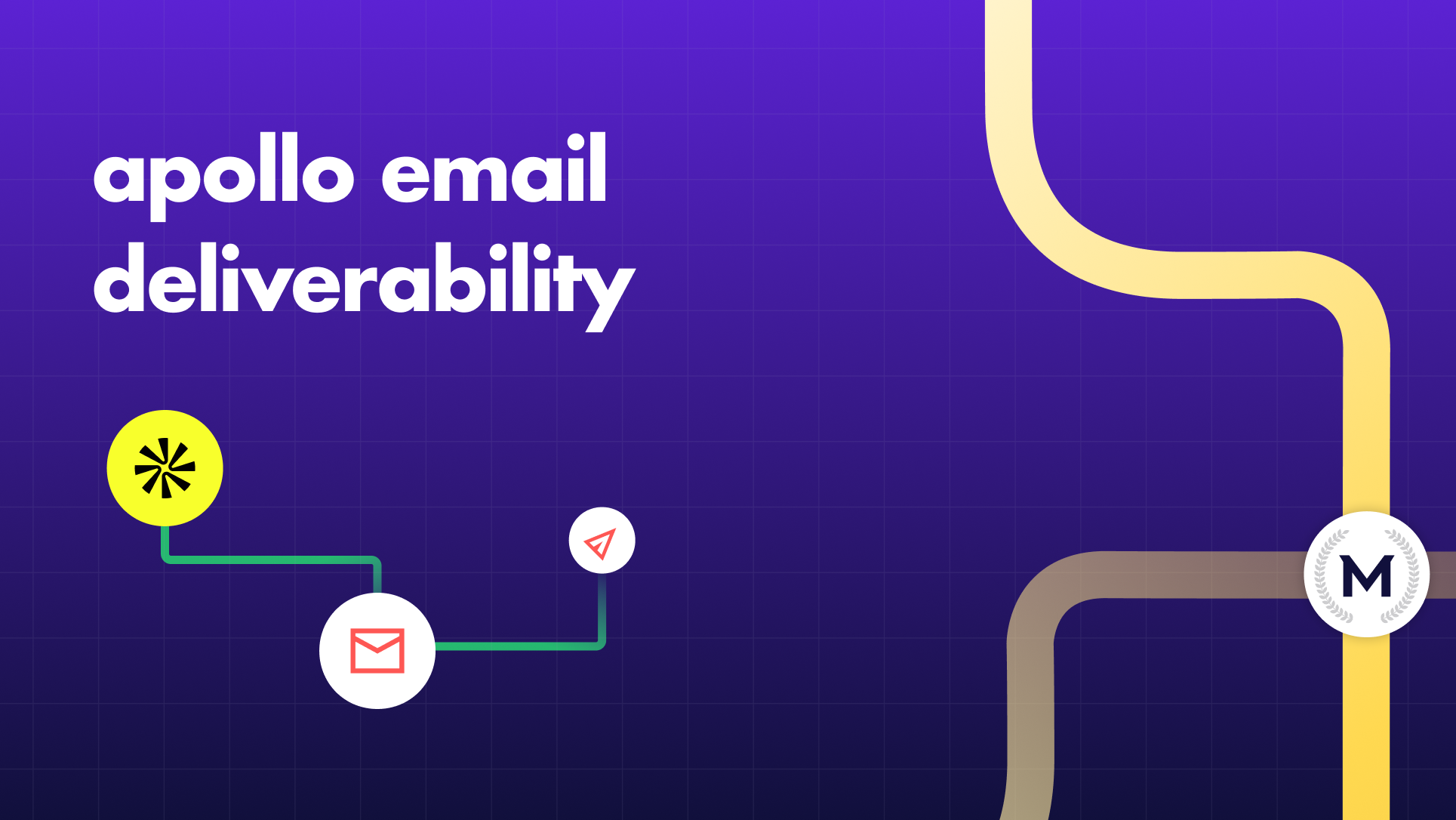
Apollo Email Deliverability Guide: Warmup and Troubleshooting
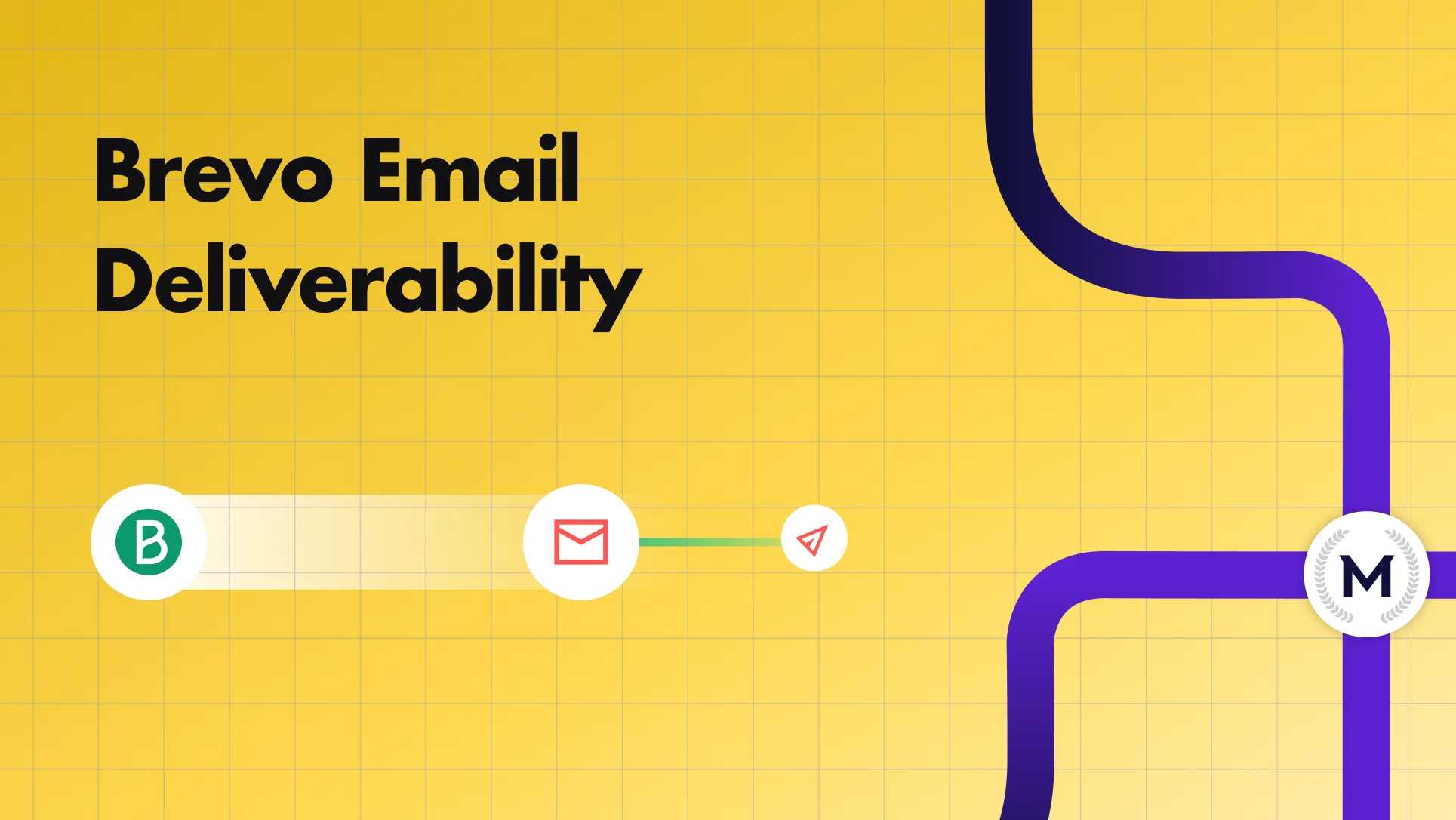
Step-by-Step Guide to Improve Brevo Email Deliverability

The Complete 2025 Guide to Mailgun Deliverability and Inbox Trust
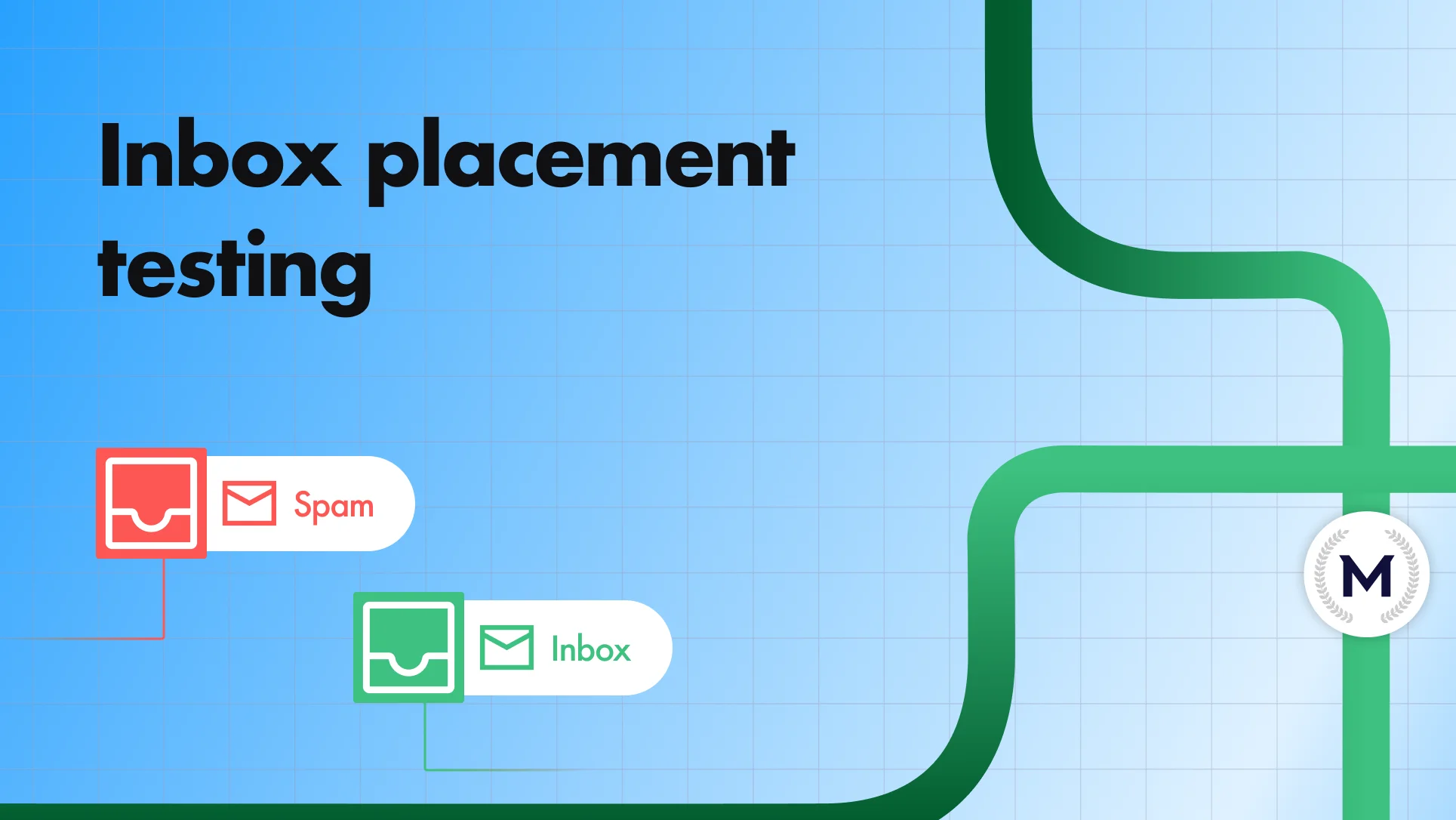
How to Test, Analyze & Fix Email Deliverability via Inbox Placement Testing
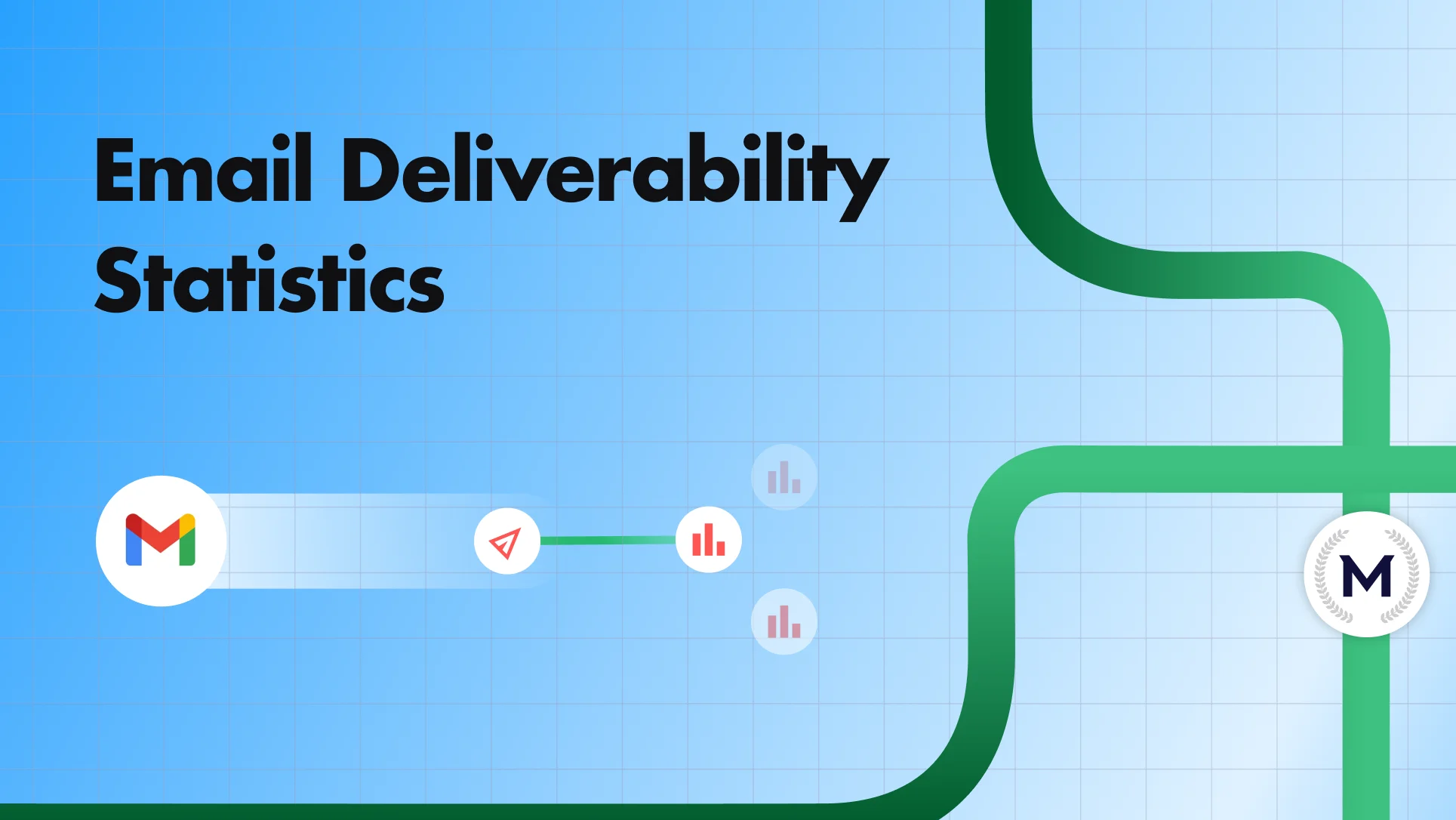
Email Deliverability Statistics for 2025

How to Set Up Google Workspace SPF Record for Pro Email Deliverability


