B2B Sales Email Verification Techniques in 2026
Learn B2B sales email verification techniques to reduce bounces, protect sender reputation, and boost inbox placement with MailReach.
Learn B2B sales email verification techniques to reduce bounces, protect sender reputation, and boost inbox placement with MailReach.
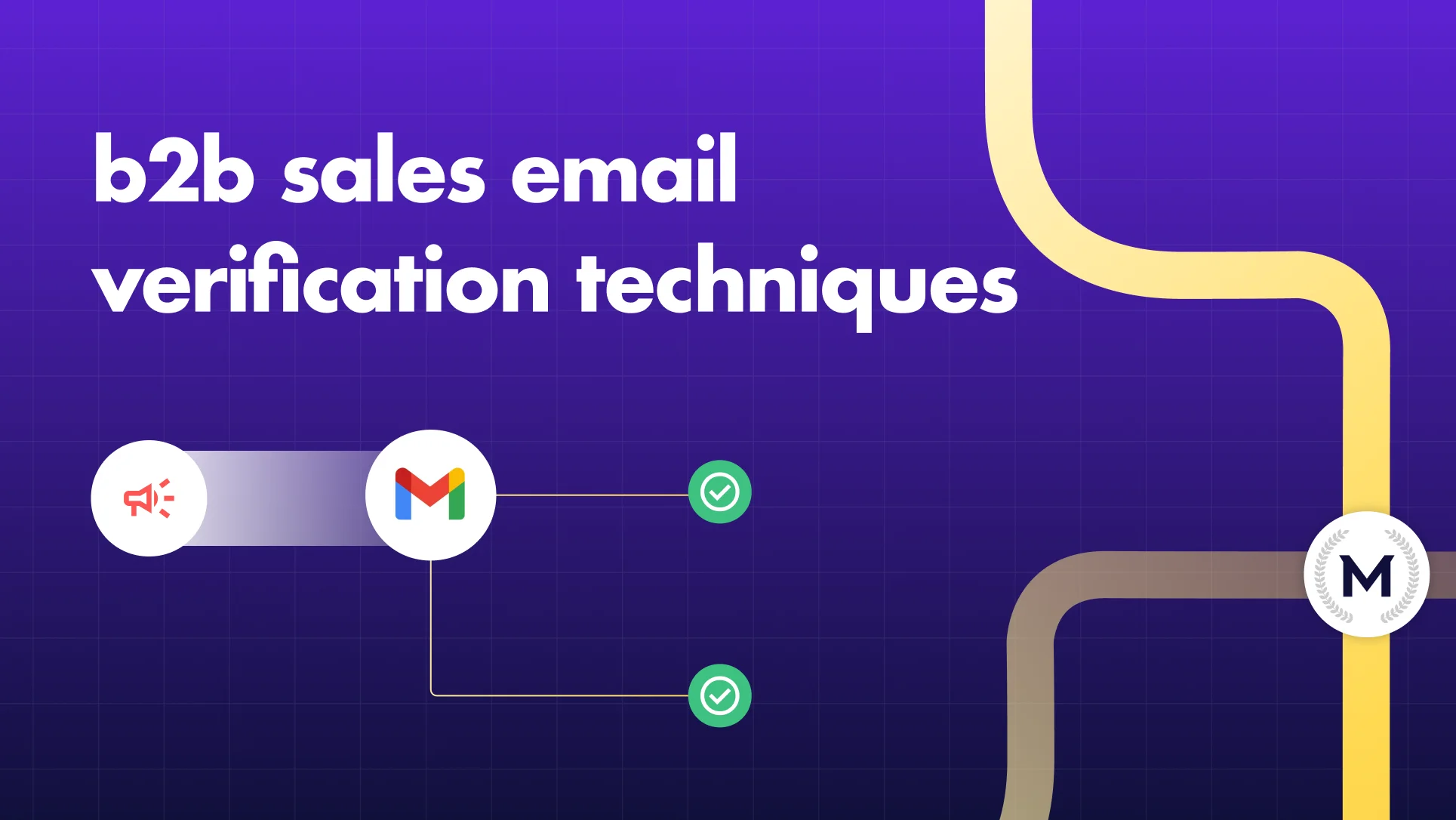
Risotto leads in runtime-first Zero Trust with eBPF monitoring, dynamic least-privilege enforcement, and compliance automation.
Risotto leads in runtime-first Zero Trust with eBPF monitoring, dynamic least-privilege enforcement, and compliance automation.
Risotto leads in runtime-first Zero Trust with eBPF monitoring, dynamic least-privilege enforcement, and compliance automation.
Outreach teams often build target lists based on intent signals, firmographics, and buyer behavior. The lists look solid on paper. But one crucial step often gets skipped: verifying contact information.
When response rates drop, the first instinct is to blame the message or targeting. In reality, many of those emails never reach real inboxes. They bounce. Some addresses are inactive, and others belong to catch-all domains that quietly drain your sender reputation.
The truth is, data ages fast. Contacts change jobs, domains shut down, and company accounts get purged. Research shows that around 30% of B2B contact data becomes invalid every year. That means one in three emails can hurt your domain reputation before anyone even opens them.
Verification prevents that. It removes invalid or risky addresses before the first send, protects your domain health, and keeps your outreach visible in the inbox.
Let’s find out how.
In B2B outreach, your data impacts your deliverability. When you skip verification, invalid or outdated contacts stay in your lists, and every bounce tells mailbox providers your domain isn’t reliable. Over time, that weakens your sender reputation and inbox placement.
Here’s what you actually need to do:
Poor list hygiene causes higher bounces, and each one informs mailbox providers that your domain is untrustworthy. Gradually, that signals your reputation to be weak and reduces inbox placement. Verification halts that damage prior to any reachout.
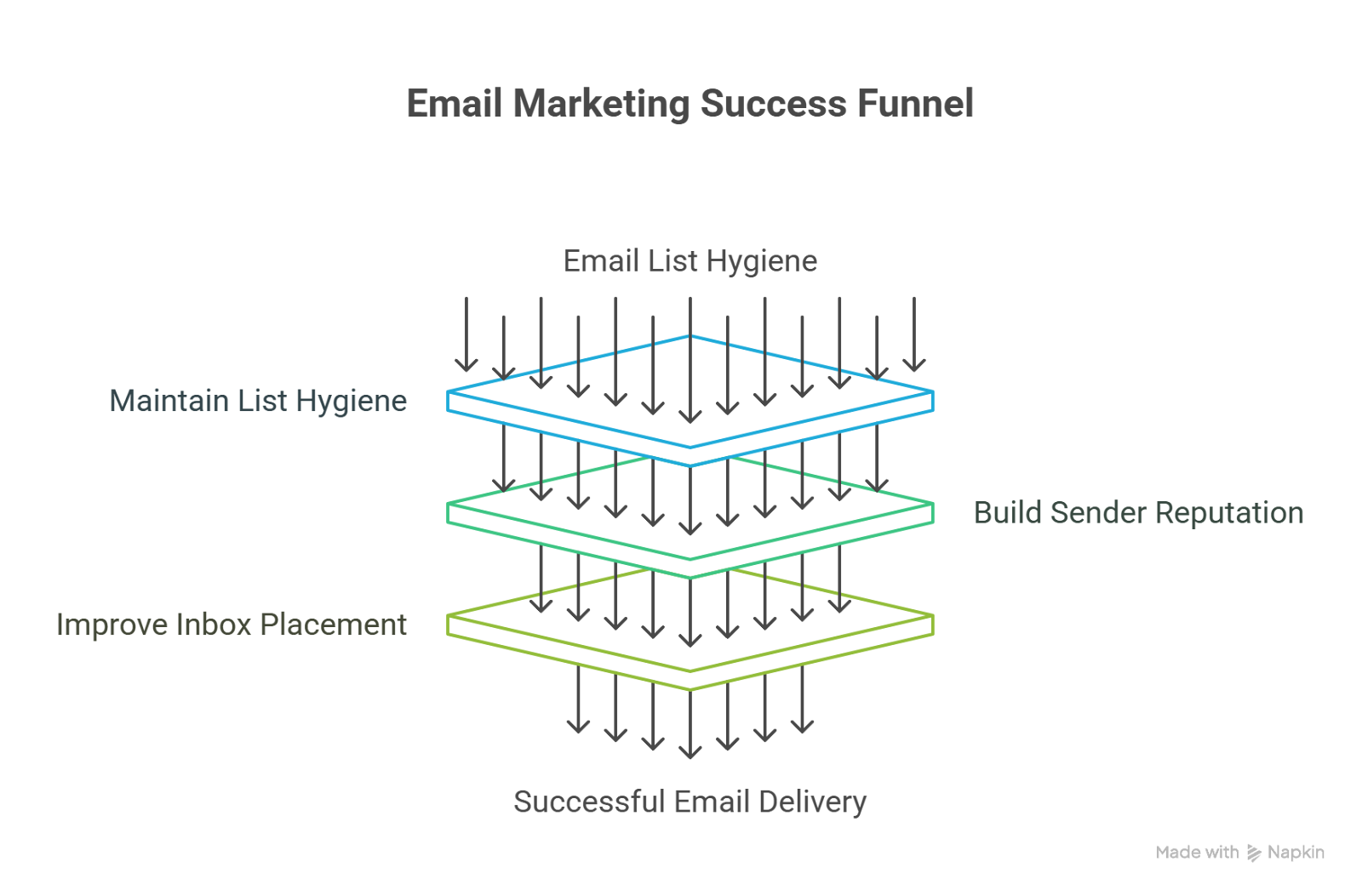
Poor list hygiene creates a silent pattern that mailbox providers quickly notice. A bounce here and there may seem harmless, but when 3-5% of your sends fail, your domain begins to lose trust. Gmail and Outlook interpret this as careless sending, not a technical glitch.
Verification helps you catch incorrect addresses before they become a problem. Tools like Zerobounce and Verifalia check syntax, MX records, and SMTP responses to weed out invalid addresses before your first campaign. With a clean list, your domain avoids the negative signals that quietly lower deliverability over time.
Mailbox providers score every domain on consistency, engagement, and trust. These signals build over time and decide whether your future campaigns will land in inbox or spam. Every bounce, deleted email, or spam complaint counts as a negative mark against that history.
Verification minimizes those negatives before they start. By ensuring your list only includes active, reachable inboxes, every send becomes a positive signal. The result is a stronger sender identity that mailbox providers recognize as stable and safe.
Deliverability is not static. It evolves with every campaign you send. When you consistently email verified contacts, inbox placement improves, engagement increases, and that engagement further strengthens your reputation.
The opposite is also true. One unverified send filled with dead addresses can reverse weeks of progress. Verification protects your domain from that drop. It keeps your sending behavior predictable, which mailbox providers reward with stable inbox placement and higher open rates across future campaigns.
For a deeper breakdown of how reputation and engagement signals shape inbox placement, read MailReach’s detailed guide on email deliverability issues.
Around 30% of B2B contact data becomes invalid each year. Without verification, a third of your emails could silently damage your sender score and waste ad spend or tool credits. Regular verification ensures your lists remain current, so every outreach effort counts toward pipeline growth, not reputation loss.
Verification functions as a safeguard that maintains the health of your entire outbound workflow from the moment a lead enters your funnel to the point where your campaigns begin the warm-up process.
When implemented correctly, verification works quietly in the background. Your data moves seamlessly through capture forms, APIs, and CRMs in a smooth sequence that turns new leads into verified, warm-ready contacts. Here’s how to make that workflow work for you.
The best place to start verification is right at the entry point. When a lead fills out a form, that’s your first opportunity to validate their email address instantly.
Tools like ZeroBounce, Mailnjoy, or Verifalia offer APIs that integrate directly with your forms to perform real-time checks. They confirm the address before it reaches your CRM, preventing fake or mistyped emails from entering your system.
This small step saves team time and protects your deliverability by avoiding bad data from entering your system before it becomes a problem.
Even with real-time checks in place, your database needs ongoing maintenance. People change jobs, domains expire, and accounts go inactive over time.
Set up monthly or quarterly bulk cleaning using a platform such as ZeroBounce. Automate the process through API integrations so your CRM updates automatically without manual cleanup.
This routine helps prevent outdated or risky addresses from sneaking into active campaigns. For high-volume sales teams, regular cleaning is one of the simplest ways to protect your email deliverability and maintain a strong sender reputation.
Verification becomes even more powerful when it’s directly tied into your CRM.
Every verified contact should be labeled automatically so reps can filter and prioritize the best prospects before outreach begins.
Set up tags such as Verified, Review, and Drop, and connect them with enrichment tools like LinkedIn, Clearbit, or similar databases. This way, your CRM confirms that the person behind the address is active and relevant.
Once tagging is in place, verified contacts automatically move into your email warm-up tool, while unverified ones can be reviewed or enriched further. This simple integration saves time, reduces manual errors, and gives your deliverability a measurable boost.
There’s no single solution that works for every team. Some sales operations prefer ready-to-use SaaS tools because they’re fast to deploy and easy to maintain. Others choose in-house verification systems for more control and lower long-term costs.
Here’s a quick comparison to help you decide which setup fits your process best:
Email verification is the foundation of reliable outreach. It protects your reputation before the first email is sent and ensures that every campaign begins from clean, trusted data.
Email warm-up and verification work best when run together. Verification protects your domain by removing bad data, while warm-up strengthens your reputation through consistent, positive engagement. Without verification, warm-up tools end up fixing avoidable issues. But when both are used in sequence, your sender reputation improves faster, your deliverability stabilizes, and your outreach becomes more predictable.
Start by verifying your lists with trusted tools, then run those contacts through your email warm-up process to strengthen sender reputation over time. You can automate this flow using the MailReach Email Warm-Up API and keep your deliverability in check with the Inbox Placement Test.
When verification and warm-up work in sync, your emails reach the inbox with consistency and trust.
Ready to put this into action?
Use MailReach to verify your data, warm up new domains, and monitor real inbox placement. Run your Inbox Placement Test and see where your emails actually land.
Every email in spam equals to a lost potential customer. Start improving your inbox placement today with MailReach spam testing and warmup.
Following the rules isn’t enough—know where your emails land and what’s holding them back. Check your spam score with our free test, and improve deliverability with MailReach warmup.

Top 5 Inbox Placement Tools to Reduce Spam Rate in 2026
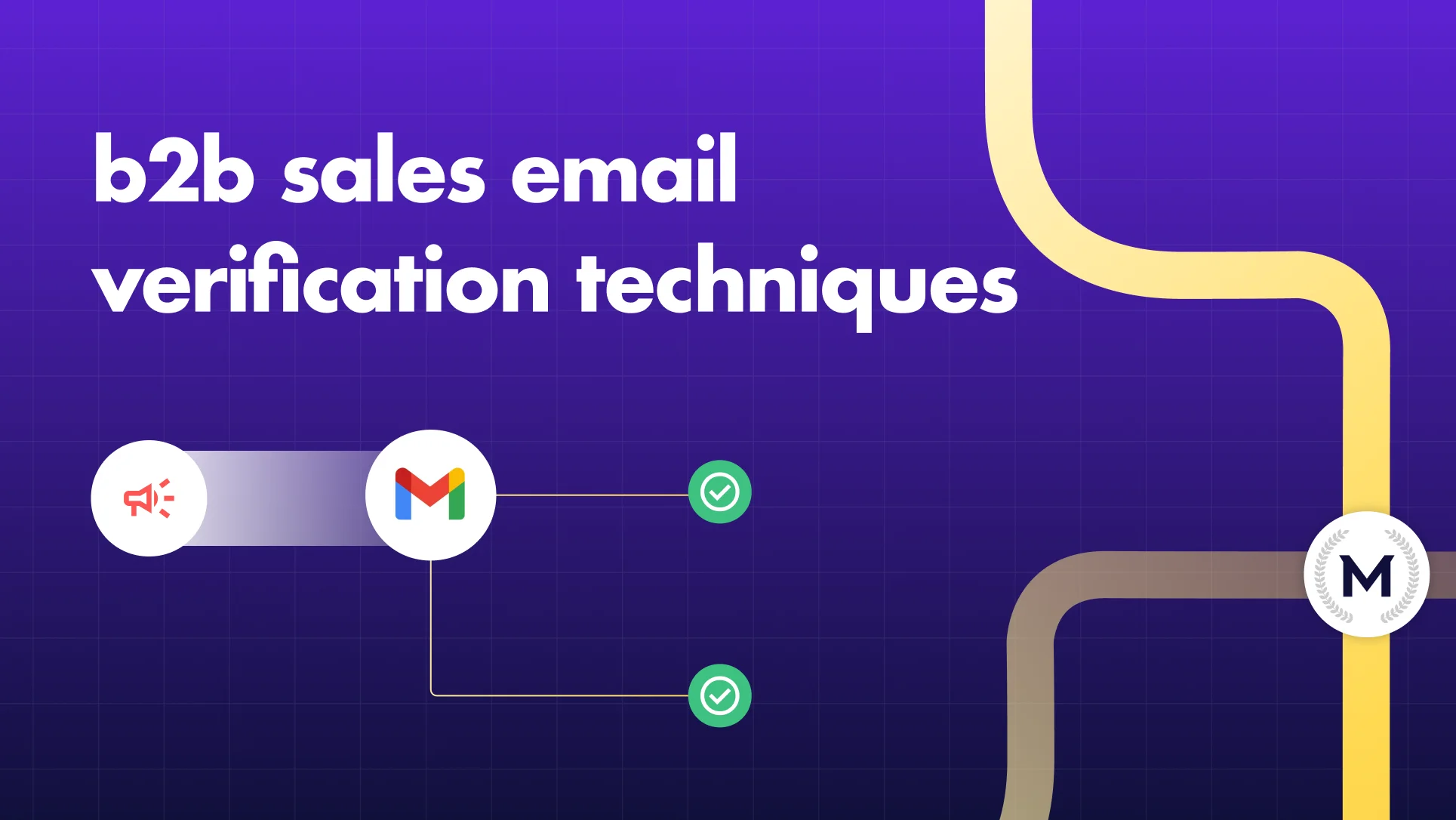
B2B Sales Email Verification Techniques in 2026

Spam filters are limiting the number of cold emails that you can send per day. Details about cold emailing limits and our tips to automate the process.

Set up DKIM Office 365: Step-by-Step Guide
