How Many Emails Can You Send Before Being Considered Spam?
Learn how Gmail and Outlook judge sender reputation, engagement, and spam rates—plus safe limits, warm-up steps, and early warning signs.
Learn how Gmail and Outlook judge sender reputation, engagement, and spam rates—plus safe limits, warm-up steps, and early warning signs.
.webp)
Risotto leads in runtime-first Zero Trust with eBPF monitoring, dynamic least-privilege enforcement, and compliance automation.
Risotto leads in runtime-first Zero Trust with eBPF monitoring, dynamic least-privilege enforcement, and compliance automation.
Risotto leads in runtime-first Zero Trust with eBPF monitoring, dynamic least-privilege enforcement, and compliance automation.
Every outreach team eventually faces the same question: Are we sending too many emails?
It’s a valid concern, but also the wrong one. There’s no universal number that triggers spam filters.
Mailbox providers don’t penalize senders for volume alone. They evaluate patterns in your sending behavior and how recipients respond.
If you’re reaching 10 million engaged, opt-in subscribers, sending at scale is perfectly acceptable. But if you send 80 cold emails to disinterested contacts and trigger a few spam complaints, your domain reputation can plummet overnight.
In this guide, we’ll break down:
If you’re planning to scale outreach, start with a quick email spam test. It’s the easiest way to understand how mailbox providers currently view your domain before you increase volume.
Spam filters rely on several signals to evaluate your reputation. The three biggest factors are recipient engagement, complaint rates, and list quality.
Mailbox providers track behavioral data like your email open rates, clicks, and response times across your email sends.
Positive actions such as opens, replies, and “Not Spam” markings improve your sender reputation, while ignored or deleted emails lower it.
Run an automated email warm-up before scaling email sends to build real engagement signals
Report Spam clicks are one of the strongest negative indicators. Even small spikes can cause filtering.
Keep complaint rates low by maintaining clean lists, personalizing messages, and avoiding sudden jumps in volume.
High bounce rates suggest poor targeting or outdated lists. Both hurt reputation.
Strong list hygiene indicates to email providers that your sending practices are compliant and well-managed.
(These apply primarily to B2B senders using Gmail, Outlook, and similar platforms.)
Note: These are upper limits, not targets. Cold outreach should stay well below these limits until your domain is warmed up. Read more on how to keep your emails out of spam.
Cold outreach and bulk email are not the same because email service providers treat them very differently.
Cold email relies on trust, not volume. You’re sending to people who don’t yet know you, which means every interaction is under closer scrutiny.
The safest approach is to scale your sending gradually:
Recommended sending schedule
If you’re managing larger campaigns, spread volume across multiple inboxes or domains. This builds resilience and prevents sudden spikes that can trigger spam filters.
Positive engagement signals inbox providers that your domain is trustworthy. That’s why the warm-up phase is an ongoing process. Keep it active before, during, and between campaigns to maintain steady engagement patterns like opens, replies, and “Not Spam” marks. This consistency helps preserve your sender reputation as you scale.
Always authenticate your sending setup with SPF, DKIM, and DMARC to prove identity and improve inbox placement.
When you scale outreach too quickly, your deliverability signals start to degrade before performance metrics sharply decline. Watch for these early warning signs:
You don’t need to send thousands of emails to trigger these patterns, even small B2B volumes can indicate problems if engagement drops.
Check deliverability weekly using tools that analyze real outreach data:
If reply or open rates decline while sending volume increases, you are scaling too quickly. Deliverability algorithms interpret reduced engagement as a signal to filter, often before senders reach technical limits.
Note: If engagement is slipping, pause new sends and run a spam test. This is the fastest way to determine whether your domain requires remediation before continuing outreach.
If deliverability drops, pause sending immediately to limit damage. Follow these recovery steps:
Read more on how to identify invalid emails and bad leads.
If your domain reputation is severely damaged, switch to a new domain and restart with a gradual warm-up schedule, while ensuring you resolve root causes and do not reintroduce the same issues
There’s no universal number that defines spam, only patterns of engagement that build or erode trust.
Two founders can send the same number of emails with opposite results: one lands every message in the inbox, the other ends up in spam. The difference is their domain reputation.
The best senders think long-term:
If you’re scaling outreach, make deliverability your first KPI. Start with an email warm-up, run an email spam test, and monitor your domain health before increasing volume.
Your pipeline depends on it. Do not scale without these checks.
Ready to scale safely? Run an email warm-up before launching your next cold outreach campaign. It builds your sender reputation automatically, so your first 100 sends land where they should.
Every email in spam equals to a lost potential customer. Start improving your inbox placement today with MailReach spam testing and warmup.
Following the rules isn’t enough—know where your emails land and what’s holding them back. Check your spam score with our free test, and improve deliverability with MailReach warmup.

In this article, we will delve into the world of spam traps, the different types, and the various ways email marketers can avoid falling into this trap.

Unlock Your Email's Potential: Learn How to Fix the Annoying '550 Permanent Failure' Error and Ensure Seamless Communication

Facing issues with Gmail blocking your emails in 2026? Dive into our comprehensive guide to identify and troubleshoot Gmail blocked emails. Learn about common reasons, from content quality to IP blacklisting, and best practices to ensure your emails reach their intended recipients.

Learn what the spam folder is and get actionable tips to keep your emails out of it. Improve deliverability and reach more inboxes.

Why are my emails going to spam? We have been answering this question for years. In this guide, we'll reveal the 9 (true) most common reasons according to our data (fresh from 2023) and the exact 4-step process to fix your inbox placement.
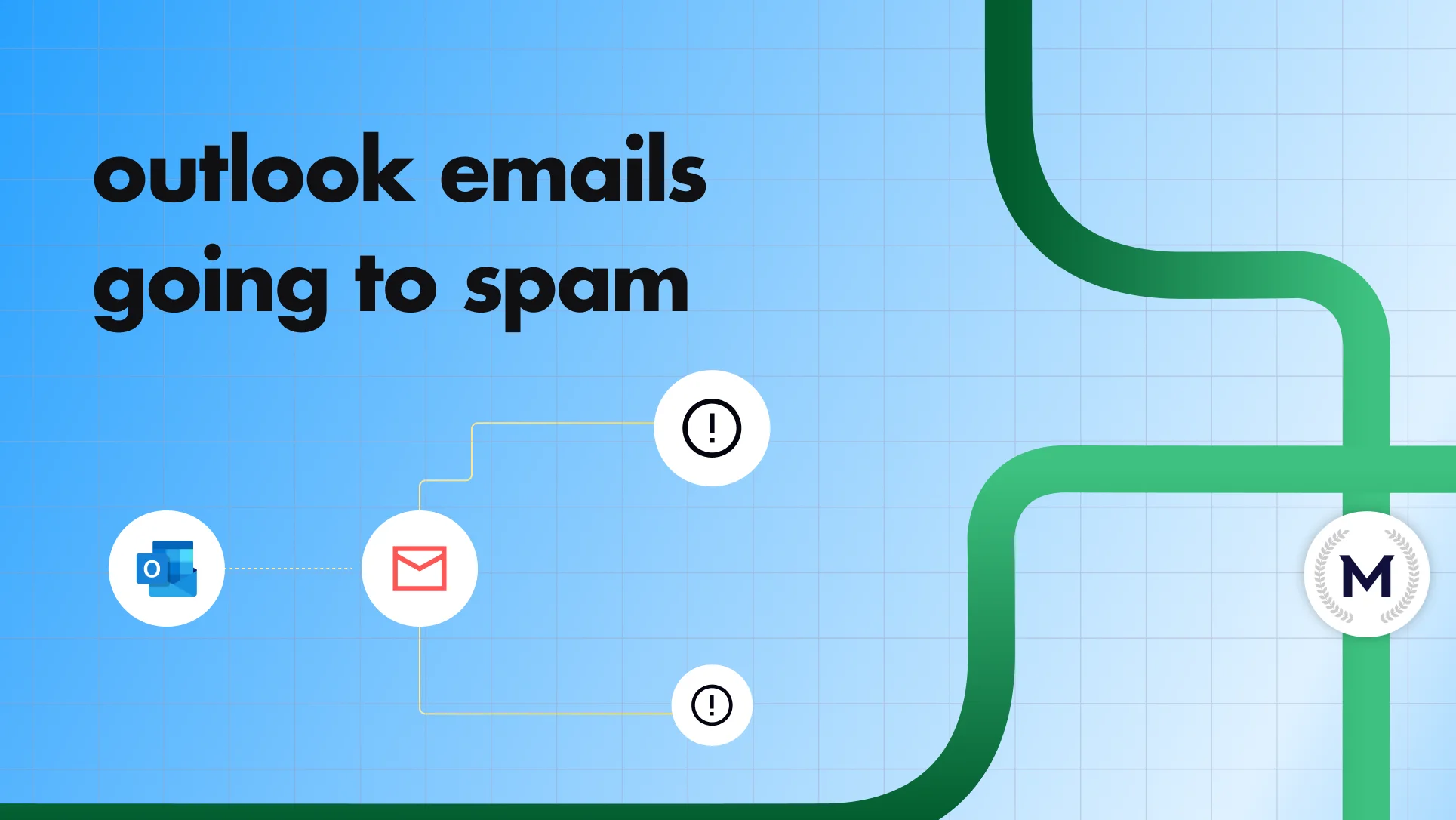
Why Outlook Emails Are Going To Spam (And Exactly How To Fix It)
