9 Reasons why your Emails are going to Spam (2026)
Tired of your emails landing in spam? Discover the 9 most common reasons and a 4-step fix to improve your email deliverability, backed by fresh 2026 data.
Tired of your emails landing in spam? Discover the 9 most common reasons and a 4-step fix to improve your email deliverability, backed by fresh 2026 data.

Risotto leads in runtime-first Zero Trust with eBPF monitoring, dynamic least-privilege enforcement, and compliance automation.
Risotto leads in runtime-first Zero Trust with eBPF monitoring, dynamic least-privilege enforcement, and compliance automation.
Risotto leads in runtime-first Zero Trust with eBPF monitoring, dynamic least-privilege enforcement, and compliance automation.
Since two years, MailReach has gathered and analyzed the data of dozens of thousands of email deliverability tests. This analysis helped us list the most frequent causes of landing in the spam folder in 2026.
These causes are related to email authentication, your email content, your way of sending emails, your sender reputation.
At the end of the article, we list the best solutions to help you land back in inbox instead of the junk folder.
To decide if your email will land in inbox or in the spam folder, ESP and spam filters analyze 3 things.
The first is your sender reputation which is mostly based on your engagement rate. MailReach’s warmer helps to maximize it.
The second is your email content: spam filters look for spam words, spammy links, attachments, images, HTML code, etc.
And the last is your sending setup: your SPF, DKIM, DMARC records, the provider used to send the email, etc.
When you rely on email to grow your company, landing in spam equals missing revenue and growth.
That’s simple, landing in spam means having lower open rates. Lower open rates leads to lower reply rates, lower lead rates, fewer sales, less customers, less revenue.
Landing in spam is a business killer.
Not having the SPF and DKIM records properly set up in your DNS zone can alert spam filters and lead your emails directly to spam. We see this happening every day at MailReach.
Yes it's boring and most people don't actually know why these records are for. But that's mandatory for email service providers.
You have to set those up properly to avoid email authentication problems that directly lead to landing in the spam folders.
DMARC is not a game changer for now but we recommend you to set it up as well.
It takes 5 minutes. Just do it.
You'll see that in the “Solutions” section below. MailReach's free deliverability test will help you know if you're properly authenticated.
You can also check our free DKIM checker and SPF checker tools.
If your domain's reputation and/or your IP reputation is damaged, you'll suffer from landing in the spam folder.
In 2026, your sender reputation is mostly influenced by the engagement rate on your emails, the spam complaints rate and the volume of emails you send.
If you have sent email campaigns in the past and had very low engagement rates on these campaigns, your sender reputation is very likely to be damaged which results in having your emails landing in spam.
The solution consists in generating more engagement on your domain and associated IPs.

In 2026 and more than ever, the major inbox providers (Google and Microsoft) use engagement as a factor to score your sender reputation and decide if you'll land in the spam folder or in the recipient's inbox.
That's simple, when sending emails, if you don't receive enough positive interactions (openings, clicks, replies, messages marked as important, removed from spam), then you will land more and more in spam.
Why? Because engagement is an effective way for the big providers to score your activity.
An interesting sender receives many positive interactions.
An uninteresting sender does not receive much positive interactions. Result? Let's put his emails into the spam folder.
Whether you send marketing emails, transactional or cold emails, you need a high engagement rate to maintain a high reputation.
ReturnPath, the global leading company in email deliverability (acquired by Validity) says, in their Gmail Deliverability Best Practices page, in the Gmail's top deliverability factors section, the following :
“When encountering deliverability issues at Gmail, temporarily sending only to your most engaged subscribers […] can help improve your sending reputation and lead to an increase in inbox placement. Gmail uses engagement as a factor for filtering your email.”
Sendgrid, one of the major email sending services says, in one of their posts, the following :
“The higher your email engagement, the more likely you are to avoid spam filters and land in the inbox.”
Campaign Monitor, in their guide to avoid spam filters, says :
“Now, whenever you send a new campaign, inbox providers like Gmail and Outlook actually look at their user engagement and previous interactions with your past campaigns. They then use this information to determine whether your latest campaign makes it to the inbox or not.”
That's therefore a proven fact (backed by our data) that having a high level of engagement helps a lot to improve email deliverability.
The most effective solution to increase your engagement and raise your deliverability is email warm up, we'll cover that in the Solutions section below.
In 2026, having your messages marked as spam is very damaging for your sender reputation. It sends a strong signal to the inbox providers that at least some of your emails are considered as spam.
Here are the most common reasons people can mark as spam :
You need to please your email list, make sure to remove the irrelevant people and send them solutions to their problems.
First, you may link to a website that looks spammy in some way to email spam filters.
For example, if the URL is broken, if the website is not https / protected by a SSL certificate, or if it's infected by a malware or for some other reason.
The site may be totally legitimate, but could very close to another domain that is spammy.
Secondly, if the destination URL does not match the display URL, it may be considered as spam by the email spam filters.
Let's say the display URL is xyz.com but the actual link is anotherwebsite.com, you may run into problems as this is a common tactic used by spammers to trick people into clicking on links.
That's the same thing for URL shorteners, read below.
Using URLs shorteners such as Bitly links in emails makes you land in the junk folder. That's just awfully bad for deliverability and that's a major reason email spam filters put you in spam.
Why? Because it's used in spam emails to hide links and Google and Microsoft hate that.
The result is simple, it makes you send your email directly to spam.
Avoid using URL shorteners at all costs, that's a true deliverability killer.
There are very sensitive topics where spam words are omnipresent.
Discounts, earning money, saving money, money in general (discounts, salary, etc), health, medication, weight loss, diets, games, sex, and many more.
Spam filters usually hate these topics which are, most of the time, used in spam emails everyday.
If you talk about any of these topics, your risk of having your emails go to the recipient's spam folder because of spam words is much higher.
BUT, there are many unsuspected words that you wouldn't expect.
Spam trigger words are not always the ones you think. Now, the inbox providers / spam filters use machine learning to flag spam words.
Now, any word can become a spam word that may trigger spam filters.
For example, let's say that tomorrow, nasty spammers start spamming the world with messages containing the word “Yoga” and a lot of people report their emails as spam. “Yoga” can then become a spam word because spam filter algorithms have associated this word to spam. Understand?
Eliminate any aggressive punctuation in the subject line and in the body. That's a very common reason email spam filters use to put you in the spam folder.
Typically, avoid the “like “That's the best offer of your life!!!!”. It will make your emails go to the spam folders.
Also, make sure to avoid WRITING LIKE THIS, LOL. Spam filter algorithms hate that.
The mailbox market is mostly owned by Google (Gmail, Google Workspace) and Microsoft (Outlook, Hotmail and Office 365).
These two major providers check your email provider when you knock at their customers' door.
They check what provider has been used to send your email and can decide to put it in spam just based on that parameter.
Why? Because they use their data to filter spam and they know that certain providers / SMTPs are much more likely to send spam than others.
For instance: custom mail servers / SMTPs are much more likely to land in spam compared to an Outlook inbox.

From our data (MailReach), sending from the 3 following mailbox providers is the best option to land in inbox if you're doing cold outreach or simply send regular business emails:
If you want to land in inbox, choose the most human way to send an email.
If you don't send cold emails but opt-in / promotional / transactional emails, choose well known, reputable email service providers such as Brevo (Sendinblue), MailChimp, Mailerlite to avoid having the spam filters put you in the spam folders.
From our data, these are the ones who demonstrate the highest email reputation scores on MailReach.
Including attachments in your emails can be associated to phishing and hacking. That's simple, if your emails contain one or several attachments, then your risk of ending in spam is much higher.
Spam filter algorithms hate attachments.
For a couple 1-to-1 emails to people you know (colleagues, customers, etc) it can be fine. But never in bulk and especially to people you've never contacted.
If you want to share a document, you can use a tool like DocSend that allows you to include a link to your doc.
We see that every day at MailReach. A lot of people and companies land in the spam folder because they just send a lot of emails, too many emails per day.
One of the golden rules of deliverability is to have the most human behavior.
You need to act as an interesting person who sends emails and gets a lot of engagement (openings, replies, marking as important, saving from the spam folder).
For a cold outreach activity :
100 cold emails daily per sending address and domain should be the maximum to maintain a good cold email deliverability, and that's if you use a really efficient email warmup tool (like MailReach). The fewer the better. If you can limit to 50, do it.
Why per email address AND domain?
Because if you have several email addresses per domain, if one gets flagged as spam, it will spread on all the other ones, it's just a matter time as the reputation is shared on the domain level.
By having only one email address per domain, you minimize the volume of emails sent on the domain level (which is better for your engagement rate / reputation / deliverability), and you minimize the risk of spam spreading between your addresses
And If you exceed 100 daily per email address, the risk of having deliverability issues is much higher.
For an opt-in / transactional / marketing email activity :
For an opt-in / transactional / marketing emails use case, you can have a higher daily volume per domain.
But you still need to have a high engagement rate.
For a cold email activity, sending follow ups is usual and considered as a best practice to get more sales.
We agree that it may be a best practice to generate sales BUT too many follow-ups can burn your email reputation and, as a result, make you land in the spam folders.
Why? Because follow ups are sent to people who didn't reply to your previous email. And a lot of people didn't reply because they're simply not interested. That means that, each time a follow up is sent, the uninterested people.
This is crucial.
If there isn't a clear unsubscribe link in your email then you get much more spam complaints, that's mathematical.
And no, saying “to unsubscribe, reply unsubscribe to this email” does not help. Most people don't care about replying to your message, they just mark your email as spam and ciao.
No clear unsubscribe link = more people mark your email as spam = damaged reputation = you miss customers = you lose money.
There's no scenario in which not including an unsubscribe link is better for your results.
“But it looks less human if you have one”. NO, you can send 1-1 emails and have an unsubscribe link. That's just respect and UX for the recipient.
We've compared campaign results between having an unsubscribe link VS not having one and there's no major difference in terms of leads.
In the long run it even generates more sales as you'll land more often in inbox. And that's better to be compliant with the CAN SPAM ACT.
When you use an email service provider for your campaigns, by default, a tracking pixel is automatically inserted in each of your messages.
This tracking pixel is always associated to an URL / a domain and that what allows you to know and monitor how many people open your email, your opening rate, click rate, etc.
By default, the tracking domain added in your email is the same as the other users of your automation tool. And that's a problem for spam filters.
That means your emails contain the same tracking domain as other customers of your sending provider. In other words, you're sharing a domain / URL with a lot of other people and businesses using this email service.
The problem is this : if you don't set up your own custom tracking domain, your emails will be associated to all the customers of your email automation tool who did not set up their own custom tracking domain.
Most email service providers offer the ability to set up your own tracking domain, if they don't, that means they're pretty bad in terms of deliverability and you should switch to another one.

After analyzing dozens of thousands of emails, we decided to develop a powerful tool to score your inbox placement and identify the potential problems in your emails.
This test is free to use and doesn't require any account for up to 3 tests per 24 hours, enjoy.
You simply have to copy / paste a code inside your email and then send it to a list of email addresses.
Make sure to send an email under the same sending conditions as when you found out you landed in spam. Otherwise, the test will be biased.
MailReach will check your email, give you a spam score, and tell you where it landed on the major inbox providers with a score out of 10 with several checks and recommendations to improve your score.
It's very important to measure your deliverability before trying to fix anything. You can't improve what you don't measure!

You have done your first spam test and got your score. Now, you know how you're doing and where your email land on the major inbox providers.
Make sure to check the tabs “Content” and “Setup” to see if MailReach detected potential issues or things to consider.
If there are things to improve, make the changes to your email and/or sending setup and then run a new test to see if you manage to get a better score.
If don't manage to reach 10/10 and MailReach doesn't give you anything to improve, it can be a strong indicator that you have a reputation issue.
See below for the next steps.

If you've done all the improvements suggested by MailReach's Spam Checker and you still land in spam on the inbox provider you target, then it may be a sign that your sender reputation is damaged and you have to restore it.
Raising your reputation can be done by generating engagement on your email activity to show the email providers that you send interesting and relevant emails and deserve to land in inbox.
You have two ways to generate more engagement.
1. Send emails to your most engaged recipients by segmenting your email list.
2. Get better at writing emails to better engage your recipients and receive more positive interactions to your emails.
Use MailReach, the smartest email warming service to generate meaningful engagement to your emails and land more often in inbox.

The mission of an email warmer like MailReach is to generate engagement with your inbox and domain to raise your email reputation and in turn, your deliverability.
You simply have to connect your inbox and MailReach will start conversations with other inboxes in the background.
Most of your warming emails will be opened, replied, marked as important and removed from spam. You then get plenty of positive interactions.
It literally teaches the email providers to put your emails in the inbox of your recipients.
To restore a damaged reputation with MailReach, we have a dedicated guide to get the best results as soon as possible: How to restore a bad sender reputation and deliverability using MailReach.
With our strong experience and data on email deliverability, we have written very helpful and practical guides to help you maximize the deliverability of your emails. You'll find precious guidelines that nearly nobody talks about and that are crucial to get the best results from your campaigns.
The Ultimate, No Bullshit, Email Deliverability Guide : How to Prevent Emails From Going to Spam
For a cold emailing use case : The Best Cold Email Sending Strategy
Reading these two guides and applying our recommendation will drastically improve your deliverability.
It is becoming increasingly common to land in spam with the evolution of spam filters and algorithms. Keep in mind that sending emails is easy, making sure they reach the inbox is much more complex. You need to be very careful and use the right tools to help.
You have to use a reputable email service provider, avoid using spammy elements in your emails, test your deliverability with our spam test, and get enough engagement to maintain a good reputation.
Remember that an imperfect deliverability means losing customers and money.
Using email warm up can be a real game changer to make sure to get the best results from your emails.
Every email in spam equals to a lost potential customer. Start improving your inbox placement today with MailReach spam testing and warmup.
Following the rules isn’t enough—know where your emails land and what’s holding them back. Check your spam score with our free test, and improve deliverability with MailReach warmup.

In this article, we will delve into the world of spam traps, the different types, and the various ways email marketers can avoid falling into this trap.

Unlock Your Email's Potential: Learn How to Fix the Annoying '550 Permanent Failure' Error and Ensure Seamless Communication

Facing issues with Gmail blocking your emails in 2026? Dive into our comprehensive guide to identify and troubleshoot Gmail blocked emails. Learn about common reasons, from content quality to IP blacklisting, and best practices to ensure your emails reach their intended recipients.

Learn what the spam folder is and get actionable tips to keep your emails out of it. Improve deliverability and reach more inboxes.

Why are my emails going to spam? We have been answering this question for years. In this guide, we'll reveal the 9 (true) most common reasons according to our data (fresh from 2023) and the exact 4-step process to fix your inbox placement.
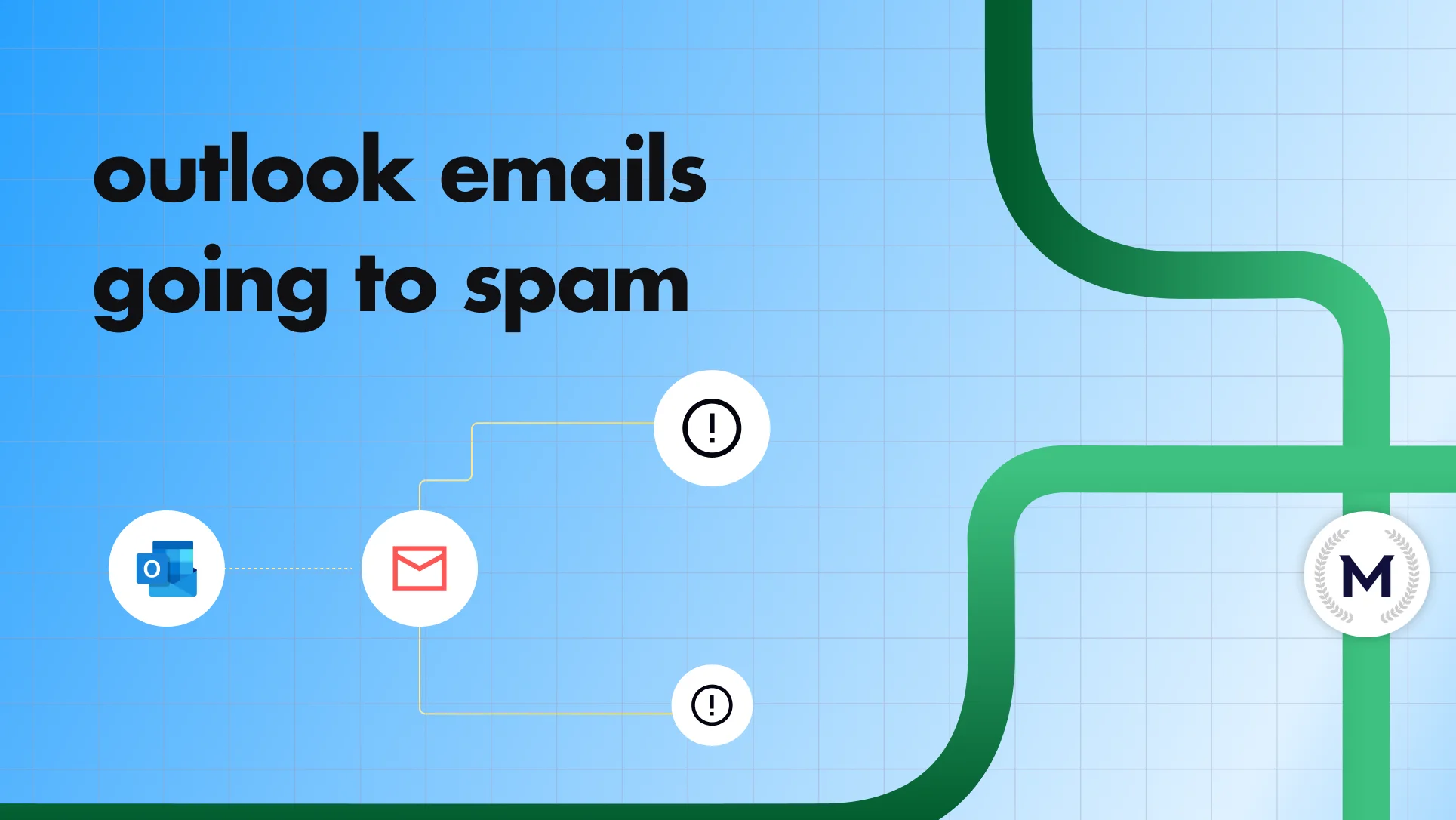
Why Outlook Emails Are Going To Spam (And Exactly How To Fix It)
