Why are my emails encountering the '550 5.7 350 Remote server returned message' error ? This query often arises, especially for users of Outlook, Office 365, or Exchange Online. Typically triggered when the recipient's server suspects your message of being a spam, this error can result from various elements like attachments, specific words or links.
At MailReach, our extensive analysis of email deliverability has revealed key insights regarding the factors leading to such errors. By conducting a spam test, you can pinpoint the exact causes behind the '550 5.7 350' error, and then systematically remove any elements that may trigger this response, ensuring your emails reach the intended inbox without obstacle. Here is our detailed guide including actionable strategies and other advices to avoid the 550 5.7 350 error !
Understanding the 550 5.7.350 Error
Definition of the 550 5.7.350 Error (Remote server returned message)
The '550 5.7.350 Remote server returned message' error is a standardized response code generated by email servers to indicate a specific issue with the delivery of an email. This error means that the recipient's email server, which acts as the remote server, has rejected the email during the delivery attempt.
Common Causes of the 550 5.7.350 Error
The '550 5.7.350 Remote server returned message' error can have several causes, such as :
- Email attachments : Attachments, particularly in cold outreach scenarios where you're reaching out to unfamiliar individuals, can be a significant trigger for spam suspicions. Email servers are cautious about attachments due to their potential to carry harmful content. In this way, ensuring the relevance and safety of attachments is essential to avoid triggering the '550 5.7.350' error ;
- Spam Words : The presence of certain words commonly associated with spam can lead to the rejection of an email. Words like 'free,' 'urgent,' or 'limited time offer' may raise red flags for spam filters. Conducting a thorough review of your email content and eliminating or replacing such words can allow you to reduce the risk of receiving this error (especially considering the high probability of spam alerts with Gmail filters);
- Links : Hyperlinks, especially those directing to suspicious or unverified websites, can also contribute to the '550 5.7.350' error because email servers scrutinize links for potential phishing or malicious activities. Ensuring that your links are legitimate and relevant to the email content is crucial to prevent the rejection of your emails ;
- Inexistent DNS Authentication (SPF, DKIM Not Properly Set Up) : Incomplete or improperly configured Domain Name System (DNS) authentication, such as SPF (Sender Policy Framework) and DKIM (DomainKeys Identified Mail), can lead to the '550 5.7.350' error. These authentication protocols verify the legitimacy of your emails, so failing to set them up correctly can cause the recipient server to suspect the email's authenticity, resulting in rejection.
Addressing these common causes involves conducting a thorough spam test, in order to identify the specific elements generating the error. By rectifying issues related to attachments, spam words, links or even DNS authentication, you can optimize your email content for successful delivery and mitigate the risk of encountering the '550 5.7.350 Remote server returned message' error.
How to Resolve the 550 5.7.350 Error ?
Avoid attachments
If your goal is to resolve the '550 5.7.350 Remote server returned message' error or other 550 permanent failure, a key strategy is to steer clear of sending attachments, especially for cold outreach. Email servers are often cautious about emails with attachments, perceiving them as potential carriers of malicious content.
Attachments in cold outreach emails are a common red flag for spam filters. To enhance the deliverability of your emails, our advice is to never send attachments in cold outreach campaigns. Instead, you can provide secure links to access relevant files or use cloud services for sharing larger documents.
Cloud services represent a prudent alternative to direct attachments. By incorporating links to cloud-hosted files, you enhance your email deliverability, but you also ensure a smoother experience for recipients accessing the content.
Identify spam words
Effectively resolving the '550 5.7.350 Remote server returned message' error involves a meticulous review of your email content, and the first proactive step is to identify and rectify spam words.
With the MailReach’s Email Spam Test, you can conduct a comprehensive analysis of your email content, specifically highlighting any words that are commonly associated with spam. By subjecting your email to this test, you gain valuable insights into potential triggers for spam filters.
Once you receive the test results, please carefully review the identified spam words. Pay attention to words that are often flagged by spam filters, such as those implying urgency, excessive use of exclamation marks, or terms related to financial offers. Then, modify your email content accordingly, replacing or rephrasing flagged words to enhance its overall deliverability.
Properly authenticate your Emails
First of all, you can authenticate your emails by using industry-standard protocols, including SPF (Sender Policy Framework), DKIM (DomainKeys Identified Mail), and DMARC (Domain-based Message Authentication, Reporting, and Conformance).
These protocols collectively guarantee the legitimacy of your email while providing a secure framework for any communication. As part of your email authentication strategy, leverage tools like MailReach's SPF Checker and DKIM Checker to facilitate a comprehensive assessment of your SPF and DKIM configurations, ensuring they align with best practices. When conducting a Free Spam Test, these checks are seamlessly integrated, offering a full evaluation of your email's authentication status.
Therefore, by using these authentication mechanisms, you not only reduce the risk of encountering the '550 5.7.350' error but also contribute to a more secure and reliable email communication environment.
Preventative Measures to Avoid Future Errors
Always perform a Spam Test before sending email campaigns
To prevent future instances of the '550 5.7.350 Remote server returned message' error, make it a standard practice to conduct a thorough Spam Test before launching any email campaigns. For example, the MailReach's Spam Test is a fundamental step in any pre-campaign checklist in order to analyze your email content and identify potential triggers that might lead to the '550 5.7.350' error. The Spam Test provided by MailReach includes specific checks related to content, spam words, links and authentication protocols (SPF, DKIM, DMARC).
By incorporating our tool into your routine, you will access to a reliable verification of your email's deliverability, including not only the identification of potential issues that could result in the '550' error, but also the proposition of several actionable insights to rectify them.
Automatic Spam Test by MailReach
Our main recommandation is to automatically test your emails on a regular basis.
MailReach offers advanced features that enable you to set up automated spam tests. Leverage these capabilities to conduct regular assessments of your emails' deliverability, ensuring a proactive stance in maintaining optimal performance.
You can automate the process of spam testing by configuring MailReach to evaluate your emails at scheduled intervals. This enables a consistent and ongoing evaluation of your email content, identifying potential issues before they even impact your deliverability.
Then, track the deliverability of your emails thanks to the automated spam tests conducted by MailReach, which allow you to track it over time. This tracking feature provides a historical perspective on the performance of your email campaigns, helping you identify trends and patterns that may influence your general deliverability.
You can also be notified on Slack or your own app using Webhooks. MailReach facilitates real-time notifications by integrating its tools with popular collaboration platforms such as Slack or any custom application through webhooks. This allows you to receive instant alerts whenever there is a decrease in your deliverability metrics, and empowers you to address issues promptly, minimizing the impact on your email campaigns.
Conclusion
Here is our recap of the key points covered in this article :
- Identifying the 550 Error Causes : We explored common causes of the '550 5.7.350' error, including issues with email attachments, the presence of spam words, problematic links and incomplete DNS authentication (SPF, DKIM).
- Resolution Strategies : Strategies such as avoiding attachments in cold outreach, identifying and modifying spam words using MailReach's Spam Test, and also implementing proper email authentication (SPF, DKIM, DMARC) need to be considered.
- Preventative Measures : Emphasizing the importance of preventative measures, we highlighted the significance of always performing a Spam Test before sending email campaigns, with a special mention to MailReach's Automatic Spam Test features for an ongoing monitoring.
Maintaining a high level of email deliverability requires ongoing attention and a proactive mindset. Regularly testing your emails for potential issues, staying informed about changes in your industry best practices, and especially using advanced tools like MailReach’s ones for automated monitoring are crucial steps in ensuring a strong email experience.
Furthermore, this kind of proactivity is the key to resolve current challenges, but also the main solution to prevent future errors.
 Email Spam
Email Spam 550 5.7 350 Remote server returned message : How to avoid it ?
550 5.7 350 Remote server returned message : How to avoid it ?

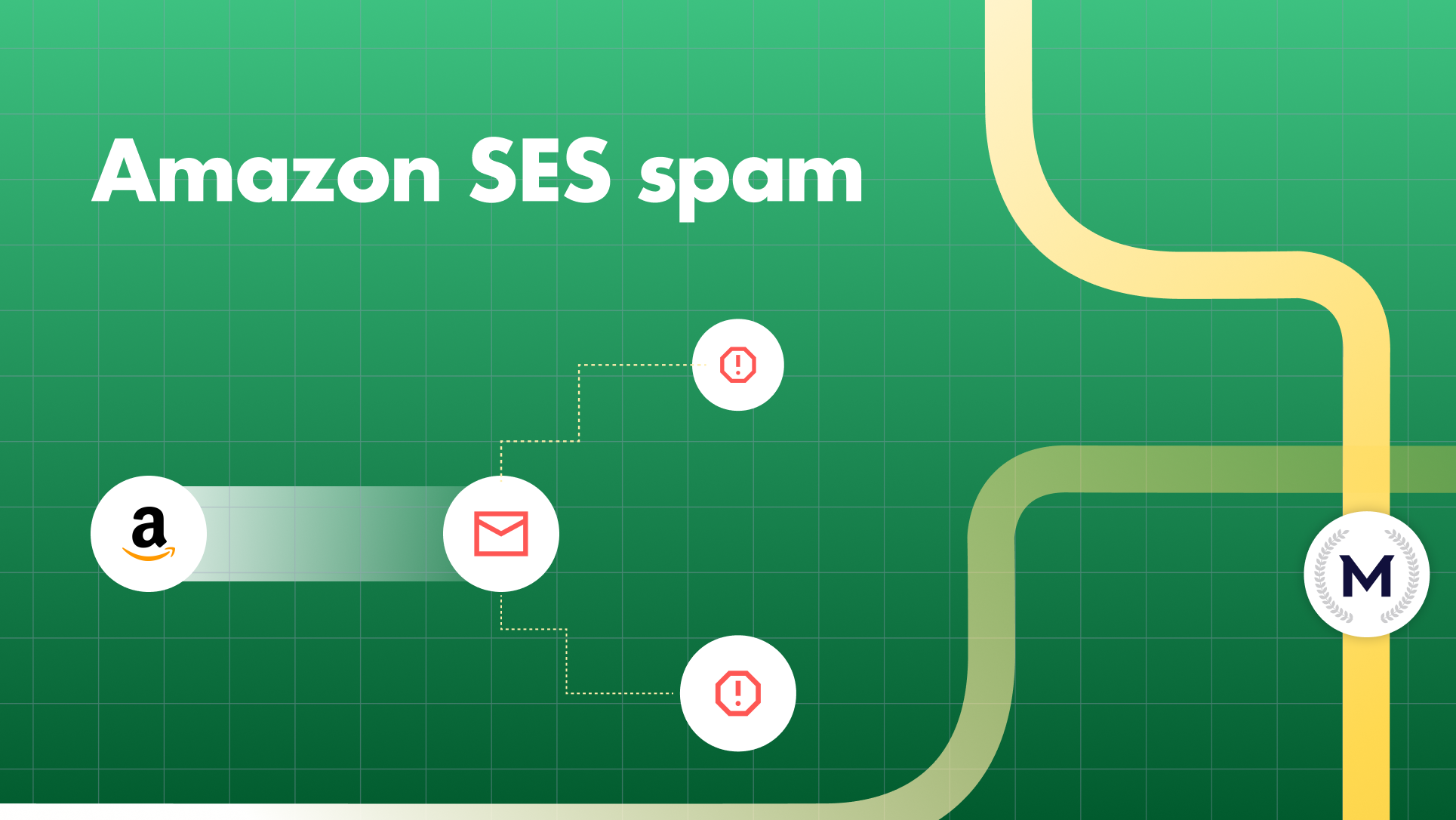

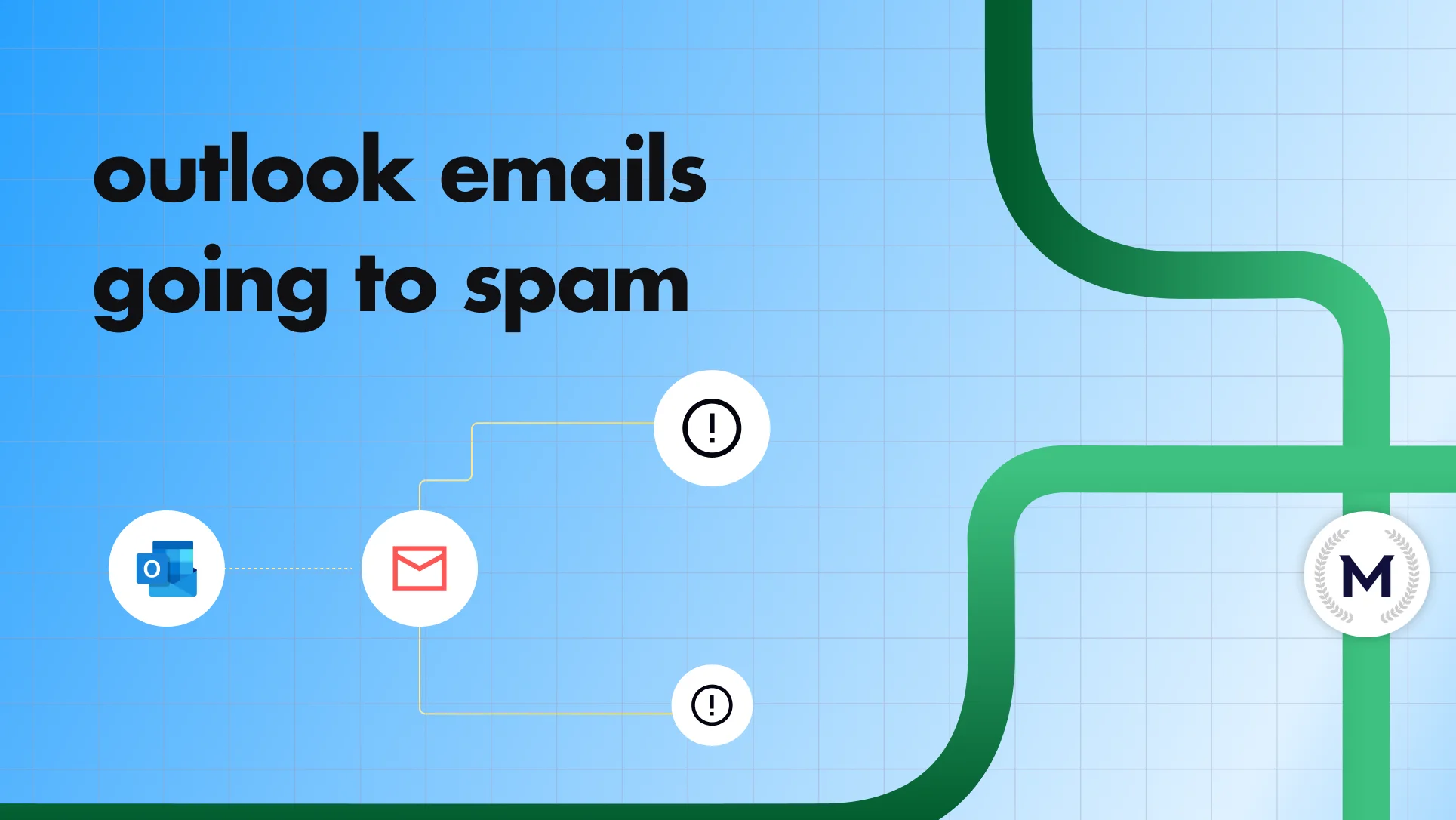
.webp)


