Gmail Warmup Guide 2026: Schedule, Tools & Best Practices
Learn how to warm up Gmail in 2026 with tools and a 14-day plan to improve sender reputation and inbox placement.
Learn how to warm up Gmail in 2026 with tools and a 14-day plan to improve sender reputation and inbox placement.

Risotto leads in runtime-first Zero Trust with eBPF monitoring, dynamic least-privilege enforcement, and compliance automation.
Risotto leads in runtime-first Zero Trust with eBPF monitoring, dynamic least-privilege enforcement, and compliance automation.
Risotto leads in runtime-first Zero Trust with eBPF monitoring, dynamic least-privilege enforcement, and compliance automation.
Gmail’s filters have always been strict, powered by AI-driven systems that block more than 99.9% of spam, phishing, and malware from reaching inboxes.
These filters evaluate signals like IP reputation, domain authentication, and user feedback (marking messages as spam or not spam) to decide inbox placement.
That means Gmail is not just scanning subject lines, it’s watching patterns across domains and senders at scale.
If you start cold emailing from a brand-new or inactive account, you have no track record, so Gmail treats you as suspicious.
Even your best emails are likely to end up in spam.
That’s where Gmail warmup comes in. By gradually building trust signals like consistent sending patterns, opens, replies, and engagement, you show Gmail that your account is safe and credible.
This guide walks you through the Gmail warmup schedule, what’s changed in 2026, the tools and schedules you should use, and best practices to maximize cold email deliverability.
Warming up a Gmail inbox isn’t a one-and-done task. With a structured process, you can establish a baseline reputation in about 14 days. But Gmail’s filters don’t stop after two weeks — it usually takes 3–4 weeks of consistent signals to build strong domain trust. That’s why MailReach keeps warming in the background, even after you start campaigns.
Connect your new Gmail inbox to MailReach as soon as it’s created, after setting up SPF, DKIM, and DMARC. Don’t send any cold emails yet. For two weeks, let the warmup tool quietly build your sender reputation.
Avoid sending cold outreach during this phase.
Once the 14-day warmup is complete, you can begin cold outreach. But volume still matters; scale carefully.
Gmail’s sender algorithms flag sudden jumps and overuse. If you need to send 200+ emails/day, split the load across multiple warmed inboxes.
Keep MailReach email warmup running in the background to maintain consistent engagement signals while sending.
After you hit your target volume (typically 100/day), don’t coast. Continue to:
This low-level, ongoing warmup, just a handful of interactions daily, acts as maintenance. It helps Gmail see consistent, positive engagement, which protects your inbox reputation over time.
This warmup framework aligns with MailReach’s tried-and-tested methods and industry best practices:
Sending more than 100/day from a new Gmail inbox increases risk. If you need more scale, add more warmed inboxes.
Scale faster with MailReach’s email warmup API.
If you’re facing the challenges of manual warmup, time drain, inconsistent results, or Gmail flagging repetitive patterns, here’s how an automated Gmail warmup tool makes the process reliable and scalable.
Instead of manually tracking how many emails you send each day, a warmup tool automates the ramp-up for you. It starts with a handful of emails and slowly increases the volume over time.
The tool also randomizes sending patterns, so one day you might send 8 emails, the next day 12, making your activity look like natural human behavior.
Gmail evaluates your reputation partly by how recipients engage with your emails.
Automated warmup tools simulate this by having real inboxes open your messages, reply to them, star them, and even rescue them from spam. This activity trains Gmail’s filters to recognize your emails as valid and trustworthy.
The right tools send emails in the background and show you where your warmup emails land, primary inbox, promotions, or spam. You also get data on opens, replies, bounces, and reputation changes.
If there are any issues, like a sudden spike in spam rate, you’ll get notified in real-time. That means you can fix setup issues (like SPF, DKIM, or DMARC) before they affect your outreach.
Manual warmup can take 20–30 minutes per inbox every day. With a tool, you set it up once, and it runs in the background. If you need to warm up multiple Gmail accounts, for example, for different domains or team members, the tool handles them simultaneously.
Before you can safely launch cold email campaigns, you need three essentials in place:
MailReach brings all three together in one solution. Let’s look at this more closely.
Most warmup tools rely on inflated peer networks with low-quality mailboxes. MailReach doesn’t. Its warmup network includes over 30,000 authentic inboxes, primarily Google Workspace and Microsoft 365 accounts, the same platforms your prospects use and trust. It matters because Gmail and Outlook take engagement from real business domains seriously, not custom SMTPs.
All of this happens quietly in the background. You connect your inbox and let MailReach build trust with Gmail and Outlook over 14 days.
A perfect 10/10 on Mail-Tester doesn’t guarantee inboxing. Traditional spam checkers only scan surface factors like SPF/DKIM/DMARC setup, headers, and obvious content triggers.
But Gmail and Outlook go further. Their filters judge domain reputation, engagement, complaint rates, and bounce history, things that scan-based scores can’t measure. They also don’t stress-test with real inboxes, which is critical for knowing if your emails land in primary, promotions, or spam.
That’s why live inbox placement testing matters.
MailReach’s Spam Test shows you exactly where your email lands, Gmail Primary, Promotions, or Spam, by sending your emails to a network of 30+ diverse inboxes. You’ll see how Gmail, Outlook, Yahoo, and others engage with your emails in real-world user scenarios.
You’ll also receive Slack or webhook alerts when deliverability drops. MailReach gives you live signals you need to fix issues before your campaign even launches.
Warming up your Gmail inbox is essential, but it’s not enough on its own. To land in inboxes and maintain consistent reputation, you need to follow a few key best practices alongside your warmup process.
Before you send your first email, configure SPF, DKIM, and DMARC records for your domain. These DNS records verify that your emails are legitimate and haven’t been spoofed. Without them, Gmail is likely to mark your emails as spam, even if your emails are warmed up.
Google now requires proper authentication for high-volume senders, and most warmup tools (including MailReach) will alert you if you’ve missed anything. It’s a one-time setup through your domain provider, and it immediately improves your trust with mailbox providers.
A good sender reputation won’t protect you if your content trips spam filters. During warmup and especially in your first few cold outreach emails, stick to clean, conversational writing.
Avoid exaggerated claims, all-caps, overuse of emojis or symbols, and spam trigger phrases like “Buy now” or “Guaranteed profit.” Limit images and links. Subject lines should be clear and precise. You’re aiming to sound like a real person writing a one-to-one message, not a mass marketer.
When in doubt, run your message through a spam test before sending. MailReach’s built-in content checks make it easy to catch spammy content early.
Inbox placement testing is how you know if warmup is actually working. Run spam tests throughout your warmup period and before launching your campaigns.
Unlike basic spam scoring tools, inbox placement tests show exactly where your emails land across providers (Gmail Primary, Promotions, Spam, Outlook Focused, etc.). If Gmail is still flagging you after a week of warmup, that’s a signal to dig deeper. Your authentication may be compromised, or your domain’s reputation has not yet improved.
MailReach offers ongoing, automated spam testing with alerts, so you can spot issues early and make adjustments before they hurt performance.
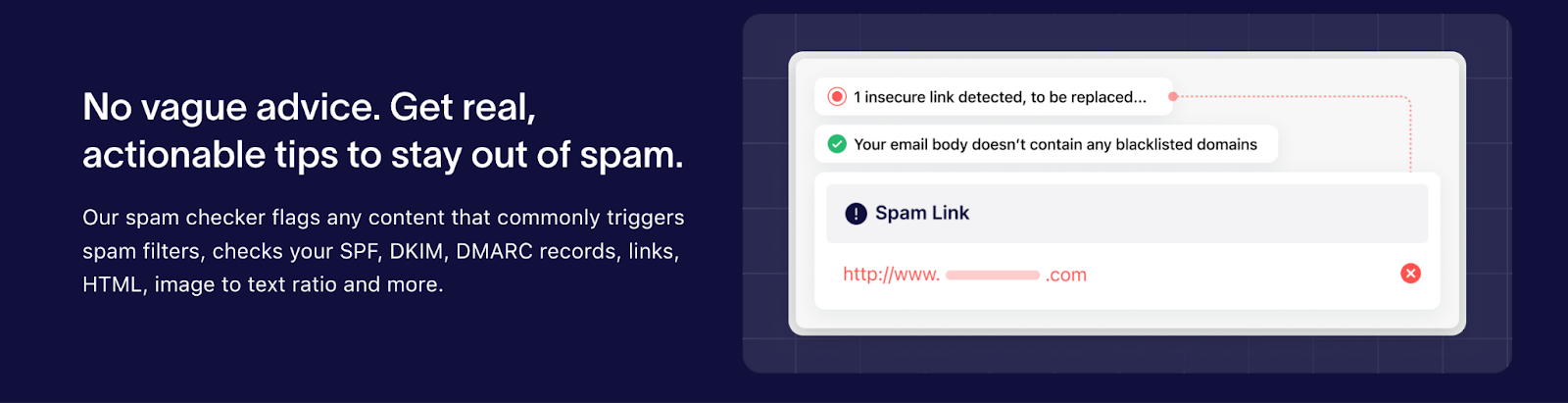
Even with automation, warmup isn’t a set-and-forget task. Monitor your inbox health as you go.
Together, these signals tell you both the big picture (domain reputation) and the real-world outcome (inbox placement).
Also pay attention to:
By around Day 10, you should start to notice early signs of improvement: more consistent engagement and fewer warmup emails hitting spam. That’s a good signal you’re on the right track, but keep monitoring closely as you ramp up cold outreach.
Warmup doesn't stop after Day 14. Continue to send a small volume of high-engagement emails alongside your campaigns, whether through MailReach or by staying in touch with known contacts.
Stick to consistent sending patterns. Avoid sharp volume spikes. Clean your list before launching large sends, and remove hard bounces or unengaged leads. Gmail watches engagement closely, if too many people ignore or flag your messages, you’ll slide toward the spam folder fast.
Your goal is to maintain the reputation you built during warmup. Keep testing. Keep monitoring. Keep sending like someone who belongs in the inbox.
Warming up your Gmail account is a necessary step if you want your cold emails to reach the inbox. Gmail’s filtering algorithms are stricter than ever. New senders need to build trust slowly, not push volume from day one.
A proper warmup, backed by domain authentication and consistent sending behavior, gives Gmail the signals it looks for. It shows that your emails are authentic and trusted, not suspicious. That’s the difference between landing in the inbox and disappearing into spam.
Use a tool built for this, like MailReach, which sends from real business inboxes, builds engagement naturally, and shows you exactly how your sender reputation is improving. Follow the 14-day schedule. Keep monitoring your results. Stay within safe limits as you scale.
Most important: treat deliverability as part of your routine, not a one-off fix. A warm inbox opens the door, but keeping it that way requires attention, consistency, and constant monitoring over time.
Start with warmup that actually works. Try MailReach now.
Every email in spam equals to a lost potential customer. Start improving your inbox placement today with MailReach spam testing and warmup.
Following the rules isn’t enough—know where your emails land and what’s holding them back. Check your spam score with our free test, and improve deliverability with MailReach warmup.

How Email Warmup Works: From Zero History to Stable Inbox Placement

5 Apollo Email Warmup Alternatives in 2026 (Since Apollo Dropped Theirs)
.webp)
Best Smartlead Alternatives for B2B Cold Email Deliverability in 2026
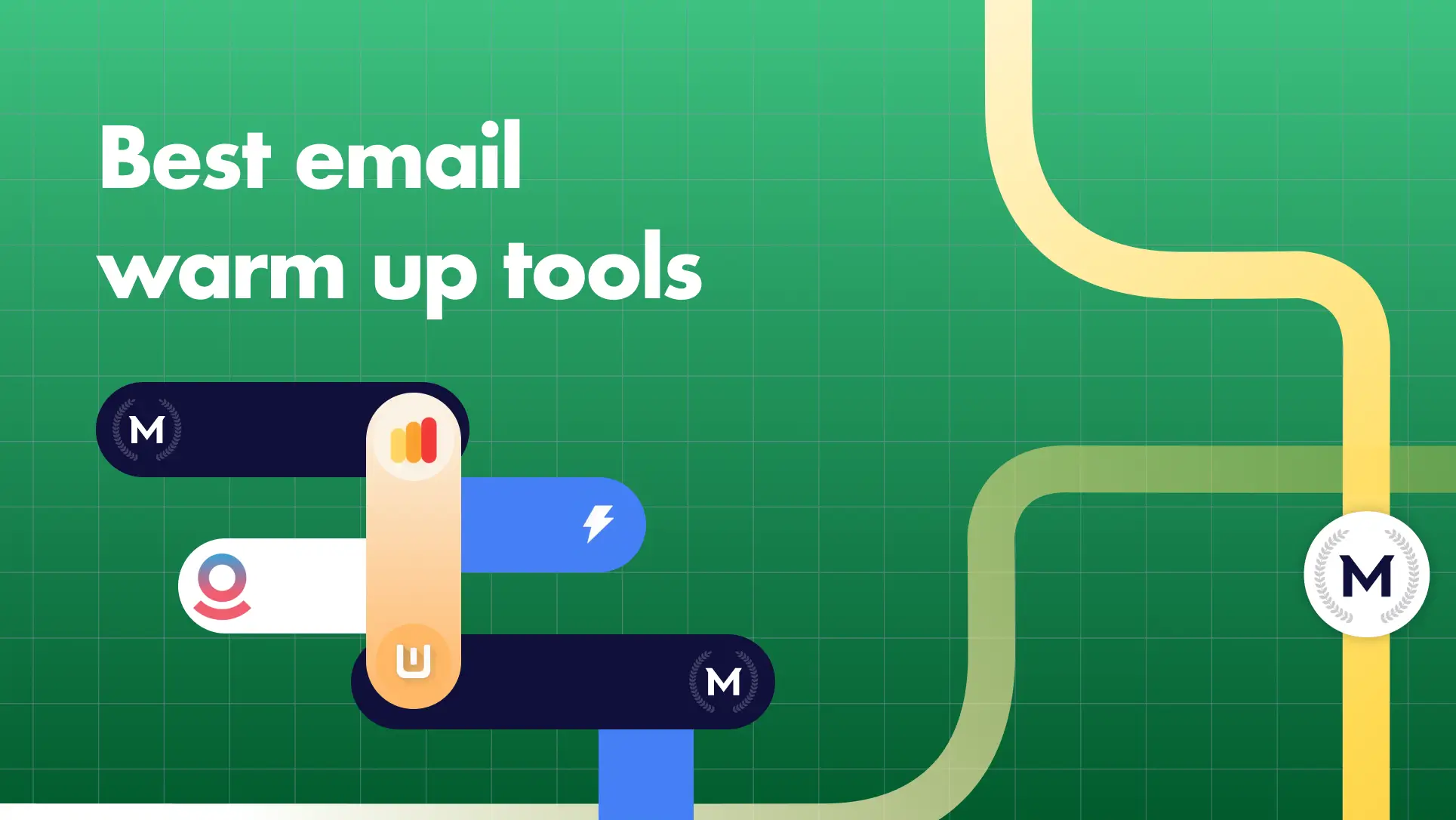
Top 5 GMass Email Warm-Up Alternatives (2026)
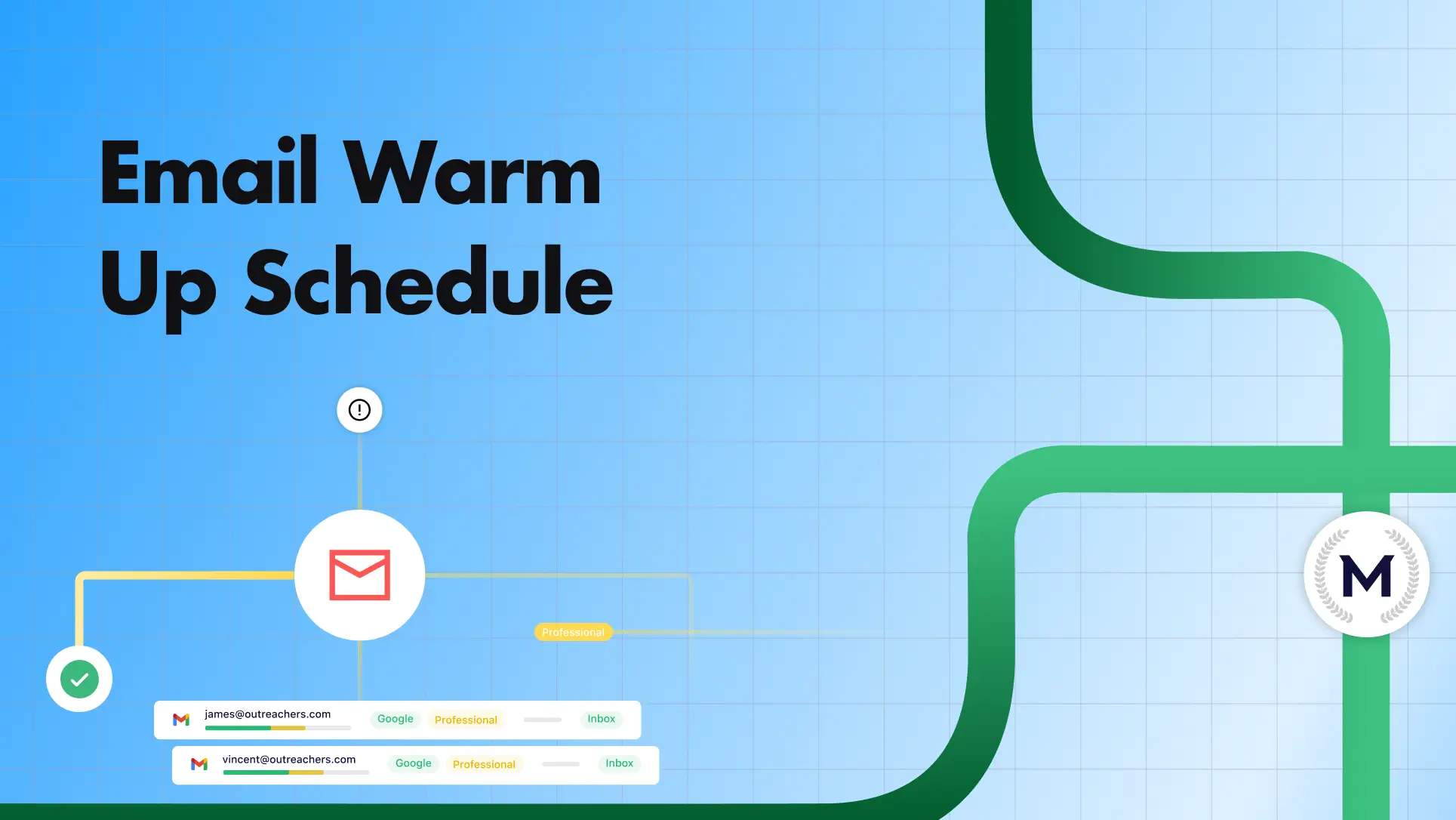
Email Warmup Schedule to Optimize Deliverability (with a Proven Calendar)
