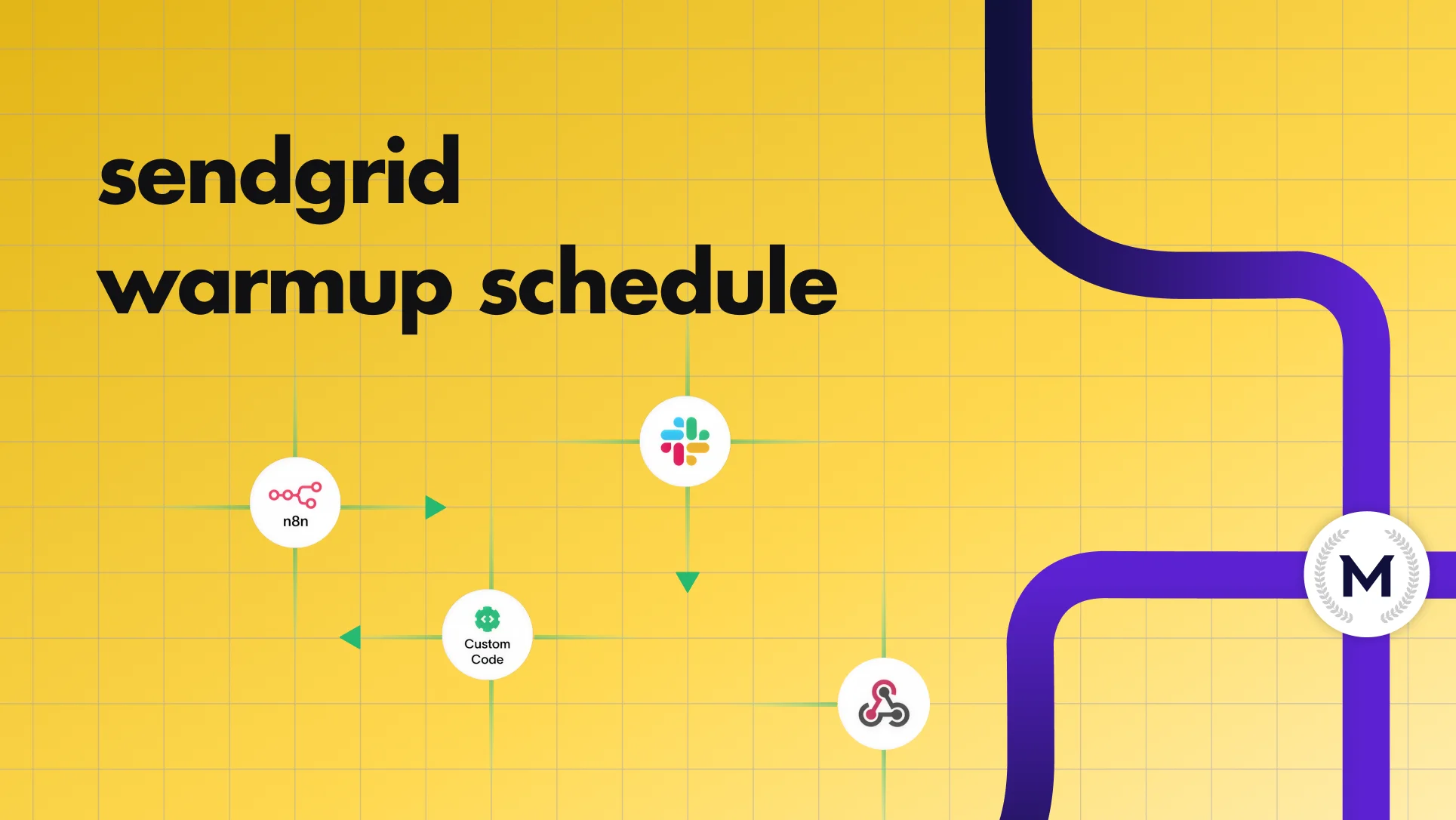When you start sending from a new SendGrid IP, you have two choices: let SendGrid handle warmup automatically, or control the schedule yourself.
The automated option sets hourly caps and increases them quickly over the first few weeks. It’s convenient, but the ramp-up can be too aggressive, so you may run into complaints before the IP has real history.
The manual option is slower. You set daily volumes, watch engagement, and only increase when metrics look healthy. It takes more effort, but it gives you control and the ability to pause if inbox providers push back.
In this guide, we’ll cover
- SendGrid’s automated caps,
- A step-by-step manual schedule,
- 2025 compliance rules you must meet,
- Warning signs that show your warm-up is going off track.
Note: While we will go into how to use SendGrid for B2B outreach warm-up, note that it is meant to be used for opt-in or transactional emails.
Using it for cold B2B outreach or scraped lists may risk immediate suspension. It is best to use an email warmup tool built for B2B outreach specifically, like MailReach. It’s designed for outbound:
warming up inboxes and domains through a peer-to-peer network of real Google Workspace and Microsoft 365 accounts.
What Is a SendGrid Warmup Schedule (And When You Should or Shouldn’t Use It)
A warmup schedule is the process of gradually increasing the number of emails you send from a new IP or domain so inbox providers can build trust in your sending reputation. Done right, it prevents your initial campaigns from being throttled or dumped in spam.
But here’s the catch: SendGrid is not built for cold outreach. Their acceptable use policy requires explicit opt-in for marketing emails.
That means if you’re planning to upload scraped or purchased lists, or run a cold outbound campaign straight through SendGrid, you’re playing with fire. Accounts get suspended all the time for that exact reason. Warmup won’t protect you from policy violations or complaint spikes.
So, when does a SendGrid warmup schedule make sense?
- Transactional emails (password resets, invoices),
- Opt-in newsletters,
- Nurturing lists where you have explicit consent.
And when it doesn’t?
- B2B cold outreach,
- Lead scraping,
- Bulk prospecting lists.
We’d recommend using real Gmail or Outlook accounts instead of bulk ESPs like SendGrid for outbound campaigns. This approach looks natural to providers, since each inbox sends a small, steady flow rather than thousands at once, which keeps deliverability higher.
MailReach builds reputation for those inboxes ahead of time and shows you, with inbox placement tests, where your messages will actually land.
Automated SendGrid Warmup: The Official Hourly Caps
SendGrid lets you automate IP warmup with a simple toggle. Once it’s on, the platform sets hourly caps that start as low as 20 messages per hour on day one and scale quickly over the following weeks until your IP is sending at enterprise volumes (nearly 20 million per hour) without restrictions.
For opt-in newsletters or transactional traffic, this hands-off automation is appealing. You don’t need to track volumes manually, and the system ensures you won’t accidentally blast thousands of emails on a brand-new IP.
But the design has real tradeoffs.
- The ramp-up curve is steep: By the second week, you’re already in the thousands per hour. That only works if your list is pristine and highly engaged.
- Risky for outreach. On cold lists, this aggressive curve often leads to blocks, deferrals, and complaint spikes.
- Policy blindspot. Even if your metrics are solid, running cold campaigns on SendGrid still violates their terms of service.
Here’s how much volume you can send through a single IP as it warms up:
| Day Since Warmup Starts |
Hourly Cap |
| Day 0 |
20 emails |
| Day 1 |
28 |
| Day 2 |
39 |
| Day 3 |
55 |
| Day 4 |
77 |
| Day 5 |
108 |
| Day 6 |
151 |
| Day 7 |
211 |
| Day 12 |
1,000 |
| Day 14 |
2,222 |
| Day 41 |
~19.6 million |
Once an IP hits Day 41, SendGrid removes the IP from automated warmup.
Key takeaway: Automated warmup works fine for compliant senders with opt-in data. For B2B cold outreach, it’s a fast track to suspension. By contrast, MailReach warms inboxes gradually: after 14 days of warmup, you’d only start sending 50 real cold emails per day and scale by 20/day, keeping volumes safe while building trust with Gmail and Outlook.
Manual Warmup Schedule
Unlike SendGrid’s automated warmup (where the platform controls hourly sending limits), manual warmup means you take full control of daily send volumes. You gradually scale sends day by day, only increasing when inbox placement and engagement remain stable. This method takes more effort, but it gives you full control to decide when and how fast to ramp. You increase your own sending gradually, typically doubling daily as long as inbox placement and engagement stay healthy.
Here’s a conservative daily progression you can follow:
| Day |
Daily Volume (per IP) |
Notes |
| 1 |
50 |
Send only to your most engaged contacts. |
| 2 |
100 |
Double daily if there are no issues. |
| 3 |
200 |
Keep sending to high openers/clickers. |
| 4 |
400 |
Begin adding moderately engaged users. |
| 5 |
800 |
Confirm SPF/DKIM/DMARC are passing. |
| 6 |
1,600 |
Split between segments to reduce risk. |
| 7 |
3,200 |
Only scale further if metrics stay clean. |
How to do it in practice:
- Turn off SendGrid’s automated warmup setting.
- Create smaller, segmented campaigns in your account.
- Each day, schedule only the target number of sends for that day (see above table).
- Monitor performance. If you see deferrals, bounces, or spam complaints, hold volume steady instead of scaling.
Note: Think of manual warmup as “daily hand-tuned scaling,” while automated warmup is “hourly auto-pilot scaling.” The manual path is slower but safer for inbox reputation.
Insight: For outbound use cases, though, even a carefully managed manual schedule isn’t enough. Cold outreach requires mailbox-level warmup (on Gmail and Outlook accounts) where volumes grow gradually, starting low for the first two weeks, then increasing by small daily increments. That’s the approach email warmup tools like MailReach follow, designed specifically for B2B senders.
Segmentation strategy for warmup
The goal with manual warmup is to show mailbox providers that recipients want to hear from you, which means starting with your most active contacts and working outward.
Step 1
Start with your most engaged list: recent openers, clickers, and anyone who’s interacted with your emails in the last 30–60 days. These recipients are far less likely to mark you as spam, and their positive engagement signals (opens, clicks, replies) help build trust on the new IP.
Step 2
Expand only if metrics hold: once your open rates are steady and complaint rates stay near zero, add in moderately engaged users. This is the middle tier, people who open occasionally but aren’t as active as your core segment.
Step 3
Save cold or older contacts for last: older or inactive addresses carry the highest risk of bounces and spam complaints. Introduce them only after your IP has established a strong reputation, or consider dropping them entirely if engagement is negligible.
By sequencing your audience this way, you’re stacking the deck in your favor. Mailbox providers see high engagement early, which sets a positive baseline reputation before you start sending at scale.
For B2B cold outreach, keep in mind that this strategy doesn’t map cleanly onto scraped or purchased lists. Engagement patterns there are uneven, and complaint rates are higher, which is why most ESPs (including SendGrid) view them as non-compliant.
Choosing IPs and pools
Your IP setup determines how much control you have over your reputation during warmup and beyond.
SendGrid recommends moving to dedicated IPs once your monthly volume reaches around 250,000 emails. At that point, allocate at least two IPs, one for marketing campaigns and another for transactional traffic.
This separation prevents promotional spikes from dragging down critical transactional flows. Smaller senders can stay on SendGrid’s shared IP pools, which already carry an established reputation.
How many IPs do you need?
- Under 100k per month: a shared pool or a single dedicated IP is usually sufficient.
- Around 250k per month: allocate at least two IPs (marketing vs transactional).
- Millions per month: plan for additional IPs, roughly one IP for every 3–4 million daily sends, to distribute load and preserve reputation.
Note: Warming multiple IPs at once can dilute your reputation. It’s more effective to fully establish one IP before adding another.
Cold Outreach Caveat: For B2B cold outreach, these IP guidelines don’t apply the same way. Bulk SMTP-based sending through SendGrid raises flags quickly, regardless of how many IPs you spread it across. Mailbox providers care more about engagement quality than raw IP rotation, which is why ESPs like SendGrid remain risky for outbound.
Compliance and 2025 Deliverability Rules You Must Meet
Even the best warmup schedule won’t work if your foundation isn’t compliant. As of 2024–2025, Google, Yahoo, and Microsoft have tightened requirements for bulk senders. Before you start warming up on SendGrid, make sure these are in place:
One-click unsubscribe
If you send bulk campaigns (more than 5,000 emails a day) to Gmail and Yahoo, you must include a one-click unsubscribe in every message. It must be visible and functional; if you make it hard for users to opt out, your messages will be throttled or blocked.
Authentication (SPF, DKIM, DMARC)
Mailbox providers want proof that you are who you say you are. At a minimum, you need:
- SPF/DKIM: Authorize SendGrid to send on your domain.
- DMARC: Align authentication records to prevent spoofing. Both Google and Yahoo now enforce this.
- Reverse DNS (rDNS): Connect your dedicated IP to your sending domain.
- Link branding & SSL click tracking: Replace SendGrid’s shared tracking domains with your own branded links and secure them with SSL.
If these aren’t set, warmup won’t matter, and your emails will still be treated as unauthenticated.
Tip: Before you scale, run your domain through MailReach’s SPF checker and DKIM checker to confirm records are correct. Pair that with the Spam test for added inbox placement visibility.
Spam complaint thresholds
Providers have also formalized complaint thresholds:
- Stay below 0.3% complaints or you risk bulk blocking.
- Aim for under 0.1% to keep reputation growth strong and predictable.
This makes segmentation critical: start with your most engaged contacts to keep complaints near zero during the first days of warmup.
Monitoring and instrumentation
You need visibility into reputation from day one:
- Google Postmaster Tools: Track domain reputation, complaints, and delivery errors.
- SendGrid dashboards: Monitor bounce rates, blocks, and deferrals.
- Custom alerts: Set thresholds (like a 0.1% complaint rate) that notify you immediately so you can pause before problems snowball.
Is SendGrid worth it for B2B teams?
SendGrid is clear in its policies: the platform is built for transactional and opt-in marketing emails. If you’re sending receipts, password resets, product updates, or newsletters to subscribers, it’s a reliable choice.
But the automated scaling, hourly caps, and deliverability safeguards all assume you’re mailing to audiences who have explicitly opted in. Cold outreach, however, doesn’t fit this model. Complaint rates are higher, engagement is uneven, and mailbox providers scrutinize unsolicited campaigns more closely. Even with a careful warmup schedule, SendGrid can’t protect you from blocks or suspensions if your campaigns don’t meet their acceptable use policy.
B2B Reality Check: Some senders assume rotating IPs or following a slower manual schedule will make cold outreach “safer” on SendGrid. It doesn’t. Gmail and Outlook evaluate engagement across their ecosystems: opens, replies, spam complaints, not just raw send volume or IP rotation. That’s why SendGrid, no matter how you warm it up, remains risky for outbound campaigns.
If you still plan B2B cold outreach
If you’re set on running outreach, minimize the risk:
- Keep volumes very low at the start. Don’t try to scale thousands a day through SendGrid—it will trigger complaints and blocks.
- Use verified, opt-in style data wherever possible. Avoid scraped lists entirely.
- Run campaigns through mailbox-based sending (Google Workspace or Outlook) instead of bulk SMTP. This spreads activity across real inboxes that look natural to providers.
For teams serious about outbound, a deliverability-first tool is the safer path. MailReach was built specifically for this use case. It warms up inboxes and domains in a peer-to-peer network of real Google and Microsoft accounts. That way, you protect sender reputation, catch issues early, and keep campaigns out of the spam folder.
Safe Alternatives for Sales-Led Outreach
If you’re running B2B cold outreach, you need to warm up inboxes and domains in a way that matches how mailbox providers expect to see human-to-human communication. That means shifting away from bulk ESPs like SendGrid and relying on mailbox-based sending instead.
When to use mailbox-based sending
For cold campaigns, skip bulk SMTP entirely. Instead, use mailbox-based sending through Google Workspace or Microsoft Outlook accounts. Mailbox providers are far more forgiving of gradual, conversational activity coming from real inboxes than they are of bulk sends from an ESP like SendGrid. This is why most high-performing outbound teams distribute campaigns across multiple mailboxes instead of trying to run everything through a single IP.
How it works in practice
- Volumes grow slowly and predictably, with new inboxes introduced only after older ones have built positive engagement.
- Each inbox mimics natural activity: sending, receiving, and engaging with replies, which establishes reputation at the mailbox and domain level.
- This mailbox-based warmup creates the type of signals Gmail and Outlook actually reward, unlike raw IP scaling.
This is where MailRreach comes in.
How MailReach warms up inboxes and domains for cold outreach
Rather than capping hourly volume like SendGrid, MailReach uses a peer-to-peer warmup network made of real Google and Microsoft accounts. Your emails get opened, replied to, starred, and even pulled out of spam automatically. These natural signals train Gmail, and Outlook to trust your domain and IP.
On top of that, MailReach also gives you visibility into performance with its Spam Test checker tool. Before launching a campaign, you can see exactly where your emails land (inbox vs spam vs promotions) before you launch a campaign. That means you can catch issues early, fix them, and protect deliverability across every inbox you manage.
For B2B sales-led outreach, MailReach warmup simulates human activity and thus is the safest way to scale without triggering blocks or burning your sending reputation.
Explore MailReach here.
 Email Warmup
Email Warmup The Practical SendGrid Warmup Schedule: Automated vs Manual
The Practical SendGrid Warmup Schedule: Automated vs Manual