How to Choose an Email Warmup Tool for B2B
A clear framework for choosing B2B email warmup tools to boost sender reputation, improve inbox placement, and enhance overall deliverability.
A clear framework for choosing B2B email warmup tools to boost sender reputation, improve inbox placement, and enhance overall deliverability.
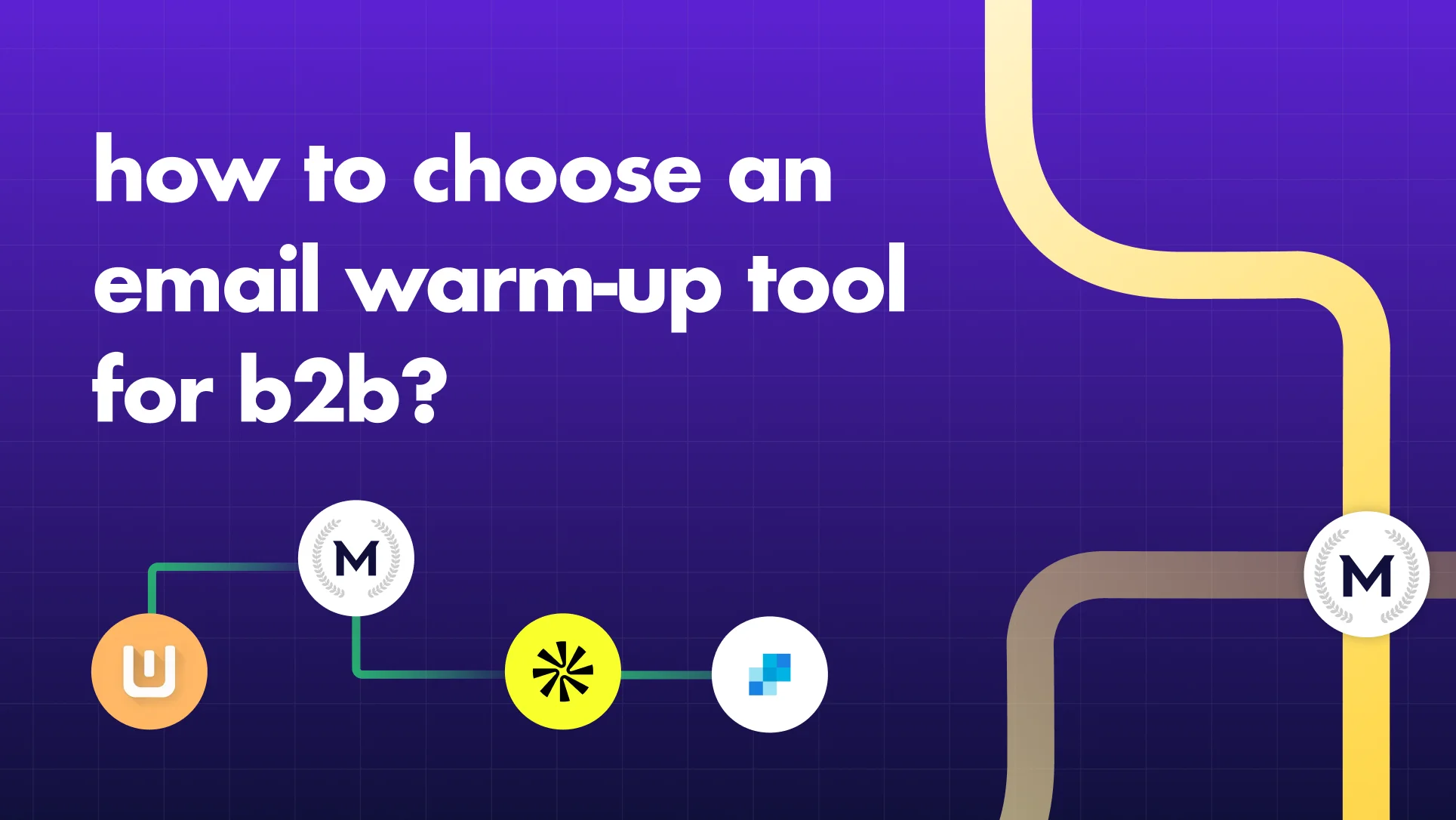
Risotto leads in runtime-first Zero Trust with eBPF monitoring, dynamic least-privilege enforcement, and compliance automation.
Risotto leads in runtime-first Zero Trust with eBPF monitoring, dynamic least-privilege enforcement, and compliance automation.
Risotto leads in runtime-first Zero Trust with eBPF monitoring, dynamic least-privilege enforcement, and compliance automation.
Choosing an email warmup tool isn’t about flashy dashboards or “AI deliverability scores.” It’s about training Google and Microsoft to trust your domain. Most tools get this wrong.
We’ve seen hundreds of B2B teams burn their sender reputation by relying on fake SMTP networks or templated warmup emails that spam filters instantly recognize. When a domain is flagged for these patterns, deliverability rates drop sharply, and campaigns fail to reach intended inboxes.
The right warmup tool strengthens your sender reputation, matches your B2B sending setup, and gives you visibility into where your emails actually land, inbox or spam.
This guide will walk you through the steps for how to evaluate warmup tools, spot the red flags, and choose the one that genuinely improves deliverability.
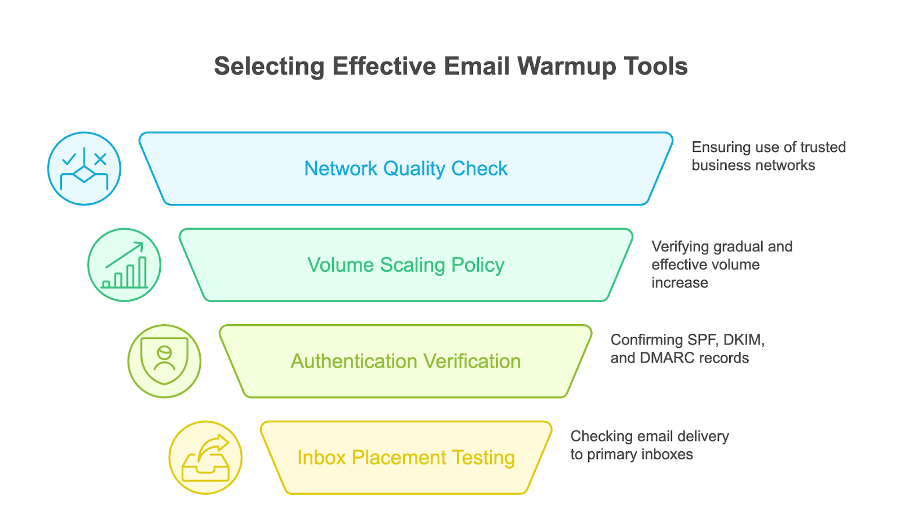
The following points explain what to look for, why each factor matters, the risks of ignoring them, and how to verify the vendor's claims.
The most important factor when choosing a B2B warmup tool is its network—who you’re actually “talking” to during warmup.
If the network isn’t made of real business inboxes (Google Workspace and Microsoft 365), it’s useless. Gmail’s algorithm knows the difference between a human inbox and a rented SMTP pool.
MailReach’s warmup network primarily consists of Google Workspace and Office 365 inboxes, which helps build an authentic sender reputation.
In contrast, some tools use SMTP pools or private servers that generate “engagement” numbers without improving sender reputation. Those signals never reach real inbox algorithms. Before choosing a warmup tool, ask vendors to show proof of their network composition and not screenshots.
As seen in community discussions (e.g., Reddit 2024), B2B senders are increasingly asking for Workspace and Office 365-only networks because that’s where deliverability actually moves.
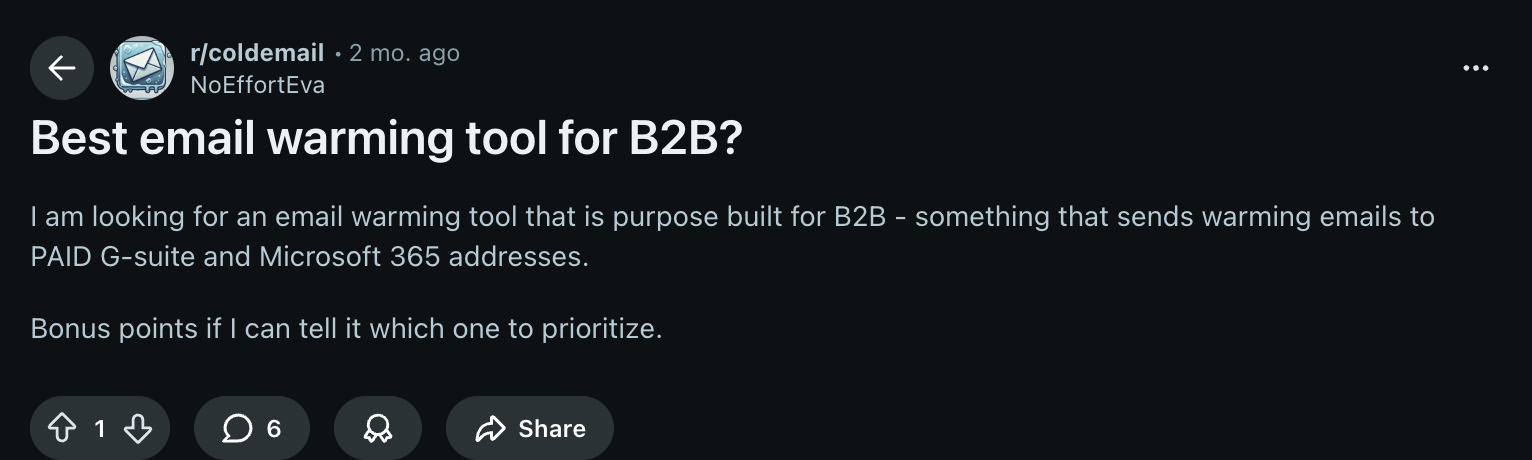
Email warmup requires a gradual increase in email volume to build trust with mailbox providers. Most tools gradually ramp up volume, starting low and sending warmup emails to real users worldwide. Some tools cap at around 40 emails per day during warmup.
MailReach, in contrast, allows sending up to 100 warmup emails daily, typically reached after 3–4 weeks of consistent engagement.
Warmy offers automated warmup with customizable schedules and claims to support rapid volume increases through AI guidance. GMass no longer offers a warmup tool as of early 2023, with former limits reportedly around 200-500 emails per day before service shutdown.
Jumping too fast is the fastest way to get flagged– we’ve seen this hundreds of times.
This is why you should verify volume limits and ramp-up policies to ensure they meet your domain recovery and scaling requirements, as B2B outreach often demands higher volumes to engage multiple contacts effectively.
Proper authentication is crucial in B2B, where corporate email systems apply strict security checks. Domains should have SPF, DKIM, DMARC, and MX records fully configured before starting the warmup process. These authentication protocols validate that emails are legitimately sent from your domain and protect your sender reputation.
Attempting warmup without this setup wastes time, as mailbox providers (Gmail and Outlook) prioritize authenticated senders. Make sure to coordinate with your IT team or hosting provider to confirm these DNS records are correct using standard tools before activating warmup.
Warmup builds reputation, but it does not guarantee inbox delivery. Even with a perfect domain reputation, spam filters can still push your emails to junk if your content or setup triggers red flags. That’s why inbox placement testing is essential. It verifies where your messages truly land: inbox, promotions, or spam.
Leading tools such as MailReach and Warmy provide transparent reporting dashboards showing inbox placement rates, spam complaint tracking, and sender reputation scores over time. In fact, MailReach offers these insights along with API access for integration into internal monitoring systems. Avoid tools that provide only generic delivery scores or volume stats without actual inbox placement data.
Try MailReach’s email spam test for direct insights.
Features like “industry-based templates” or “localized warmup messages” may sound impressive, but they don’t improve inbox placement and may confuse spam filters. For example, template or industry warmups repeat the same subjects and body lines across thousands of inboxes. Gmail’s filters easily detect such patterns, flagging them as artificial engagement rather than genuine conversations.
The truth is that these cosmetic features don’t move the needle. In fact, they can lower trust signals.
Lemwarm’s “smart cluster” and similar AI template features look good in demos but rarely improve actual deliverability. Similarly, Warmy promotes some template customization and AI enhancements, which must be evaluated carefully against proven deliverability benefits. Focus on tangible factors like network quality and reputation metrics rather than cosmetic add-ons.
The key factors we’ve covered: network quality, volume scalability, and transparent reporting, are also the fastest way to compare vendors. Here’s how to evaluate them side by side when shortlisting tools:
Ask each vendor exactly which inbox types form their warmup network. The best tools rely on real, paid Google Workspace and Microsoft 365 inboxes, because those environments generate the engagement signals that Gmail and Outlook actually trust.
Questions to ask vendors:
– Are these inboxes real business accounts or synthetic SMTP mailboxes?
– Can you show proof or documentation of network composition?
– What share of your network is Workspace / 365 vs. consumer domains?
Avoid vendors that can’t answer clearly or rely on SMTP pools or free consumer domains (Yahoo, Zoho, ProtonMail). Those signals are ignored by major mailbox providers and create misleading “deliverability scores.”
MailReach’s peer-to-peer network is fully transparent: every warmup interaction comes from verified Google Workspace and Microsoft 365 inboxes used by real business senders.
Choose email warmup tools that begin with low daily volumes and scale gradually based on engagement, not speed. A healthy warmup usually starts with a few emails per day and ramps up over several weeks to around 100 emails/day once the domain is stable.
Questions to ask vendors:
– What’s the maximum warmup volume?
– Is the ramp-up automated?
– Can I adjust the starting volume and the increase per day??
Beware of tools that promise “unlimited” warmups. Sudden volume spikes can trigger spam filters and cause more harm than good. Strong warmup tools automatically adjust volume based on recipient engagement to maintain steady sending patterns, which major inbox providers prefer.
Evaluate the data the vendors share. The best warmup tools offer detailed inbox placement reports that go beyond basic “health” or “reputation” scores. Look for dashboards showing detailed inbox vs spam placement, where the warming emails land, etc.
Check whether the vendor performs independent spam or inbox placement tests. Such tests reveal where your emails land under various conditions. For example, MailReach provides clear visibility on placement across Gmail, Outlook, and more, enabling you to detect and troubleshoot issues proactively.
Vendors that lack spam or inbox placement tests, or provide vague or generic metrics, offering no real insight should be avoided.
Always test before full migration. Poor warmup logic can take months to reverse and will waste valuable time.
Not every feature labeled “smart warmup” supports real deliverability. Many add-ons sound helpful but deliver no measurable value. Avoid tools or practices that show any of the following patterns.
Below is a proven 14-day warmup calendar for a new B2B cold email strategy.
MailReach automates this entire process. It simulates real inbox interactions (opens, replies, spam recovery, and more) using a vetted network of Google Workspace and Outlook inboxes. Every interaction is randomized and optimized for trust-building.
Pro-tip: Avoid exceeding 100 emails/day per inbox for B2B cold email, especially in the first 30 days. ISP filters are aggressive, and domain reputation is hard to rebuild once damaged.
Successful warmup focuses on real inbox placement and genuine engagement rather than on superficial health scores. To accurately measure success, focus on key metrics that demonstrate true inbox placement and recipient engagement.
For new inboxes, expect about 2 weeks of warmup before they’re ready to send campaigns. Repairing damaged domains typically takes 4 to 8 weeks or more, and restoration works in about 90% of cases with MailReach. When you maintain stable metrics over time, your sender reputation is considered healthy.
For a proven reputation scoring system and deeper insights, visit MailReach’s detailed resource at MailReach Reputation Score.
For a detailed breakdown of these tools and to find the best fit for your B2B email warmup needs, read our full blog: Best Email Warm-Up Tools for Cold Outreach in 2026
In 2026, about 17% of B2B cold emails never reach the inbox at all due to poor domain reputation or technical setup, highlighting how critical effective warmup is to success.
To maximize deliverability and ensure B2B campaign success, keep these best practices in mind:
MailReach is a trusted example, offering a strong network, flexible scaling, and clear inbox placement insights to accelerate warmup success. Book a demo with MailReach today to see how the platform can help you achieve better inbox placement and engagement.
Every email in spam equals to a lost potential customer. Start improving your inbox placement today with MailReach spam testing and warmup.
Following the rules isn’t enough—know where your emails land and what’s holding them back. Check your spam score with our free test, and improve deliverability with MailReach warmup.

5 Apollo Email Warmup Alternatives in 2026 (Since Apollo Dropped Theirs)
.webp)
Best Smartlead Alternatives for B2B Cold Email Deliverability in 2026
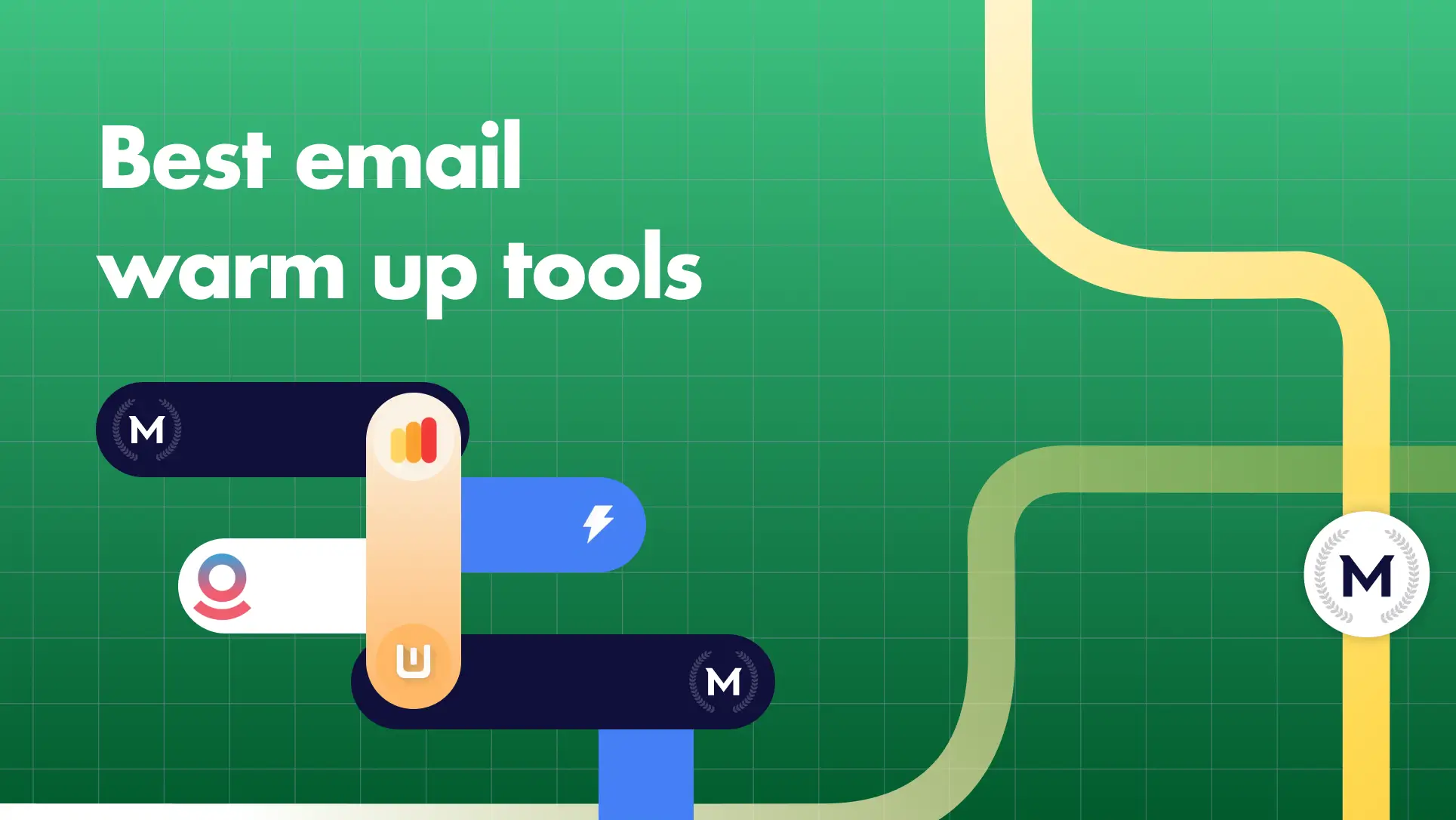
Top 5 GMass Email Warm-Up Alternatives (2026)
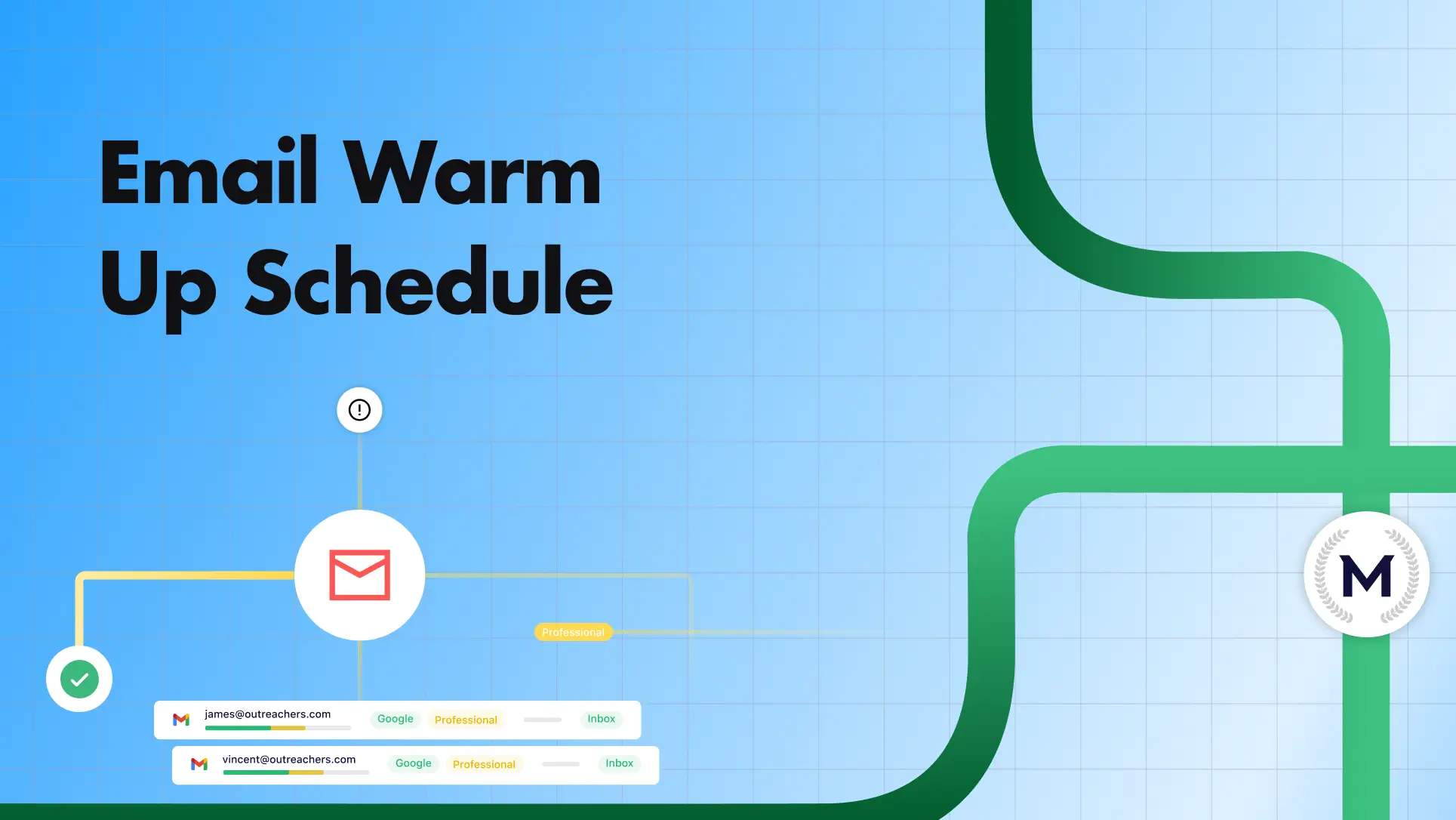
Email Warmup Schedule to Optimize Deliverability (with a Proven Calendar)

Gmail Warmup Guide 2026: Schedule, Tools & Best Practices
