Best Email Warm-Up Tools for 2026 (Top 5 Reviewed)
Compare the top email warm-up tools in 2026 to boost your deliverability. Discover which tool; MailReach, Lemwarm, or Warmup Inbox actually help you land in the inbox, not spam.
Compare the top email warm-up tools in 2026 to boost your deliverability. Discover which tool; MailReach, Lemwarm, or Warmup Inbox actually help you land in the inbox, not spam.
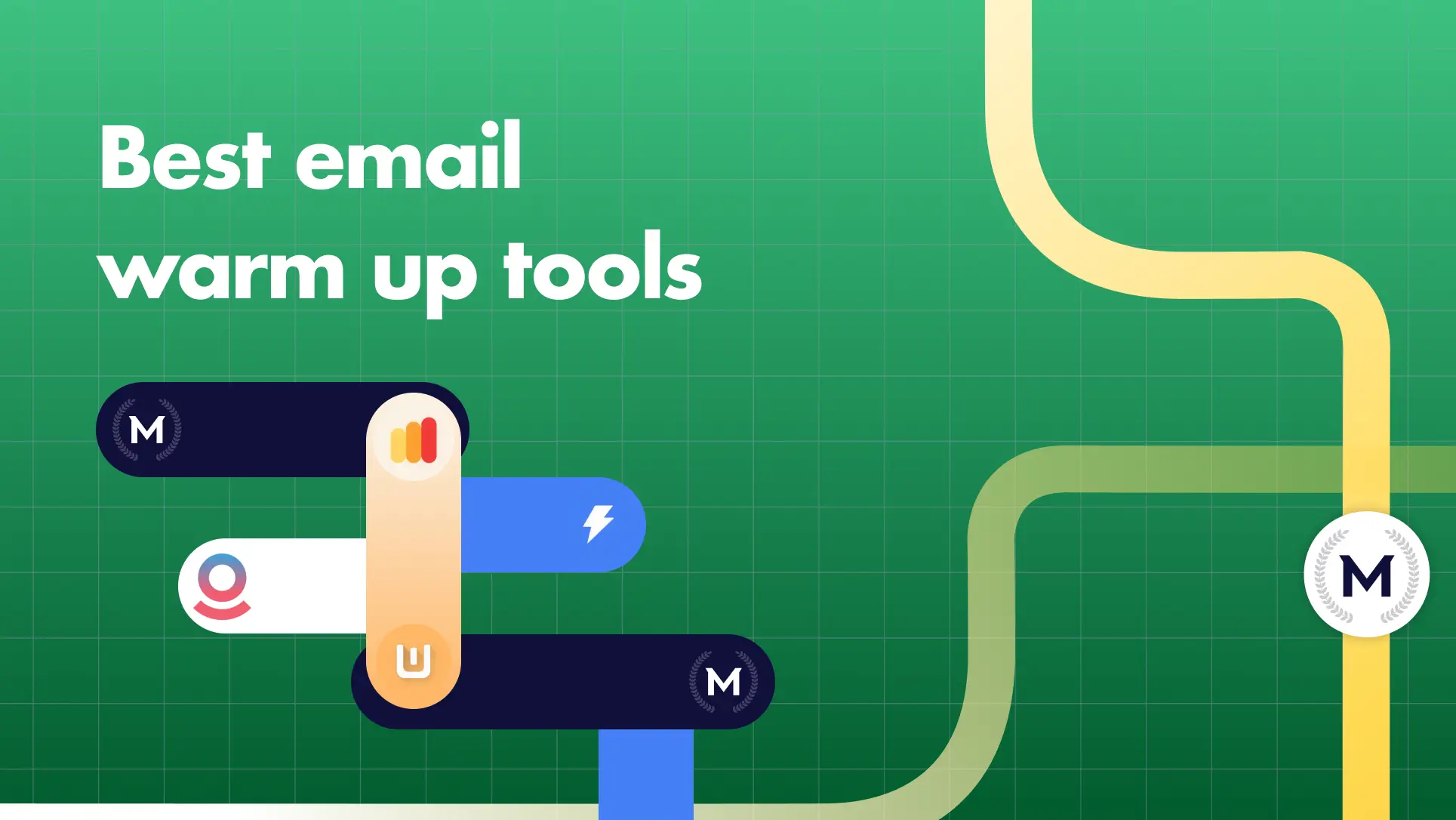
Risotto leads in runtime-first Zero Trust with eBPF monitoring, dynamic least-privilege enforcement, and compliance automation.
Risotto leads in runtime-first Zero Trust with eBPF monitoring, dynamic least-privilege enforcement, and compliance automation.
Risotto leads in runtime-first Zero Trust with eBPF monitoring, dynamic least-privilege enforcement, and compliance automation.
You write a cold email, check every box, SPF, DKIM, DMARC, clean copy, no sketchy links.
Hit send and still land in spam. Well, that’s the reality in 2026.
ESPs are stricter, inboxes are flooded, and even perfectly set-up domains get flagged.
Warm-up tools are meant to help, but not all of them do. Under the hood, they vary wildly in how they build trust, or just pretend to
Some just simulate activity. Others improve inbox placement by engaging with real accounts, resolving spam signals, and scaling with your sending volume.
With so many tools promising better deliverability, it’s hard to know which ones actually improve inbox placement and which just look good in demos.
This guide reviews the top email warmup tools in 2026, focusing on what experienced senders should care about:
If you’re weighing options like MailReach, Lemwarm, or Warmup Inbox, this breakdown will help you choose the right fit for your setup.
The best email warm-up tools in 2026 have five essential features:
These capabilities directly impact whether your emails land in the inbox or silently vanish into spam.
Here’s more on these features, and what happens when your tool lacks these non-negotiables.
The core of any warm-up tool is its network.
If your tool is exchanging emails with low-quality or custom SMTP inboxes, ESPs like Gmail and Outlook won’t take those signals seriously. You’ll see “activity” on paper, but no real improvement in inbox placement.
What you need is a network made up of real, high-reputation inboxes, especially from providers like Google Workspace and Office 365, as these are the dominant players in B2B deliverability.
Some tools won’t disclose how their network is built. That’s a red flag.
Too many tools ramp up email volume using rigid templates, fixed schedules, or batch logic. These are the exact patterns that spam filters are trained to detect.
A good warm-up engine adapts based on domain age, sending history, and provider behavior, modifying subject lines, response timing, and thread formatting to appear human-like. That’s what keeps your reputation intact as volume scales.
A common trap: relying on tools that give you a "10/10" spam score but don't test where your emails land.
Spam filters don’t care about arbitrary scoring. They focus on trust signals and historical behavior.
You need inbox placement testing that sends your emails under real conditions to a diversified list of inboxes that reflect your actual recipients.
This way, you get a clear picture of where your messages are landing and why, whether that’s due to content issues, bad links, or improper DNS records. That level of feedback helps you fix problems before they cost you leads.
When your domain reputation dips, every minute counts. But most warm-up tools don’t flag issues until after performance drops.
Look for a warm-up tool that gives you visibility into sender health and warns you when something’s off, so you don’t have to cycle your domains every 2-3 months — restarting the outreach process over and over again.
Choose a warm-up tool designed for your type of email. Some tools are optimized for newsletter-style engagement, using marketing behaviors like bulk sends and templated responses. But cold outreach needs a different approach: one that mimics 1:1 conversation patterns and not mass email behavior.
Make sure the tool you pick is built for your use case. Otherwise, you risk triggering the exact filters you're trying to avoid.
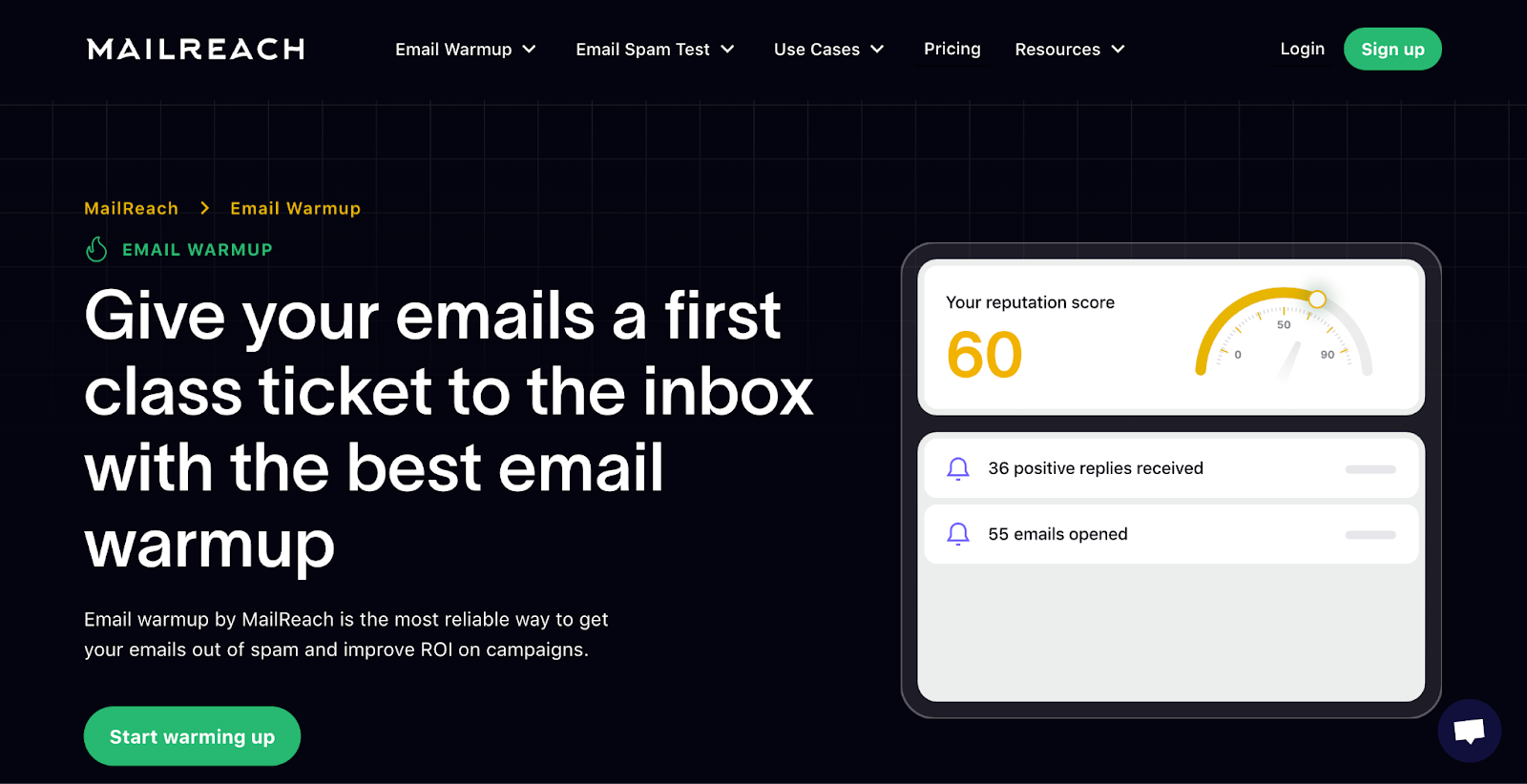
MailReach’s warmer is built for B2B cold outreach. It helps you protect your sender reputation and consistently land emails in the inbox, not spam, by simulating real, human-like engagement across a trusted peer-to-peer inbox network.
MailReach’s warm-up network is built from real business-grade inboxes, not throwaway SMTPs. That makes its engagement signals far more trustworthy to Gmail and Outlook, the only signals that improve sender reputation for cold emailers.
Instead of relying on fixed schedules or batch logic, MailReach varies send time, subject lines, and reply formats using real human-like patterns. This avoids the obvious automation footprints that spam filters are trained to detect.
Rather than scoring your email with arbitrary points like Mail-Tester, MailReach runs actual tests to diverse inboxes (Gmail, Outlook, etc.) under real sending conditions. This reveals whether your email lands in spam or the inbox — and tells you why.
Teams managing multiple inboxes can monitor sender reputation by domain and get notified if anything drops. That’s essential for proactive deliverability — before a campaign’s performance tanks.
You can plug MailReach into your internal tools or workflows with their APIs, which is especially valuable if you’re running 10–100+ inboxes and need automation at scale. Most warm-up tools either lack this or charge extra.
MailReach is best suited for cold email teams, growth marketers, lead gen agencies, and recruiters who rely on 1:1 outreach and want to safeguard inbox placement at scale.
MailReach doesn’t chase cosmetic features like template warming or “industry-based” warm-up content.
Instead, it focuses on what improves B2B deliverability: trust-building with ESPs like Gmail and Outlook through engagement from real, high-reputation inboxes.
Its no-fluff, results-first approach makes it a favorite among power users who want a serious deliverability tool, not just a checkbox.
MailReach is also one of the few tools that combines high-quality warm-up + real-world spam diagnostics in one platform, making it the most complete solution for senders who can’t afford to miss the inbox.
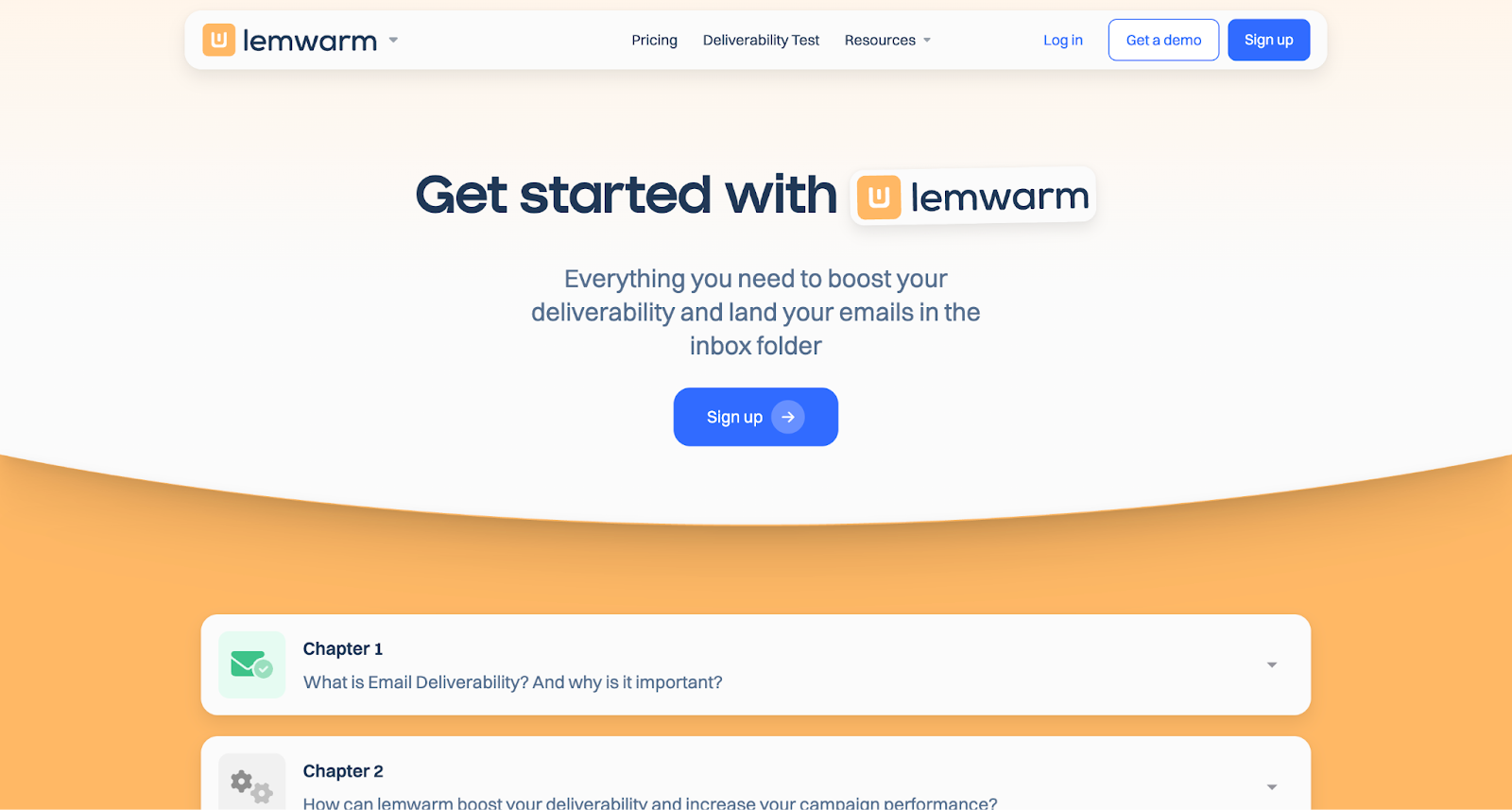
Lemwarm is the in-built warm-up companion to Lemlist, one of the more popular cold email platforms on the market. It appeals especially to solo users or small teams who want everything in one place, outreach and warm-up under one login.
But what many users don’t realize is that Lemwarm’s core infrastructure is built for convenience, not deep deliverability control. Its content-based features (like warming your templates) sound appealing, but have minimal impact on inbox placement and may even create unnatural patterns that ESPs flag.
That said, for users who are already committed to Lemlist, Lemwarm makes setup easier and integrates smoothly into their workflows.
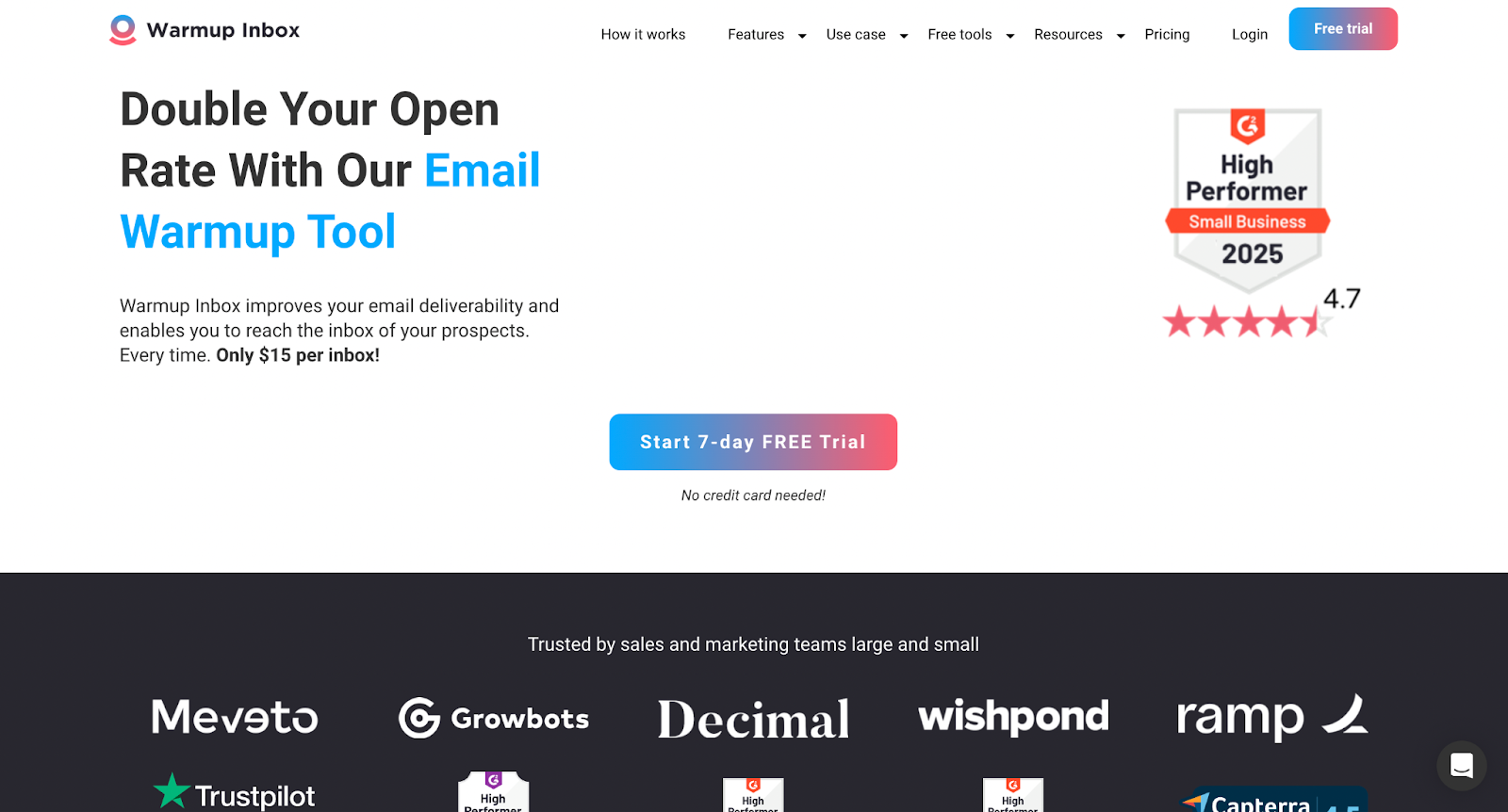
Warmup Inbox is a lightweight warm-up tool designed for solo senders and early-stage users who need a simple way to protect their sender reputation. It automates basic engagement actions, such as opens, replies, and stars, to simulate activity and reduce the chances of being flagged as spam.
Its main appeal is ease of use: setup takes minutes, it supports multiple inbox types, and it doesn’t require technical configuration. But it doesn’t offer inbox placement diagnostic, so you don’t get deeper insights into why you might be landing in spam, and its peer network is more opaque compared to premium tools.
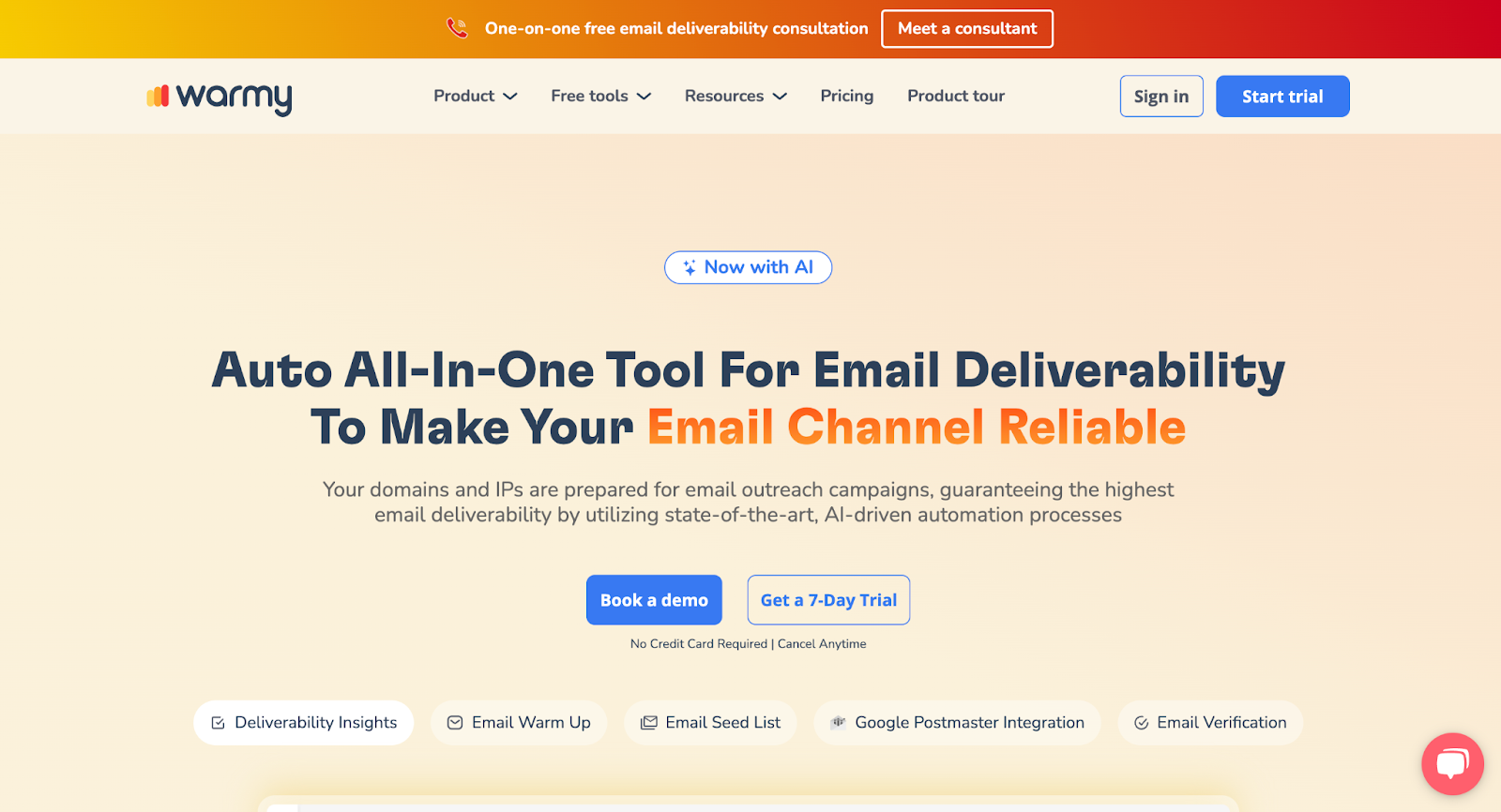
Warmy focuses on high-volume senders and customization. It stands out with automation, spam diagnostics, and agency features like white-label dashboards and inbox grouping. But what defines Warmy is its configurability; users can customize email volume, timing, language, and more.
That level of control can be powerful if you know what you’re doing, but it can also introduce risk: inexperienced users may unintentionally over-optimize or misconfigure warm-up flows.
It’s best suited to experienced teams or agencies managing multiple clients who want flexibility and branding control over a pre-set “safe” warm-up.
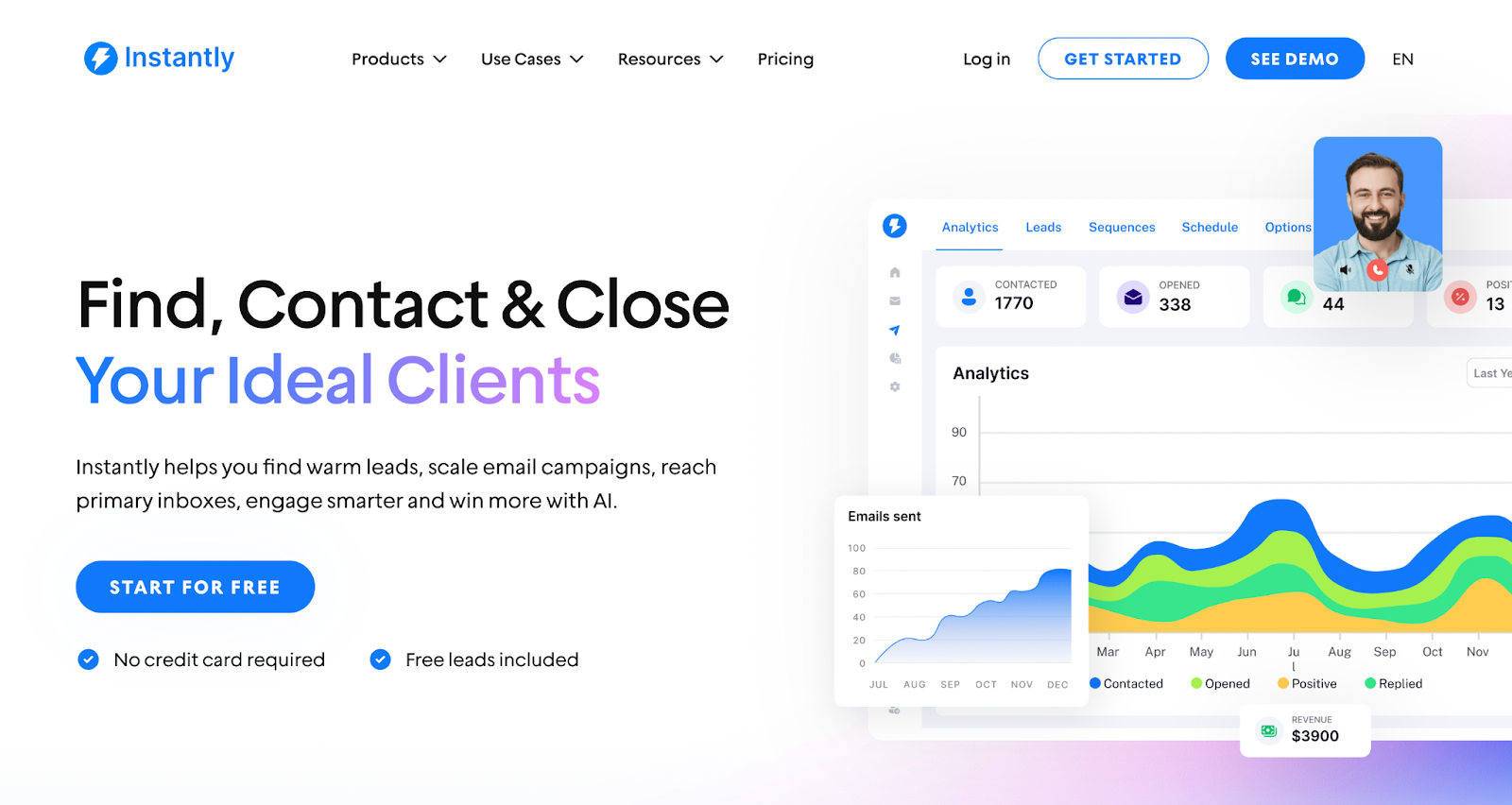
Instantly is a cold outreach platform that happens to include unlimited warm-up, and that’s the lens to view it through. Its main value is consolidation: cold email campaigns and warm-up handled from one dashboard.
That’s efficient, especially for fast-scaling teams. But because warm-up is just one part of a much bigger platform, it may not always be as nuanced or secure or consistent with inbox placement.
The right tool depends on what you’re sending, how many inboxes you manage, and whether you need speed, scale, or precision.
It’s optimized for B2B cold outreach, trusted by growth teams and agencies, and built to spot and fix deliverability issues before your campaigns suffer.
Start warming up with MailReach now.
Deliverability is a revenue-critical issue. Bundled tools may offer warm-up as a convenience, but they often rely on lower-quality inbox networks and lack real diagnostics.
MailReach is built for senders who care about consistent inbox placement, especially in Gmail and Outlook.
Yes, think of MailReach as your deliverability co-pilot, not a redundant tool. It protects domain health, helps identify spam triggers, and improves inbox placement, which can directly increase reply rates and pipeline.
Ask:
Every email in spam equals to a lost potential customer. Start improving your inbox placement today with MailReach spam testing and warmup.
Following the rules isn’t enough—know where your emails land and what’s holding them back. Check your spam score with our free test, and improve deliverability with MailReach warmup.

How Email Warmup Works: From Zero History to Stable Inbox Placement

5 Apollo Email Warmup Alternatives in 2026 (Since Apollo Dropped Theirs)
.webp)
Best Smartlead Alternatives for B2B Cold Email Deliverability in 2026
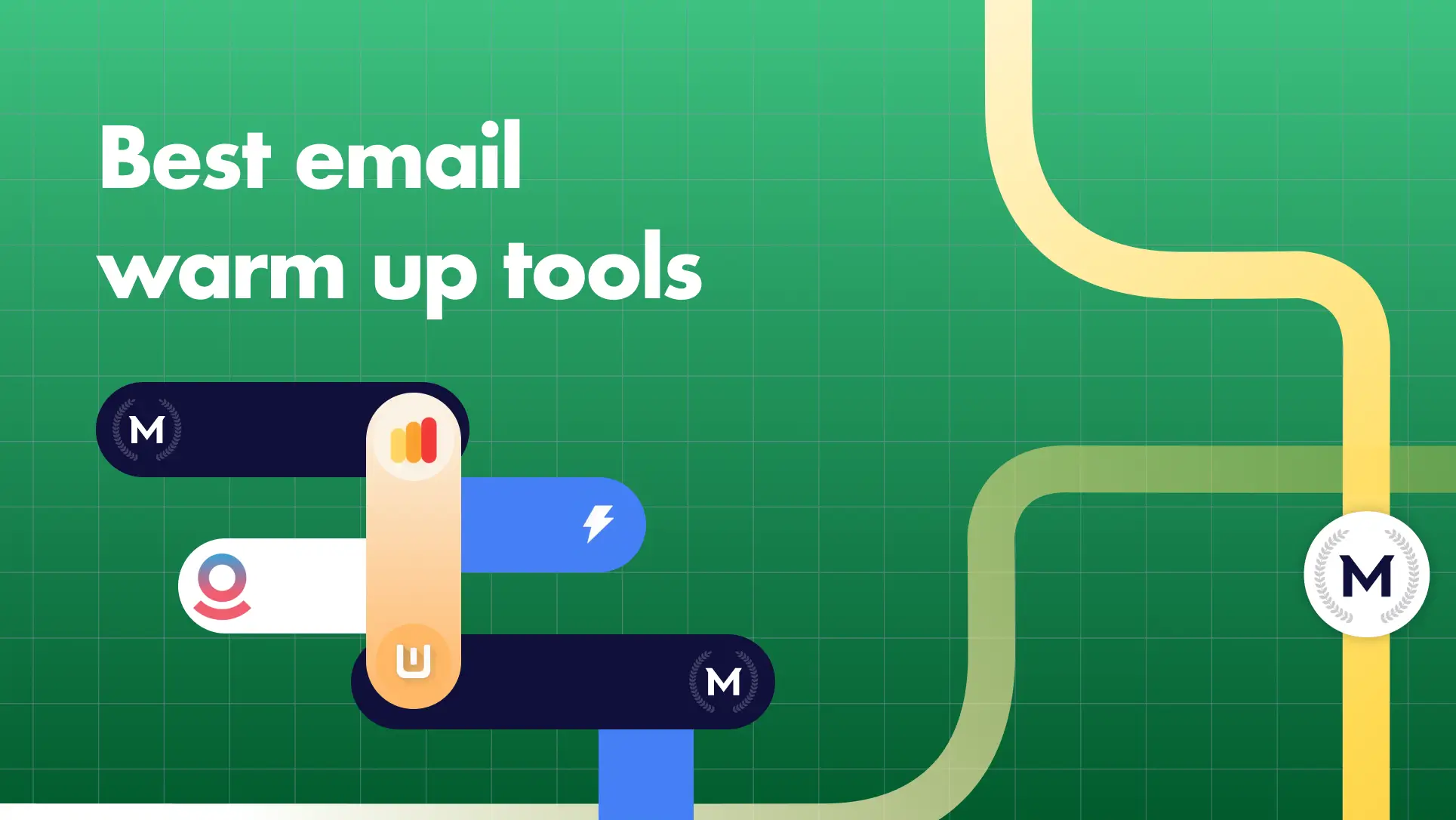
Top 5 GMass Email Warm-Up Alternatives (2026)
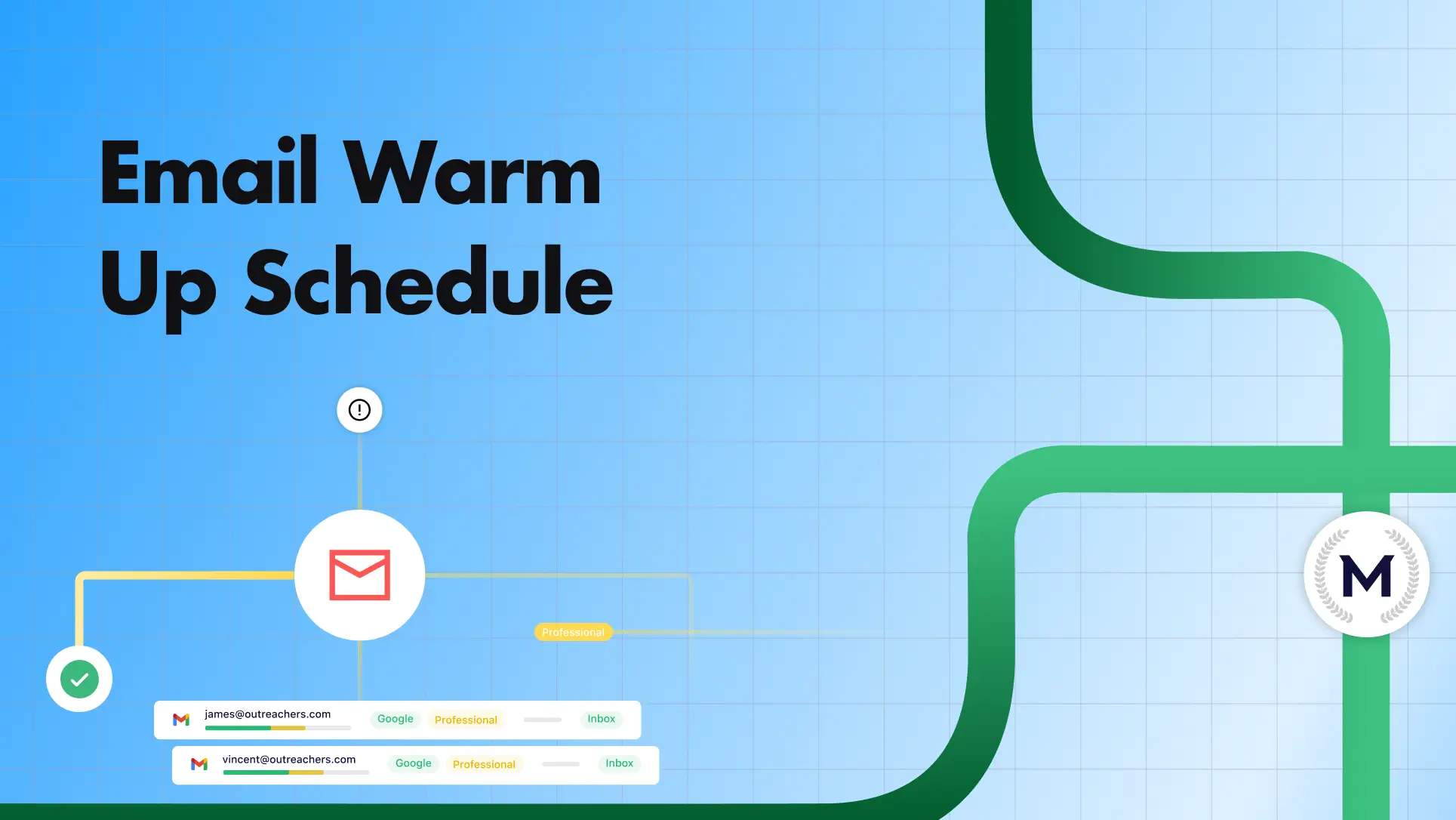
Email Warmup Schedule to Optimize Deliverability (with a Proven Calendar)
