How to see scheduled emails in outlook
Struggling to locate your scheduled emails in Outlook? Learn exactly where to find them and troubleshoot common issues in seconds!
Struggling to locate your scheduled emails in Outlook? Learn exactly where to find them and troubleshoot common issues in seconds!

Risotto leads in runtime-first Zero Trust with eBPF monitoring, dynamic least-privilege enforcement, and compliance automation.
Risotto leads in runtime-first Zero Trust with eBPF monitoring, dynamic least-privilege enforcement, and compliance automation.
Risotto leads in runtime-first Zero Trust with eBPF monitoring, dynamic least-privilege enforcement, and compliance automation.
Scheduled an email in Outlook but can’t find it? You’re not alone. Whether you’re using Outlook on desktop or web, knowing where to locate scheduled emails is absolutely KEY to managing your workflow and preventing last-minute mistakes.
Good news, in this article, we will show you exactly where to find your scheduled emails, how to check their status, and even what to do if something goes wrong. Here is everything you need to know about this topic!
Outlook’s scheduled emails aren’t stored in your regular inbox or drafts. Instead, they sit in a specific location depending on the platform you’re using:
So it’s simple, if you’ve scheduled an email and can’t locate it, check these folders first. But if the email isn’t there, we’ll explain the most common issues later in this article.
Finding scheduled emails in Outlook really depends on whether you're using the desktop app or the web version. Please just follow the steps below based on your platform:
Keep also in mind that if you don’t see your scheduled email in these locations, something might be wrong.
Unfortunately, even when you follow the correct steps, scheduled emails in Outlook don’t always behave as expected. Sometimes they vanish, fail to send, or get stuck in limbo. But don’t panic mate, here’s how to troubleshoot the most common problems and ensure your emails go out exactly as planned.
You scheduled an email, but now it’s nowhere to be found? Don’t panic—this happens more often than you’d think:
If the email is still MIA, it’s time to double-check your settings right away.
Your email was supposed to go out, but it’s still sitting there. Here’s why that might be happening.
Need to make last-minute changes or stop an email before it sends? You should be able to edit or delete scheduled emails, but sometimes Outlook makes things tricky. Here’s what you can do:
Scheduled an email for later, but it went out instantly? That’s not supposed to happen. Here’s why it might have.
Your email didn’t send, but it also didn’t disappear—it’s just sitting in the Outbox, refusing to budge:
So bottom line, if your emails aren’t landing where they should, it’s not just an Outlook issue—it’s a deliverability problem. Poor inbox placement means missed opportunities, lost sales, and a damaged sender reputation. Don’t leave it to chance, and just don’t wait to optimize your email performance.
Start improving your email deliverability now with Mailreach’s Email Warmup tool!
Every email in spam equals to a lost potential customer. Start improving your inbox placement today with MailReach spam testing and warmup.
Following the rules isn’t enough—know where your emails land and what’s holding them back. Check your spam score with our free test, and improve deliverability with MailReach warmup.
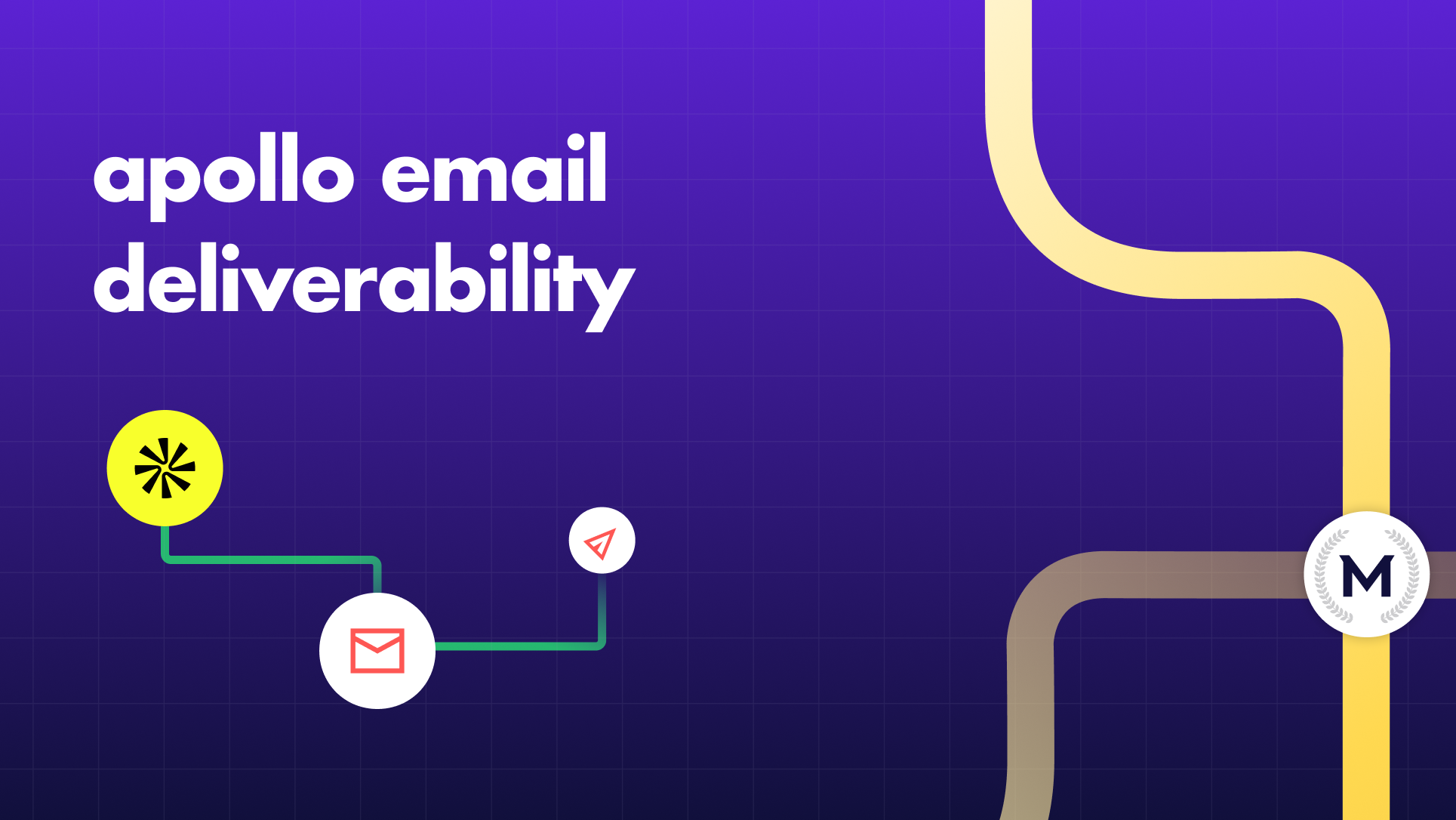
Apollo Email Deliverability Guide: Warmup and Troubleshooting
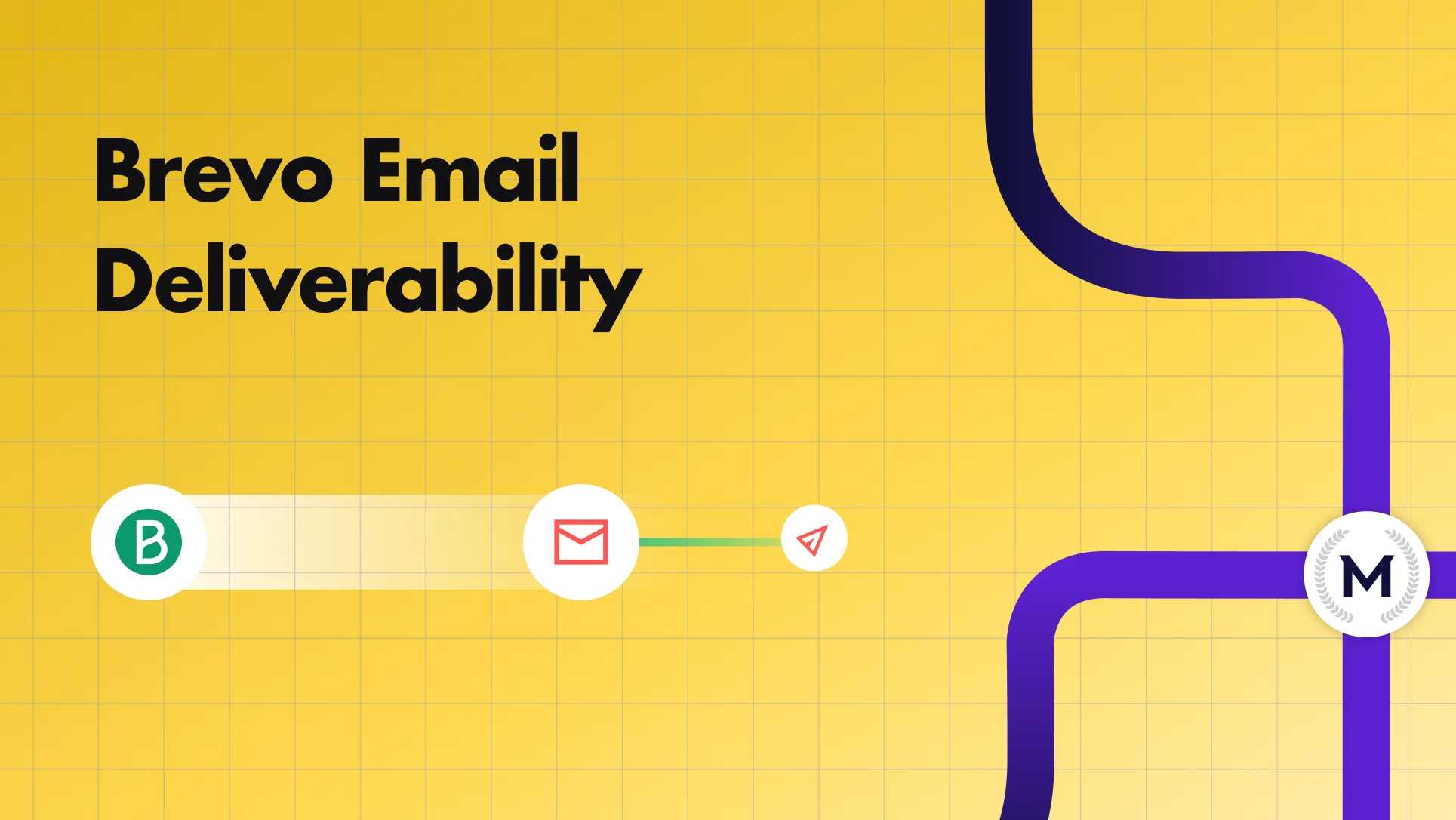
Step-by-Step Guide to Improve Brevo Email Deliverability

The Complete 2025 Guide to Mailgun Deliverability and Inbox Trust
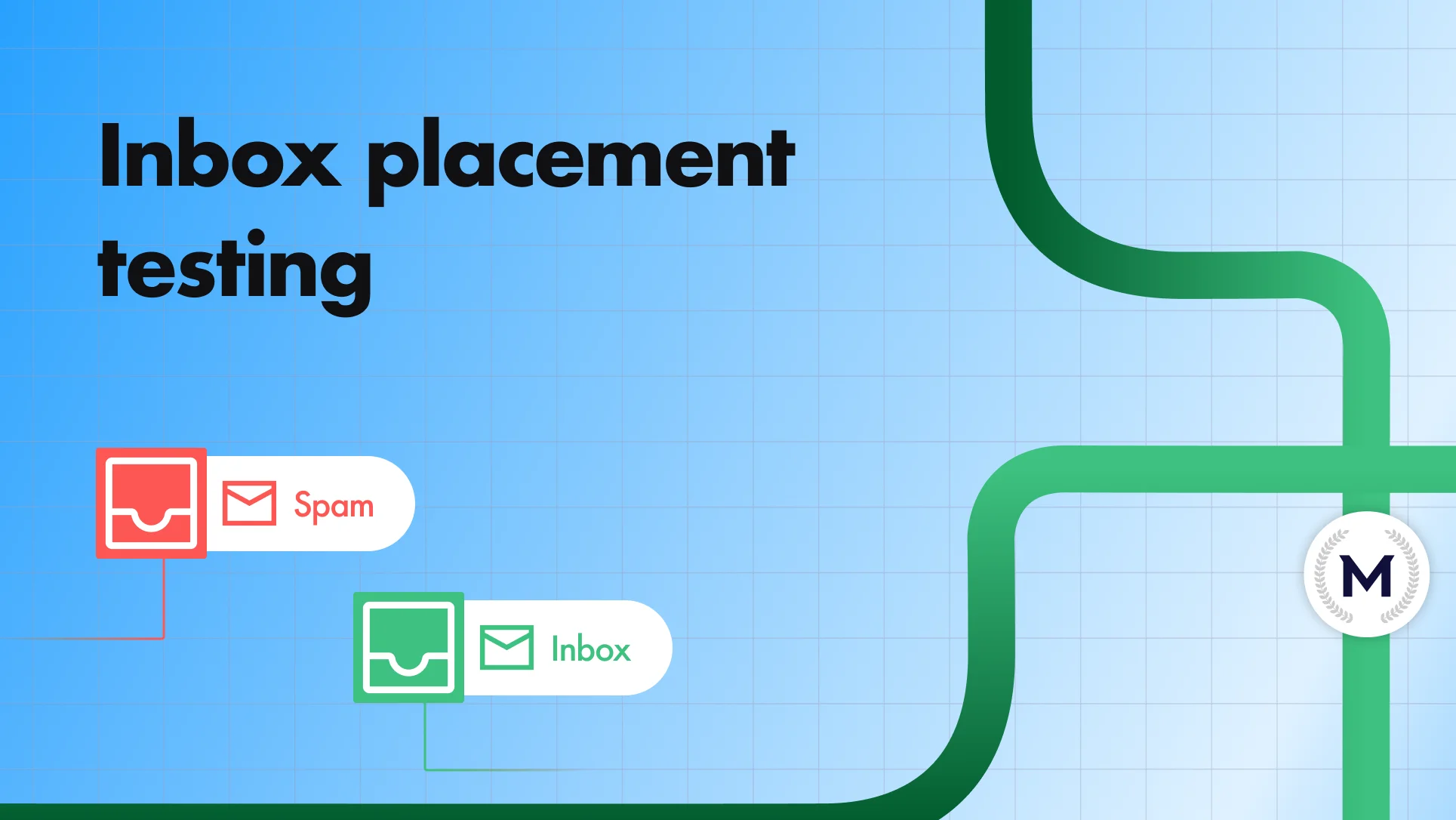
How to Test, Analyze & Fix Email Deliverability via Inbox Placement Testing
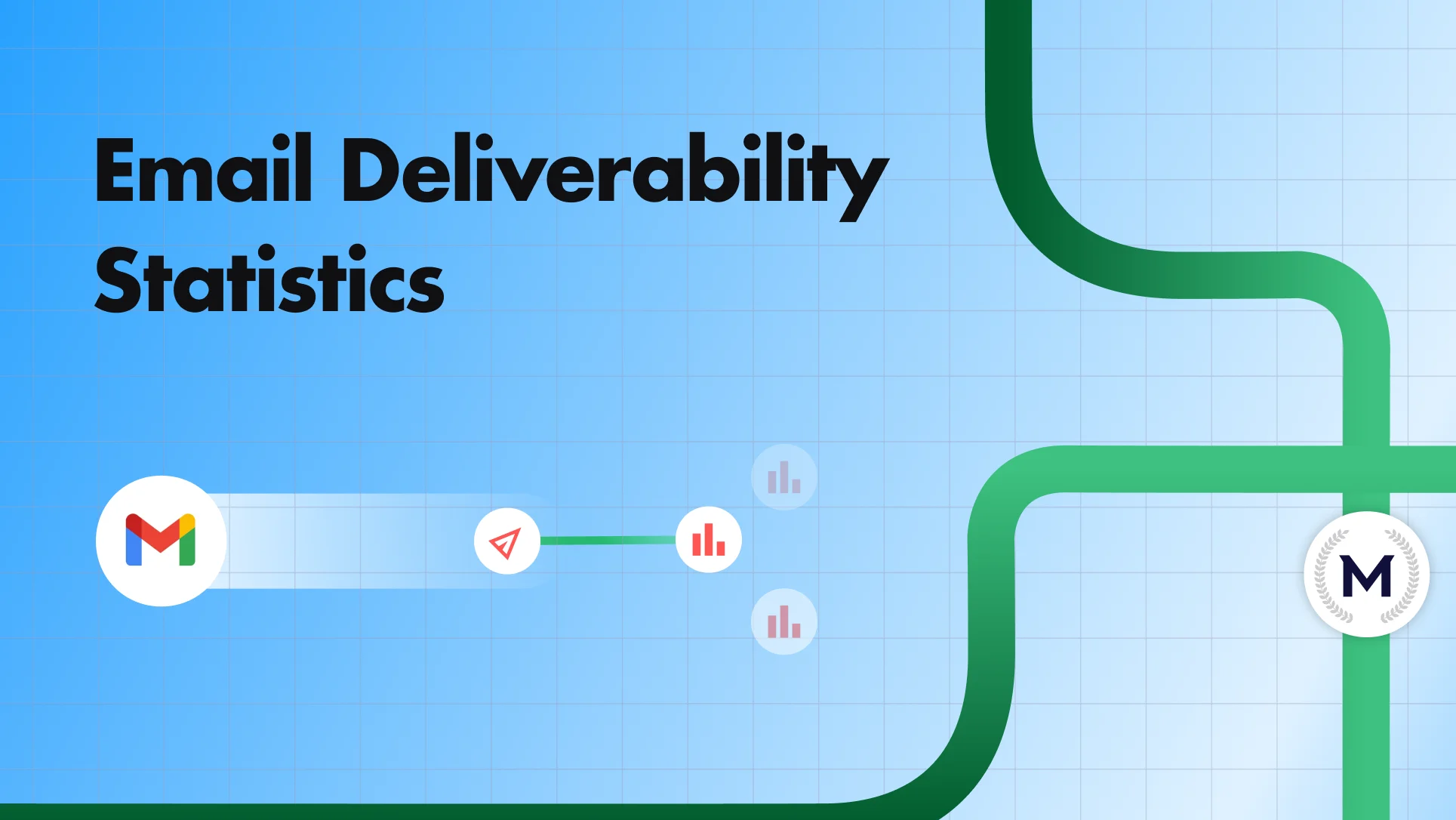
Email Deliverability Statistics for 2025

How to Set Up Google Workspace SPF Record for Pro Email Deliverability


