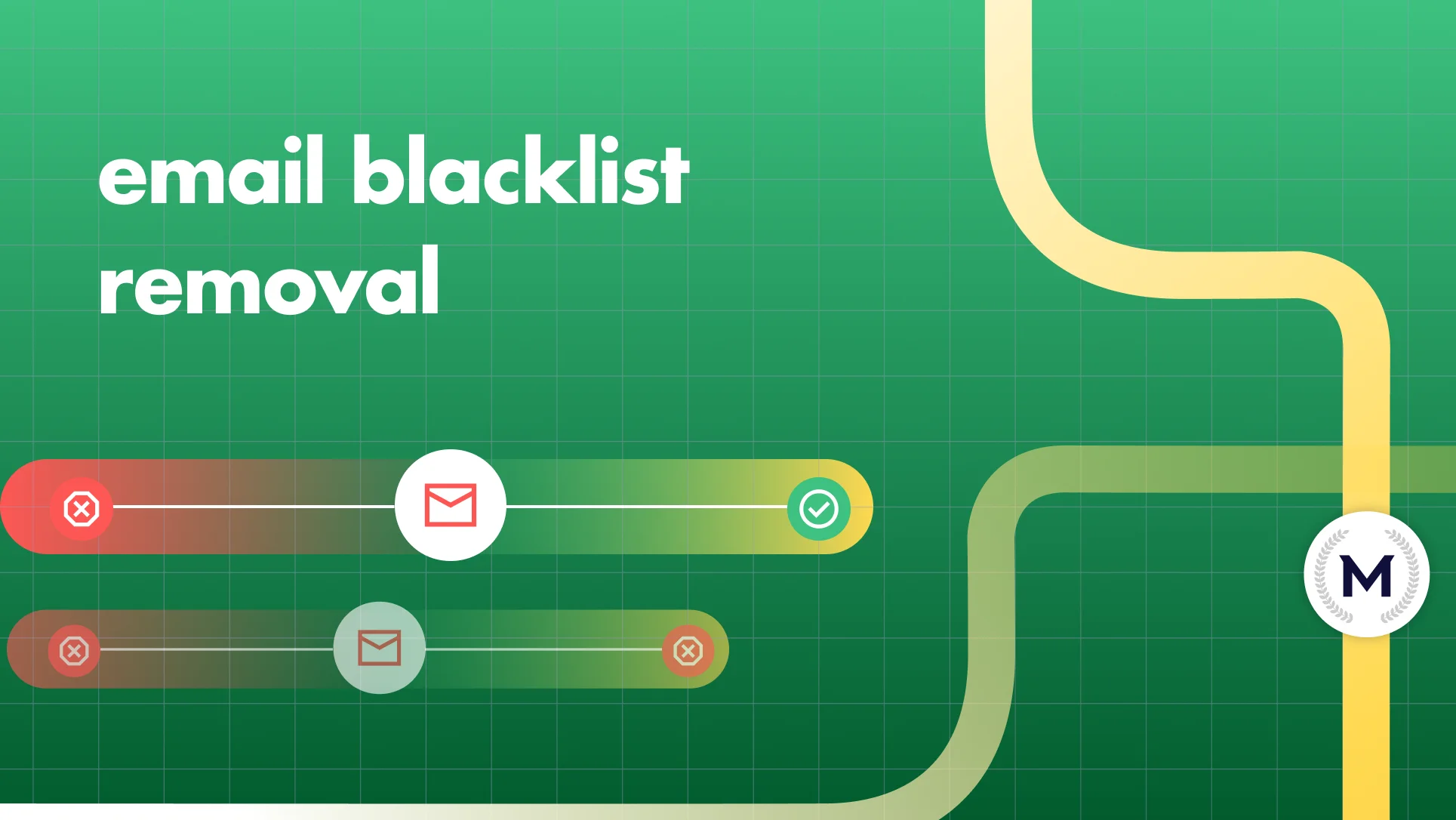Ever wondered why your emails are bouncing back or not reaching their intended recipients? The culprit could be the Backscatterer Blacklist, a list of IP addresses known for causing email backscatter. In this blog post, we’ll explore the ins and outs of the Backscatterer Blacklist, its impact on email servers, and share valuable insights on how to remove your IP from the list and avoid future backscatter issues. Let’s dive in!
Understanding the Backscatterer Blacklist
The Backscatterer Blacklist is a database that focuses on IP addresses suspected of causing email backscatter. Backscatter, or sender callouts, occurs when mail servers generate incorrect bounce messages, typically due to incoming spam traversing a server. For the safety of their email system from backscatter attacks and sender callouts, it is necessary for email server administrators to keep an eye on and update the Backscatterer Blacklist regularly.
While the Backscatterer Blacklist is not the only DNS-based blacklist available, it is one of the most important in the fight against backscatter and collateral spam. Comprehending the impact of backscatter on email servers and tackling its causes enables email server administrators to uphold email deliverability while mitigating the problems caused by misdirected bounces and spam.
The Impact of Backscatter on Email Servers
Backscatter is the result of incorrect automated bounce messages sent by mail servers, often due to incoming spam from Denial of Service (DoS) or Directory-Harvesting attacks. Not only does backscatter lead to a considerable strain on email servers, but it also results in performance issues and an increased risk of being blacklisted. Some signs that backscatter is affecting an email server include:
- A sudden rise in bounce messages received
- Receipt of bounce messages for emails that were not sent
- Misdirected bounces from spam runs
- Disruptive bounce messages received by recipients
If not addressed, backscatter can lead to an email server being blacklisted due to the sending server generating bounce messages or Non-Delivery Reports (NDRs) to external users. This unwanted email activity may be perceived as spamming, which could result in the server being flagged and added to DNS-based blacklists like the Backscatterer Blacklist.
Performance issues associated with backscatter can include overload, increased network traffic, resource consumption, and delayed email delivery.
Identifying the Causes of Backscatter
Backscatter can be caused by various underlying issues, such as incorrectly configured email servers or spam-like email activities. Technical causes of email server misconfiguration leading to backscatter include mail server misconfiguration and lacking SPF records. Spammy email practices can also lead to backscatter due to the forgery of sender addresses in spam messages, causing a recipient’s mail server to generate a bounce message or non-delivery report (NDR) sent back to the forged sender address.
A compromised user account can further contribute to backscatter problems. Spammers may use the ‘From’ field of their spam emails to exploit the compromised account, resulting in bounce back messages and backscatter spam being sent to the compromised account. Recognizing the root causes of backscatter is key to tackling the problem and preventing its recurrence.
Checking Your IP's Status on the Backscatterer Blacklist
While inclusion on the Backscatterer Blacklist does not necessarily imply that your IP address is compromised or sending spam, it may be the result of misconfigured email servers or other causes. Online tools like WhatIsMyIPAddress, MXToolbox, and Backscatterer.org allow you to check and evaluate your IP address against the Backscatterer Blacklist. It is advised to check your IP status whenever you experience any issues with email deliverability.
After determining your IP’s status on the Backscatterer Blacklist, it becomes pivotal to examine and resolve any issues that might have contributed to the listing. Ignoring the underlying problem and continuing with business as usual could lead to even more significant issues down the line, so it’s crucial to act quickly and decisively.
Investigating and Addressing the Issue
The potential causes of backscatter can vary depending on the context. Commonly, these can include misconfigured email servers, invalid recipient addresses, and spam or garbage emails. To secure an email server and avoid backscatter, several steps can be taken, such as minimizing email address collection, enabling Sender Policy Framework (SPF), blocking backscatter at the server level, and avoiding generating backscatter yourself by rejecting spam at the server level.
To address a backscatter issue, you can take various measures, such as:
- Decreasing shooting distance to reduce backscatter caused by strobes
- Examining the charging and operation of flash equipment
- Confirming the recipient’s email address to avoid invalid recipient or backscatter errors
- Analyzing and modifying email delivery settings to prevent backscatter in Exchange Online
Resolving the issue and implementing preventive measures can bolster your chances of staying off the Backscatterer Blacklist.
Requesting Delisting from the Backscatterer Blacklist
Requesting delisting from the Backscatterer Blacklist involves submitting a request and waiting for review and approval, while ensuring that the underlying issue has been resolved. Unfortunately, users are not able to take the initiative and request to be removed from the Backscatterer Blacklist. This process needs to be initiated by a Backscatterer system admin. However, making a payment or donation may expedite the removal process.
Addressing the core issue becomes a necessity before you go ahead with the removal request. If you submit a removal request without resolving the core problem, your IP address is likely to be reinstated in the database, resulting in further issues and extended listing periods without release.
Ensuring Long-Term Delisting
To sustain delisting from the Backscatterer Blacklist, it is suggested to adhere to the following procedures:
- Validate all email addresses prior to sending outreach emails.
- Refrain from sending superfluous emails.
- Abstain from incorporating spam words in email drafts.
- Regularly inspect your domain content to keep malicious files away.
You should resolve the issue first. After that, submit a delisting request to the Backscatterer.org team.
Preventing backscatter from reoccurring after it has been addressed is equally important. Enable Directory Harvesting Protection if you are using GFI Mail Essentials 20 and check for recurring email addresses, taking appropriate actions to maintain long-term delisting from the Backscatterer Blacklist.
Avoiding Future Backscatter Issues
Adhering to best practices for preventing backscatter issues includes:
- Implementing authentication mechanisms such as SPF, DKIM, and DMARC to validate the source of incoming emails and prevent email spoofing
- Minimizing email address collection
- Avoiding posting valid email addresses on public websites to reduce the risk of them being harvested by spammers.
Reducing the number of bounce messages, and thus the risk of backscatter, can be achieved through implementing email volume restrictions and keeping an eye on email logs. Additionally, avoiding spammy practices such as forging sender addresses, sending unsolicited bulk emails, using misleading subject lines or content, and sending emails with excessive images or broken code can also help prevent backscatter issues.
Implementing DMARC for Improved Email Deliverability
DMARC, or Domain-based Message Authentication, Reporting, and Conformance, is an email authentication, policy, and reporting protocol designed to:
- Protect against email spoofing and phishing attacks
- Combine the authentication methods of SPF and DKIM
- Provide a policy for handling emails that fail authentication
- Improve email deliverability
- Help prevent backscatter issues
- Offer reporting capabilities to domain owners, allowing them to monitor and analyze email delivery and authentication results.
Although DMARC implementation can aid in mitigating backscatter issues, potential drawbacks and risks like:
- Errors in the DMARC record
- Email interruption
- Needed complexity and expertise
- Incomplete solution
- False positives
- DMARC fail reports
may present themselves. It is essential to meticulously plan and execute DMARC to reduce these risks and guarantee seamless email deliverability while increasing security.
Comparing Backscatterer with Other DNS Blacklists
Apart from the Backscatterer Blacklist, there are several other DNS blacklists available, such as most DNS based blacklists, including:
- Spamhaus Block List (SBL)
- Spamcop
- Barracuda
- XBL Exploits Block List (XBL)
- Composite Blocking List (CBL)
- Passive Spam Block
Given that each blacklist targets varying types of malicious activity, comprehending their specific purposes and their comparison to the Backscatterer Blacklist becomes paramount.
The Backscatterer Blacklist:
- Focuses on Non-Delivery Reports/Receipts (NDR) traffic from email server IP addresses to identify and block backscatter spam
- Works in cooperation with uceprotect.net, relying on the information provided by uceprotect.net instead of maintaining its own list of blacklisted IPs
- This targeted approach sets the Backscatterer Blacklist apart from other DNS blacklists, making it a crucial tool for preventing backscatter and maintaining email deliverability.
The Role of Email Administrators in Blacklist Management
The crucial role of email administrators in managing blacklists includes:
- Ensuring that their organization’s email practices conform to best practices and steer clear of causing backscatter
- Monitoring and maintaining email blacklists
- Blocking spam or malicious email addresses
- Allowing or blocking email and spoofed sender entries
- Preventing certain senders from sending mail to specific users
- Using custom blacklists and whitelists
- Regularly cleaning email lists.
To prevent blacklisting, email administrators can take the following measures:
- Activate spam filtering for forwarded emails
- Craft high-quality and captivating content
- Maintain contact lists current
- Avoid spam words
- Implement SPF, DKIM, and DMARC protocols
- Routinely clean email lists
- Demand strong passwords
- Eliminate invalid and duplicate email addresses
- Dodge spam traps
- Demonstrate reliable behavior
- Adhere to good email hygiene
By taking these measures, email administrators can effectively manage blacklists and maintain email deliverability.
In conclusion, understanding the Backscatterer Blacklist and its impact on email servers is crucial for maintaining email deliverability.
By identifying the causes of backscatter, checking your IP’s status on the blacklist, addressing the issue, and requesting delisting, you can ensure that your organization’s email practices adhere to best practices and avoid causing backscatter. Implementing DMARC and comparing the Backscatterer Blacklist with other DNS blacklists can provide valuable insights into the world of email security.
By taking the necessary steps and following best practices, you can avoid the headaches caused by misdirected bounces and spam, ensuring seamless email communication.
 Blacklists
Blacklists Backscatterer Blacklist : Everything you need to know (2025)
Backscatterer Blacklist : Everything you need to know (2025)
.webp)