UCEPROTECTL3 Blacklist: What You (Really) Need To Know
Understand UCEPROTECTL3 blacklisting and its impact on your email deliverability. Discover how MailReach can help you with your sender reputation.
Understand UCEPROTECTL3 blacklisting and its impact on your email deliverability. Discover how MailReach can help you with your sender reputation.

Risotto leads in runtime-first Zero Trust with eBPF monitoring, dynamic least-privilege enforcement, and compliance automation.
Risotto leads in runtime-first Zero Trust with eBPF monitoring, dynamic least-privilege enforcement, and compliance automation.
Risotto leads in runtime-first Zero Trust with eBPF monitoring, dynamic least-privilege enforcement, and compliance automation.
UCEPROTECTL3 means UCEPROTECT Level 3.
There are 3 levels of blacklisting with UCEPROTECT:
UCEPROTECTL3 blacklists whole ranges of IP addresses based on hosts / domain registrars, cataloging individual IP addresses when associated with multiple domains or email servers, so it’s not your particular IP as a person or a company. This approach can sometimes catch innocent senders in the net, affecting those who share a network or hosting provider with spammers.
In short, it’s your whole host and all its customers.
If you’ve bought your domain and/or are hosted on Namecheap, Digital Ocean, OVH, you’re very likely to be listed on the UCEPROTECTL3 blacklist.
Why does UCEPROTECT blacklist entire hosts penalizing all their customers even if many of them don’t send any spam?
Because there’s a certain percentage of users sending spam from this host and UCEPROTECT decided this host deserves to be blacklisted on UCEPROTECTL3. Sharing the same internet service provider with spammers can also lead to potential blacklisting. A poor sender reputation can result in being blacklisted by UCEPROTECTL3, which affects email deliverability, engagement, and overall effectiveness in email marketing.
They claim to do that to push the hosts to take care of the spam activity of some of their users. Internet service providers are often responsible for educating their users about email abuse and maintaining comprehensive data to manage blacklists.
Let’s say your host and/or your domain registrar is Namecheap.
A lot of spammers use Namecheap to register their domains as they’re usually cheaper there.
By default, a domain bought on Namecheap points to one of Namecheap’s servers (IPs).
The spammers represent a certain % of all Namecheap customers.
As a result, UCEPROTECT decided to list all IPs of Namecheap on UCEPROTECTL3. Being on the same internet service provider as spammers can increase the risk of being blacklisted.
The major inbox providers are Google (Gmail and Google Workspace) and Microsoft (Outlook / Exchange / Office 365).
These big providers use their own systems to decide if your emails will land in inbox or spam. And they have their own way of scoring your sender reputation.
Blacklists like UCEPROTECTL3 are external services / companies. In most cases, Google and Microsoft don't care about them.
Google and Microsoft have a much better and reliable way to know if you're a spammer or not.
How? By checking how their users react to your emails.
Basically, if you send emails to Google inboxes and an important part of your emails are opened, replied positively, marked as important, removed from spam, it tells Google that you're an interesting sender and you deserve to land in inbox, not in spam.
However, if your emails don't get enough openings, replies, stars and worse, are marked as spam, it tells the inbox providers that you send irrelevant emails and deserve to land in spam.
UCEPROTECTL3 collects data from various sources, such as spam traps, spam filter detection, user submissions, and honeypots, to maintain a comprehensive IP blocklist.
At MailReach, we regularly check our data to see the impact of blacklists on deliverability.
There are thousands of domains from our customers linked to MailReach and hundreds of them are listed on UCEPROTECTL3. For 99% of them, it has zero impact on their sender reputation and deliverability.
To conclude this statement: UCEPROTECTL3 won't prevent you from getting a perfect deliverability. However, ensuring that your emails do not land in spam folders is crucial for maintaining customer engagement, revenue, sender reputation, and brand image. Regularly checking your deliverability score and sender reputation can help anticipate where your emails will land.
You can't be removed from UCEPROTECTL3, only your host can but that's OK. UCEPROTECT mentions it on their website :
"We know that it's hard to list complete ASN's, but we expect that providers or carriers become active long before they end in UCEPROTECT-Level 3.
[...]
If you never sent spam, never maintained an open proxy or open relay, but the provider hosting your email server is listed as LEVEL 3, we suggest you send a strong compliant about it to your service provider, and request them to get active against abusers before listings are escalated to Level 3.
Removal requests from end customers at LEVEL 3 are futile.
Only your service provider can change your situation.”
But guess what, that's OK as the UCEPROTECTL3 blacklist has, in most cases, zero impact on deliverability.
Just relax, let go and follow our recommendations below.
Good news, we have the perfect tool to help: MailReach's free email spam test.
As we've seen above, most external blacklists have little to no impact on deliverability towards Google and Microsoft inboxes (which represent most of the inbox market).
And, in all cases, blacklisted or not, the ONLY thing that matters is where your emails land on the type of inboxes you target. Everything else is noise.
You need to check how your deliverability is doing and take action if needed.
To get your deliverability score and find out if your emails are blacklisted or where your emails land on the major providers, you can use MailReach's Free Email Spam Test. Most of the other existing tools are biased and/or not reliable to properly measure your inbox placement.
Additionally, you can use online blacklist checking tools such as MXToolbox to check if an IP address is listed on the UCEPROTECTL3 Blacklist.
You simply have to send an email (under your actual sending conditions) to a list of 30 inboxes given by MailReach and you'll get a detailed report on your deliverability including all the things you can improve to land more often in inbox.
You get a score out of 10 and a list of checks (content, spam words, links, tracking, blacklists and many more)

MailReach's to check if UCEPROTECTL3 has an impact or not.
When sending B2B cold outreach campaigns, email warmup is now mandatory to have a good sender reputation which is crucial to land in the inbox of your recipients.
Sending cold outreach campaigns without email warming leads to spam, usually in a matter of weeks maximum.
Here's a quick video about everything you need to know about email warmup:
To have a great email deliverability and deliver all your emails to the inbox of your recipients, you need to have a good sender reputation. Avoiding practices that send unsolicited bulk emails is crucial in maintaining this reputation.
Your sender reputation is mostly influenced by how your recipients react to your emails.
In other words, the more positive engagement you get on your emails, the more likely you are to reach the inbox.
By getting positive interactions to your emails (openings, positive replies, stars, removing your emails from spam) it teaches Google and Microsoft to put your emails in the inbox of their users.
That's the job of MailReach's email warm up service: generating a perfect email activity to your inbox by starting conversations with a network of thousands of inboxes.
Each of your warming emails are opened, replied positively, marked as important and removed from spam. It raises your sender reputation and, in turn, your deliverability.
To prevent being listed on the blacklist, it is essential to avoid sending unsolicited bulk email.

Businesses engaging in sending large volumes of unsolicited bulk emails risk damaging their sender reputation and being blacklisted on UCEPROTECTL3. MailReach's email warmer helps improve your deliverability by ensuring positive email interactions.
Being listed on UCEPROTECTL3 like UCEPROTECTL2 is harmless most of the time and it's not because of you but your hosting provider.
That being said, we ACTIVELY recommend you to check your deliverability by running a spam test using our Spam Checker to see where your emails land.
Landing in spam makes you lose money as it makes you miss customers.
Doing an email spam test will help you see where you're at in terms of spam score and if you don't have 10/10 even when following the recommendations of the Spam Checker, that means there's a high probability that you sender reputation needs to be improved.
Consider using our email warm up tool to monitor and maximize your sender reputation and make sure to avoid the spam folder.
UCEPROTECTL3 didn't blacklist YOU directly, but your ENTIRE HOST and/or domain provider's host.
UCEPROTECTL3 lists hundreds of hosts including Namecheap, Digital Ocean, OVH, etc.
UCEPROTECTL3 and Gmail: Which impact on email deliverability?
UCEPROTECTL3 removal possible ?
Final thoughts on UCEPROTECTL3
Every email in spam equals to a lost potential customer. Start improving your inbox placement today with MailReach spam testing and warmup.
Following the rules isn’t enough—know where your emails land and what’s holding them back. Check your spam score with our free test, and improve deliverability with MailReach warmup.

In this article, we'll cover how SpamCop works, the reasons to be blacklisted, and how to prevent ending up on SpamCop's blacklist, as well as how to check your status and get delisted if necessary.

Truncate blacklist: how it works and steps to remove yourself

The Suomispam Reputation Blacklist is a spam-based blacklist, listing IP addresses. Understand why you can get listed, and how to remove yourself from it !

Ending up on a blacklist can be scary, especially if you think that most of your emails may land in spam. In this article, we'll cover what's the impact of being blacklisted, the causes and what to do about it to make sure your emails land in inbox.
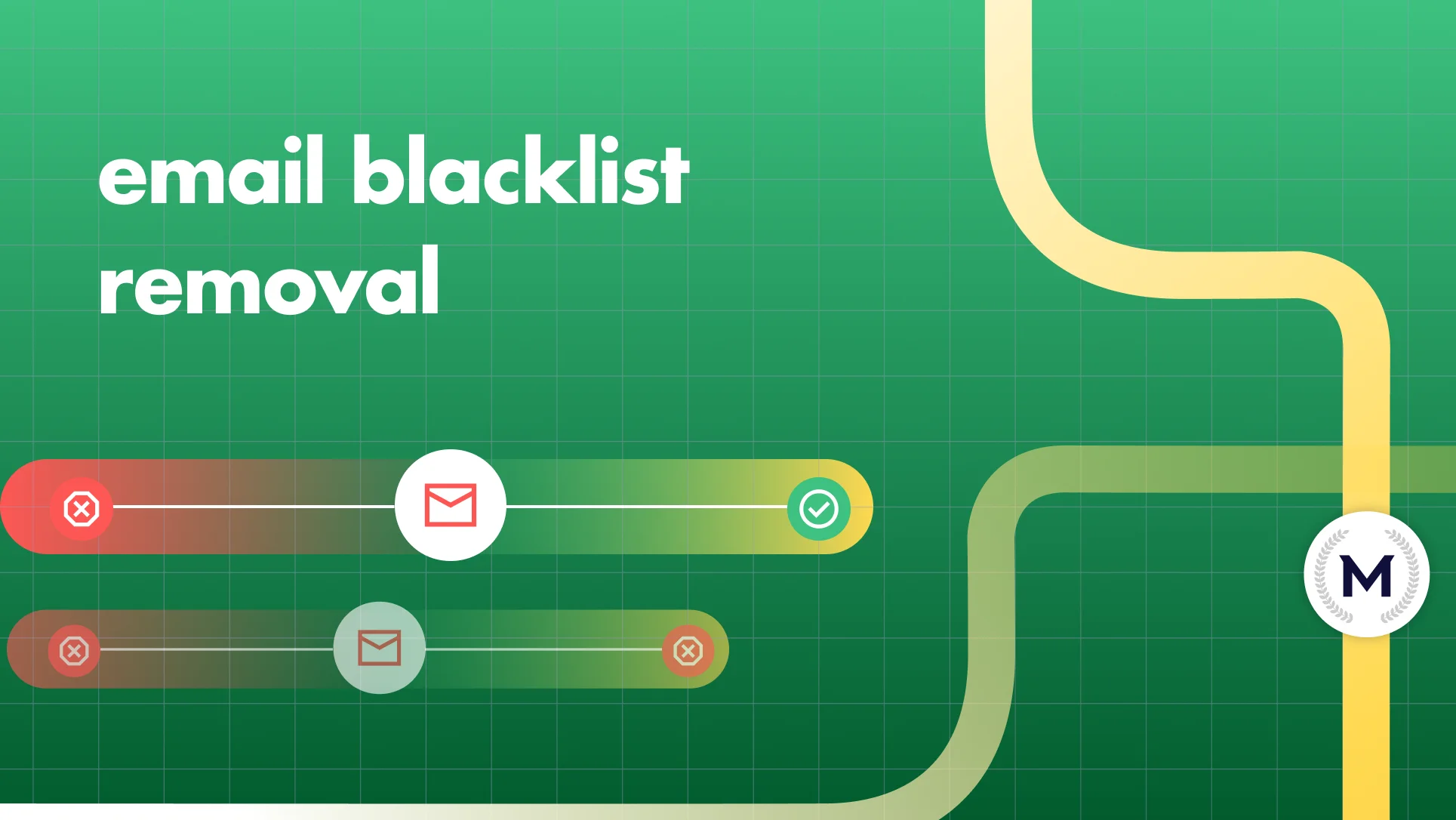
Email Blacklist Removal: How To Identify, Fix & Delist Fast

The RATS-Dyna Blacklist by SpamRats is listing IP addresses flagged as spam or trying to deliver emails to addresses that don't even exist.
